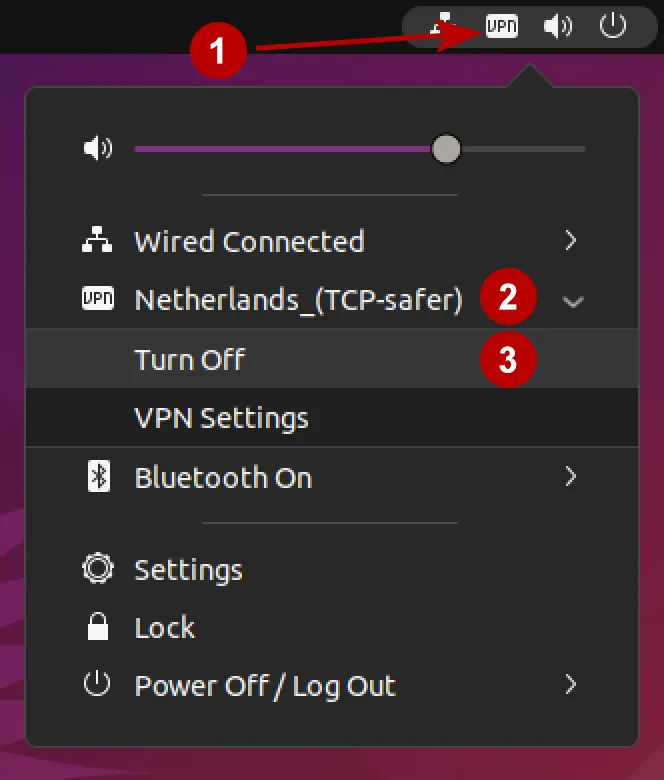How to set up OpenVPN connection on Ubuntu 21
How to set up OpenVPN connection on Ubuntu 16
In the section Subscriptions download OpenVPN configuration files for Linux and unzip it on the Desktop.
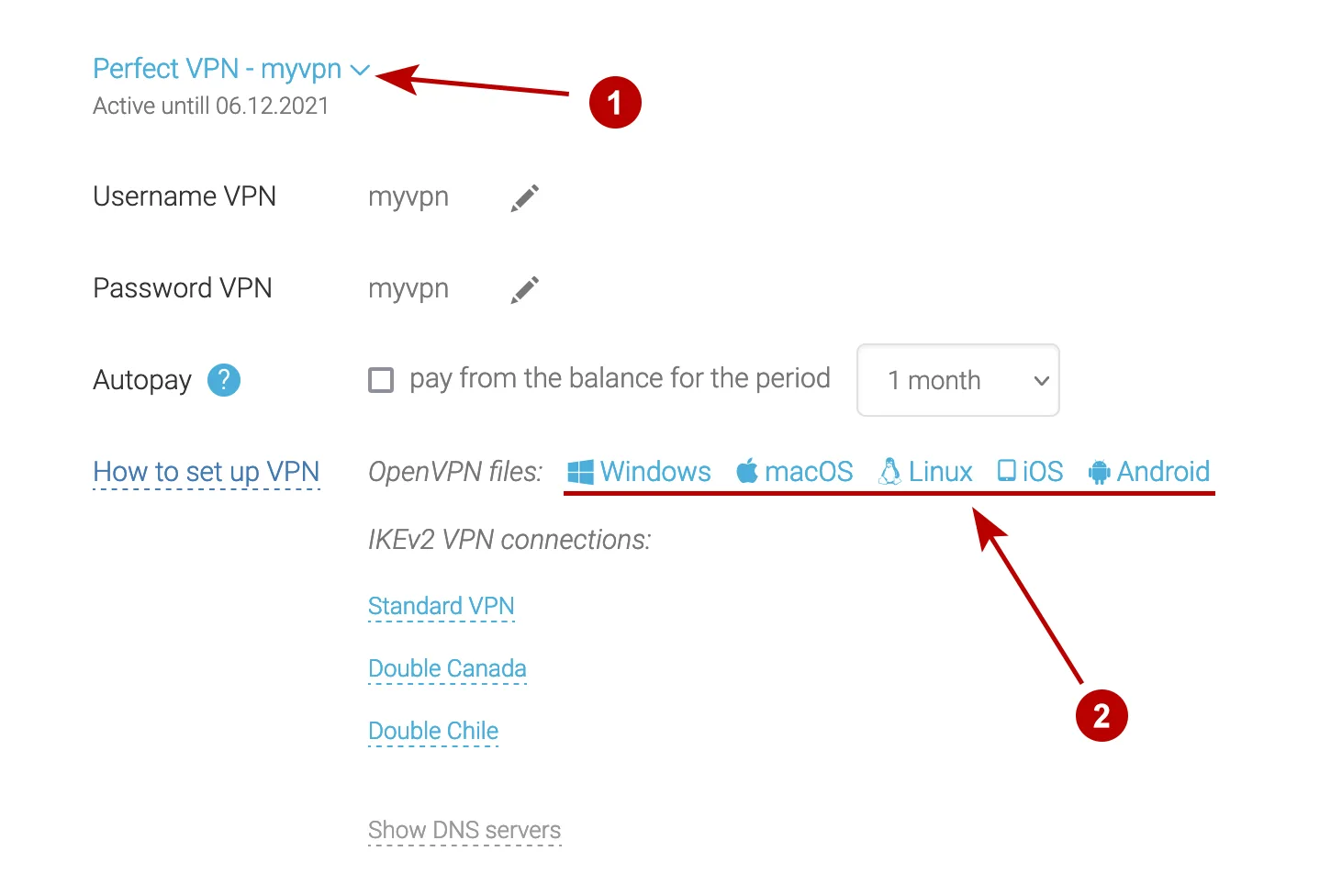
Open Network settings.
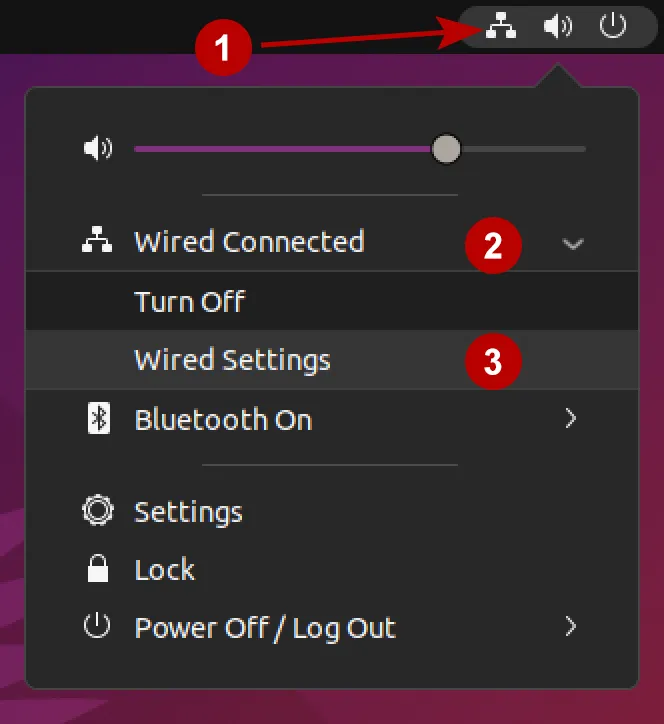
Set up a new VPN connection.
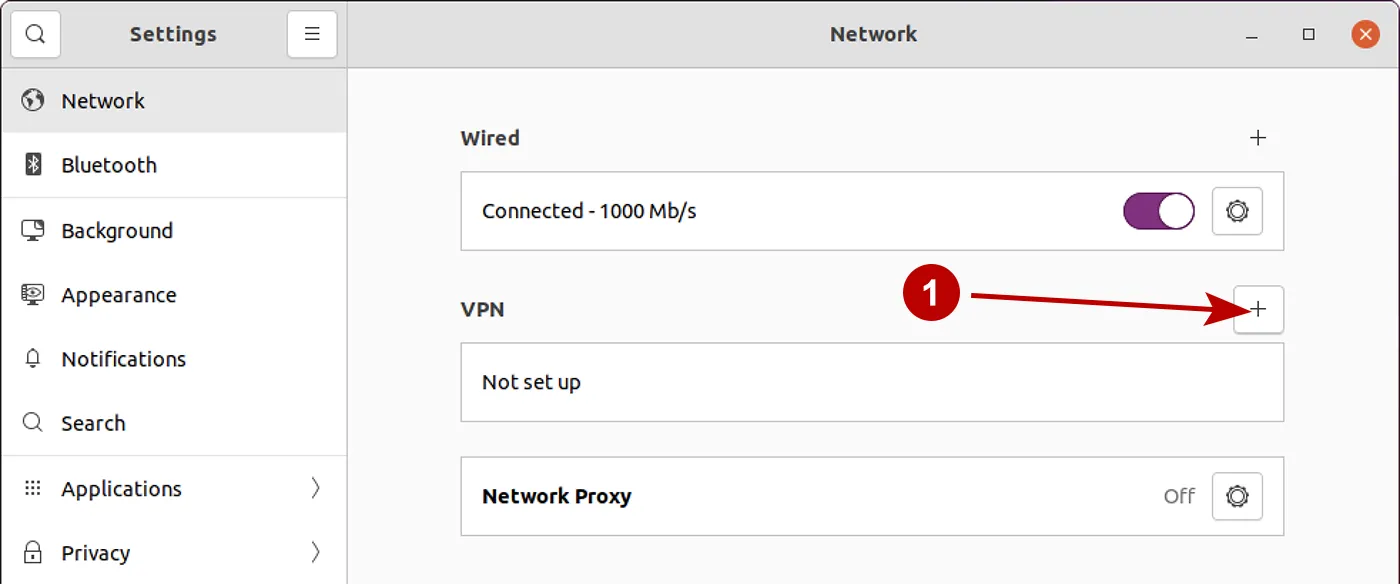
Select - Import from file. If there is no OpenVPN item in the list, then OpenVPN packages are not installed, and you need to use this instructions for setting up OpenVPN on Ubuntu.
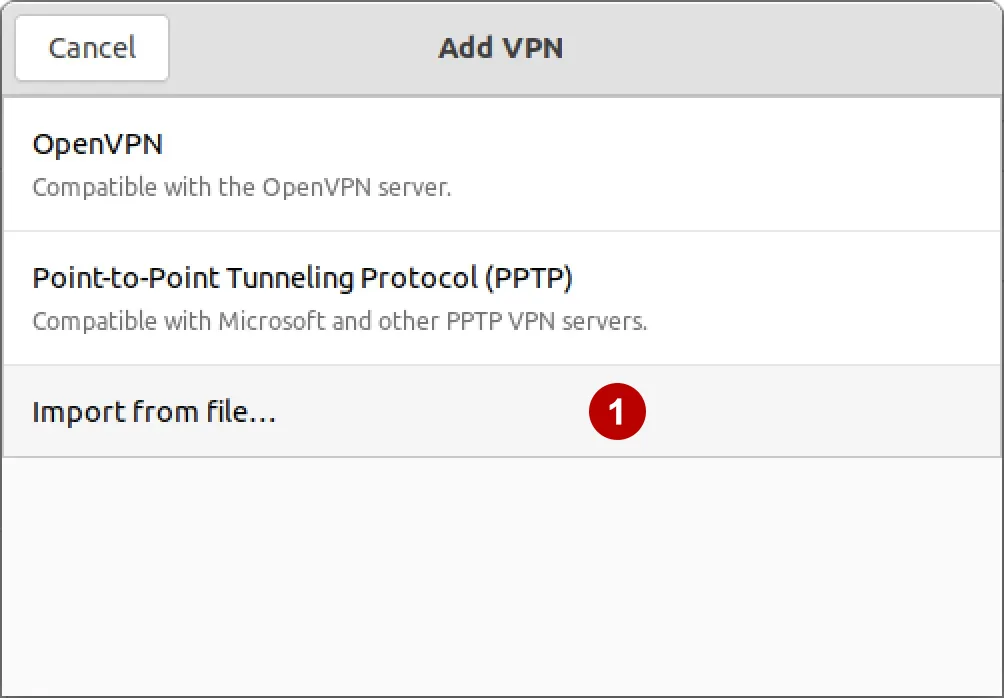
Select the OpenVPN config file to import.
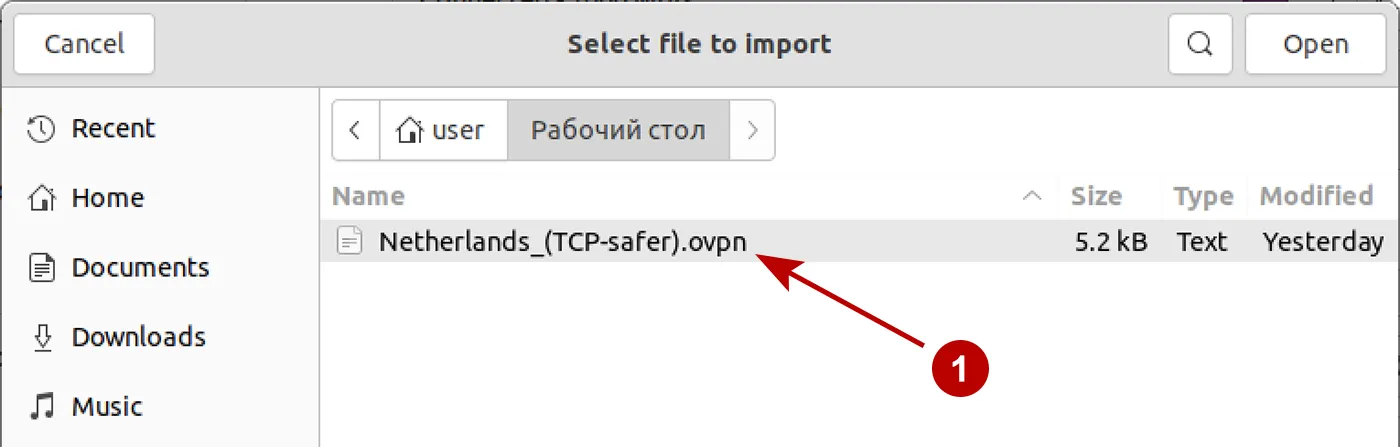
In the section Subscriptions, see the following information.
- Username VPN
- Choose - Store the password only for this user
- Password VPN
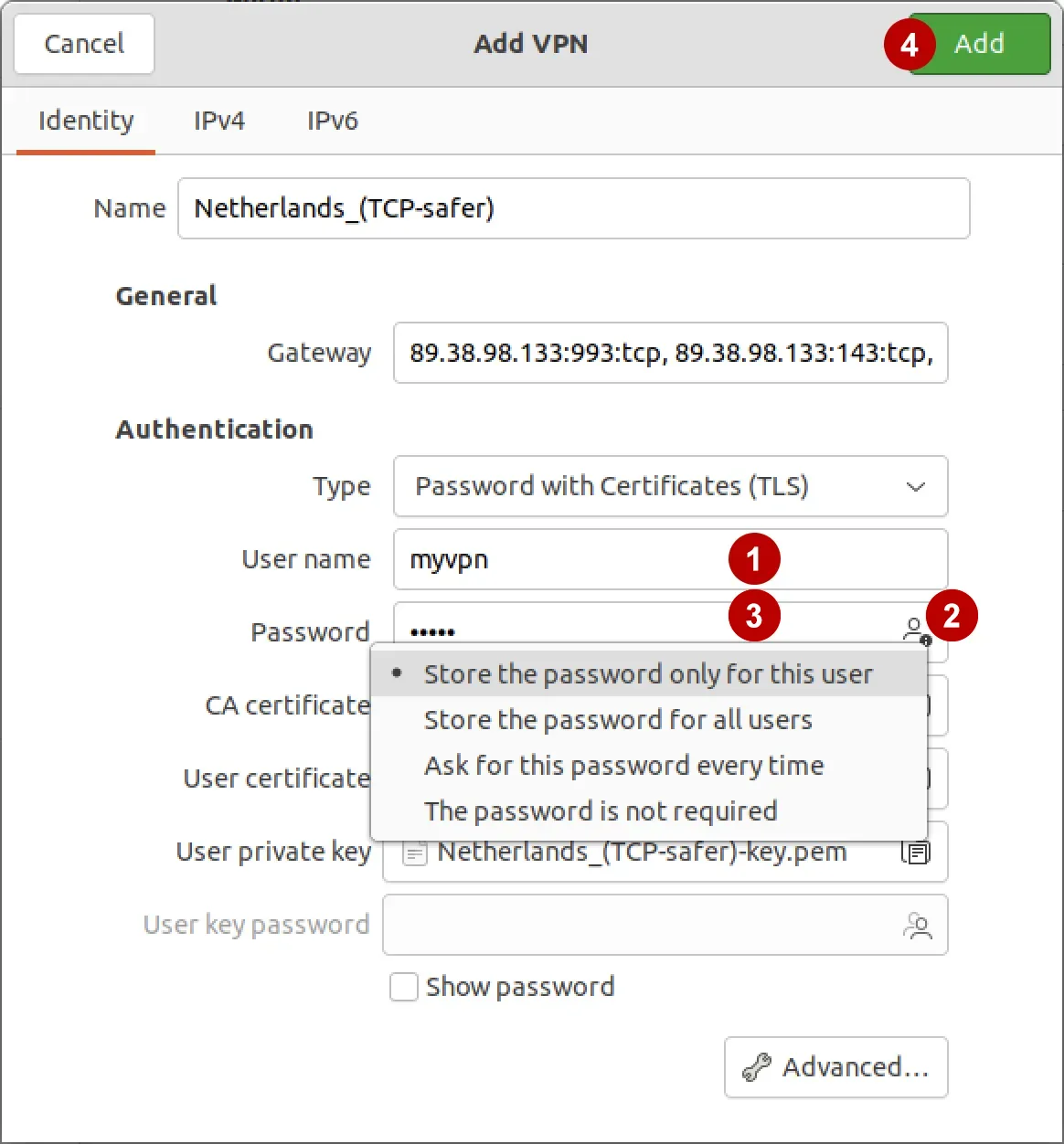
Connect to OpenVPN server.
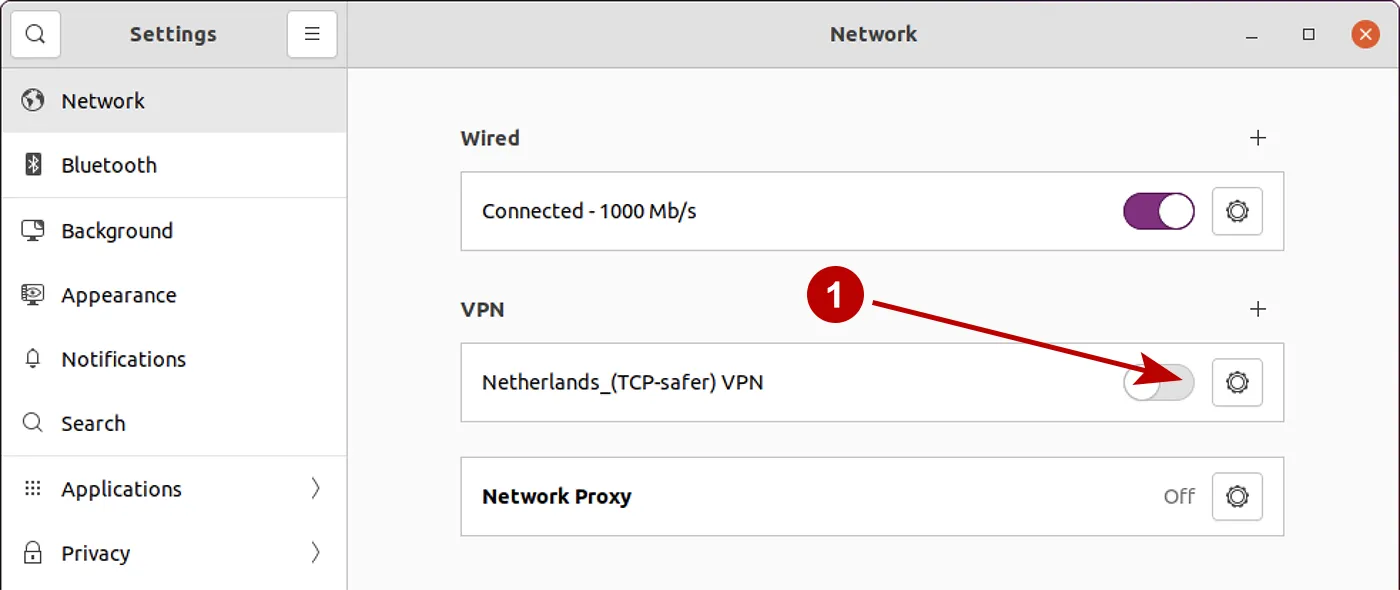
You can also connect to the OpenVPN server from the top menu on Ubuntu.
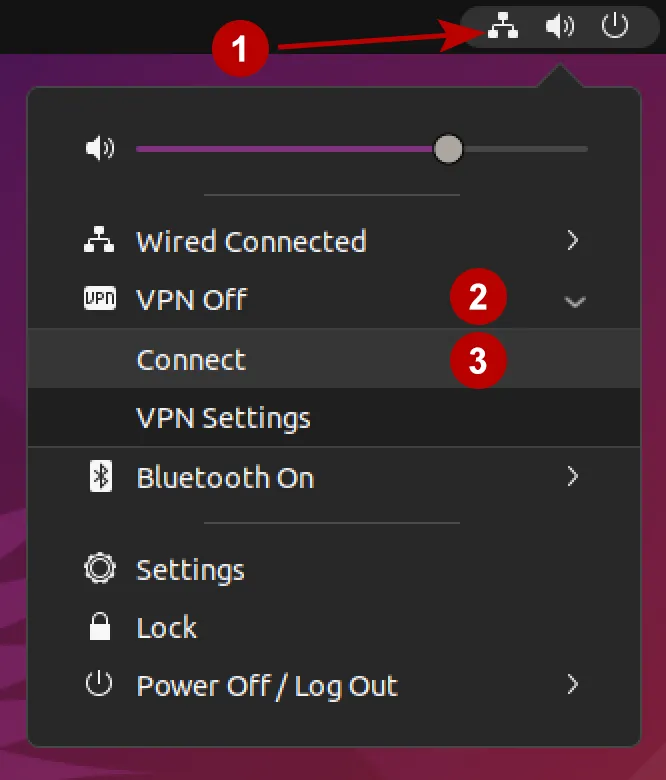
Disconnect from OpenVPN network if necessary.