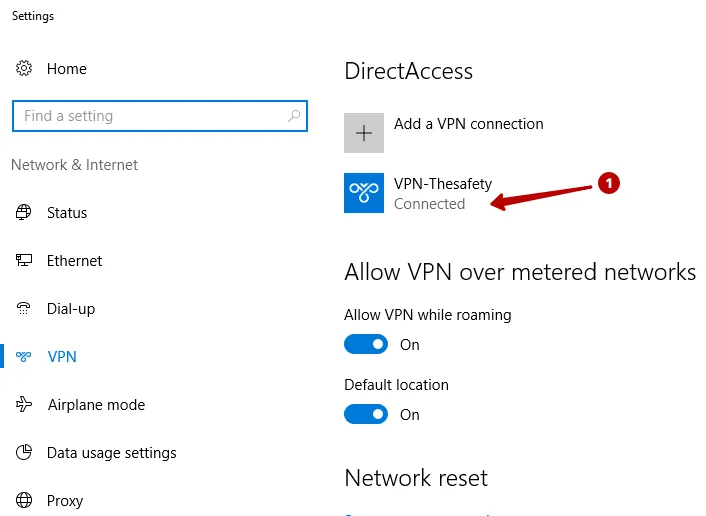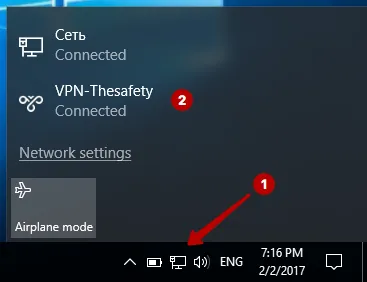How to set up PPTP VPN connection on Windows 10
How to set up PPTP VPN on Windows 8
How to set up PPTP VPN on Windows 7
How to set up PPTP VPN on Windows XP
Select Network.
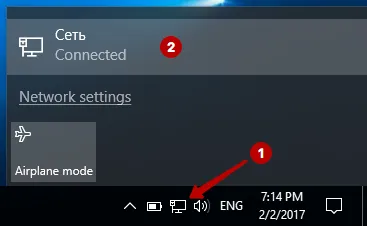
On the VPN tab, click Add a VPN connection.
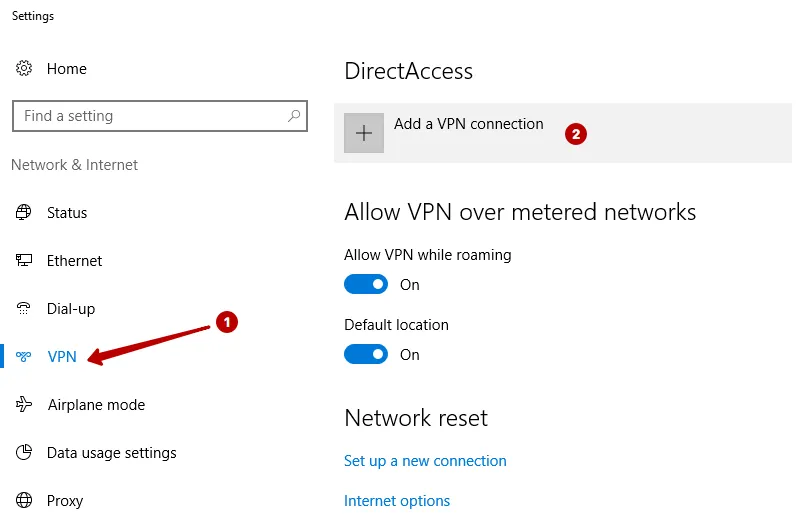
In the "My Account" check IP addresses PPTP VPN servers and Username and Password VPN.
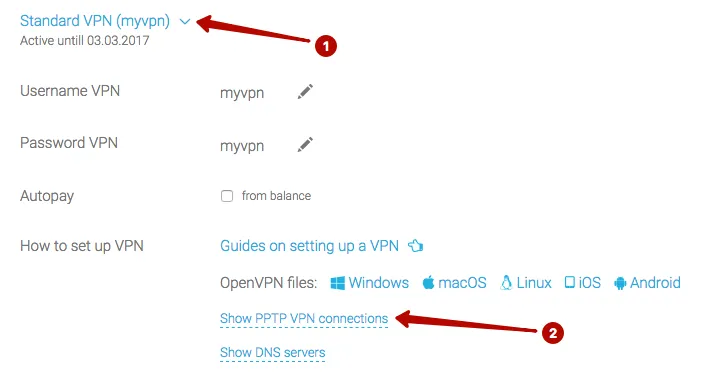
Enter:
- Any name for the connection
- IP address PPTP VPN server
- Protocol Point to Point Tunneling Protocol (PPTP)
- Authorization by User name and password
- Username VPN
- Password VPN
- Mark Remember my sign-in info
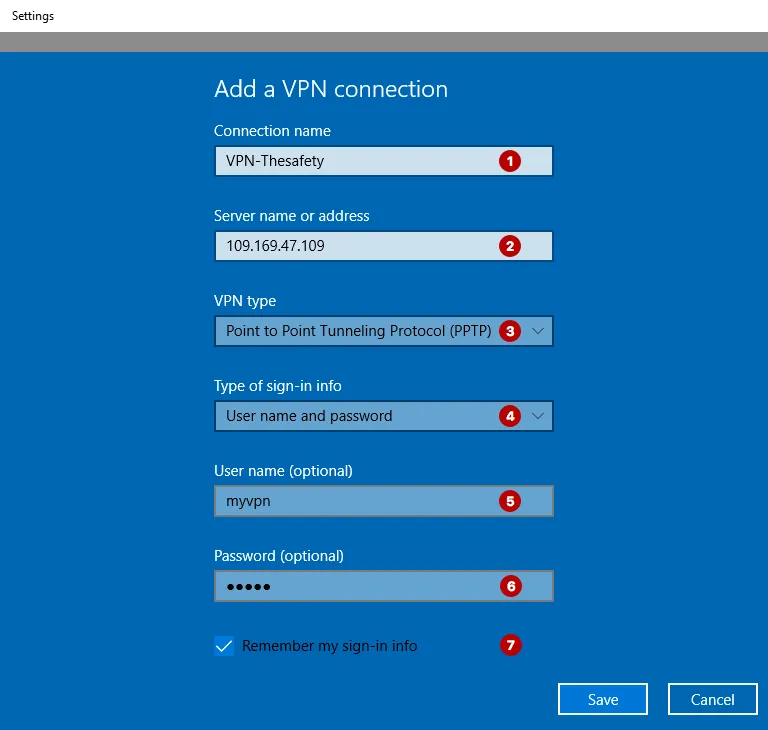
Connect to PPTP VPN on Windows 10.
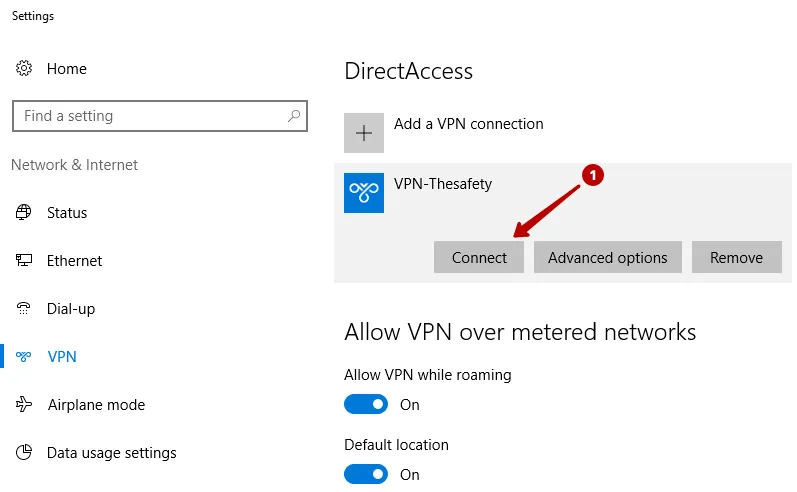
Connected successfully.