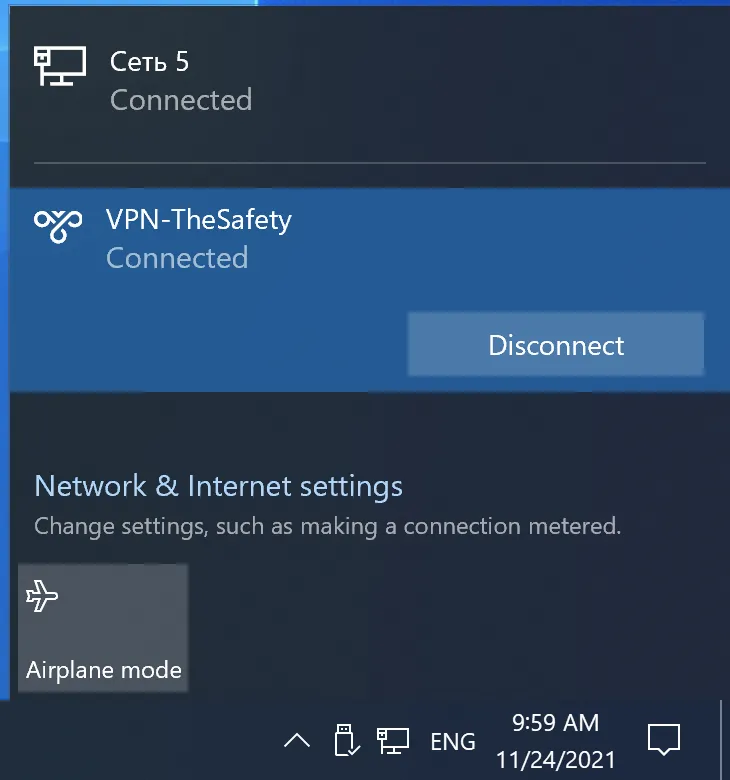How to set up IKEv2 VPN connection on Windows 10
How to set up IKEv2 VPN connection on Windows 11
How to set up IKEv2 VPN connection on Windows 8
How to set up IKEv2 VPN connection on Windows 7
Select Network and Internet Options.
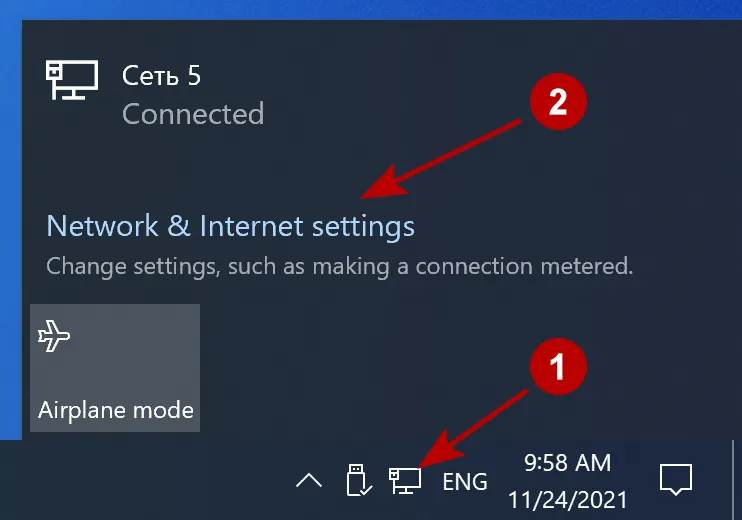
On the VPN tab, click Add VPN Connection.
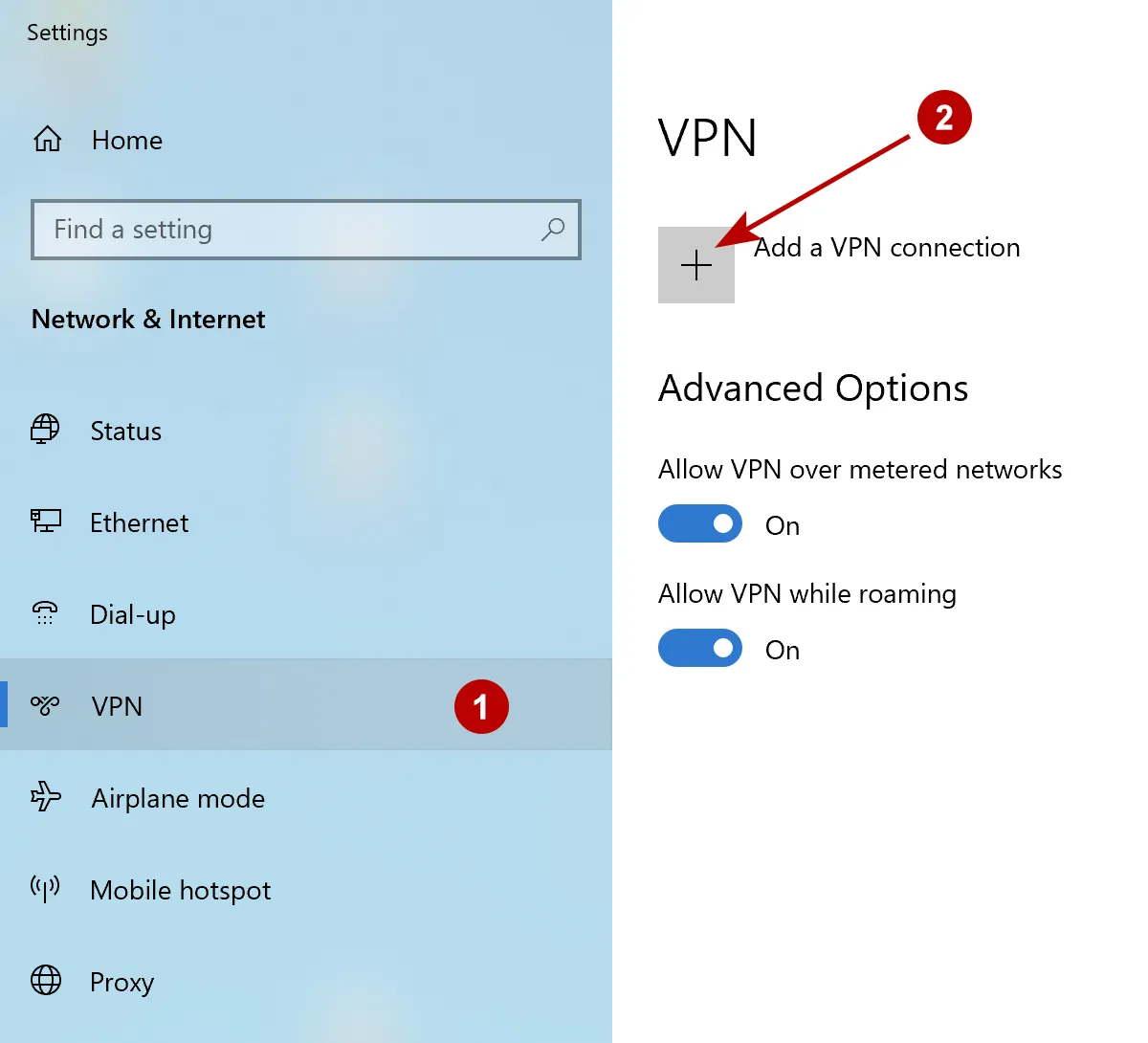
In the Subscriptions section, look for domains of IKEv2 VPN servers, as well as the Username and Password VPN.
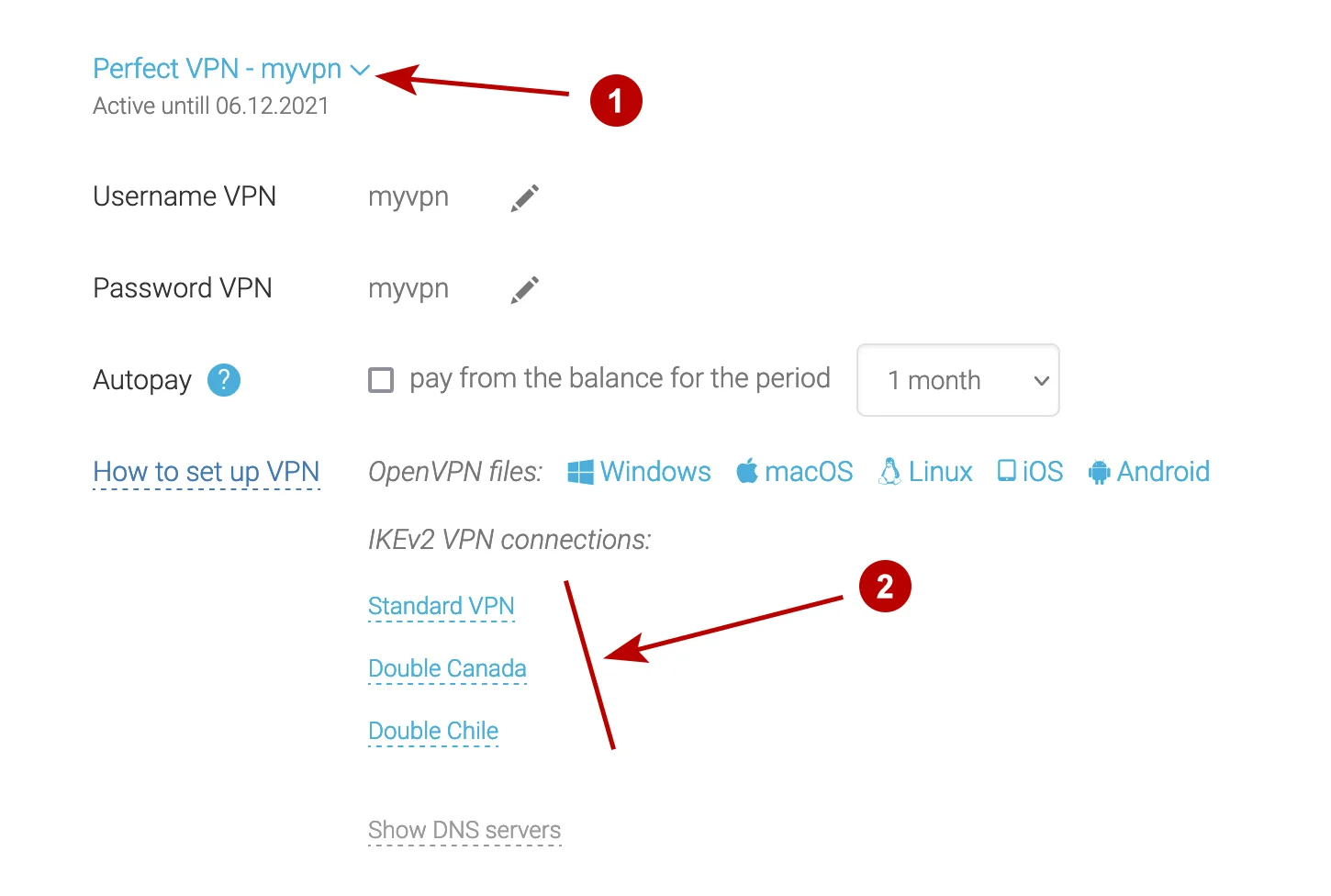
Choose:
- Windows (Built-in)
- Any connection name
- IKEv2 VPN server address
- IKEv2
- User name and password
- Username VPN
- Password VPN
- Mark Remember my sign-in info
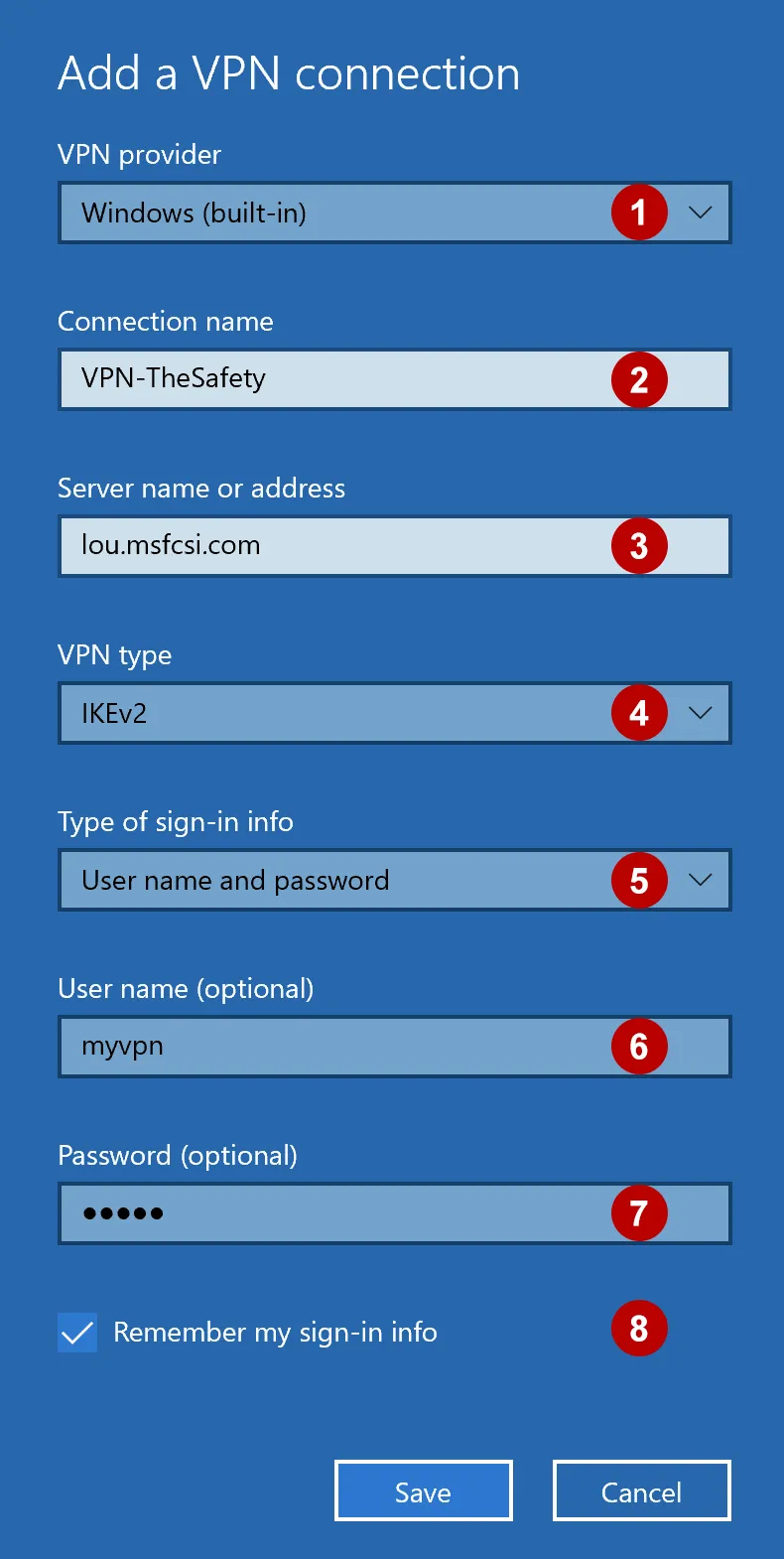
Connect to IKEv2 VPN server on Windows 10.
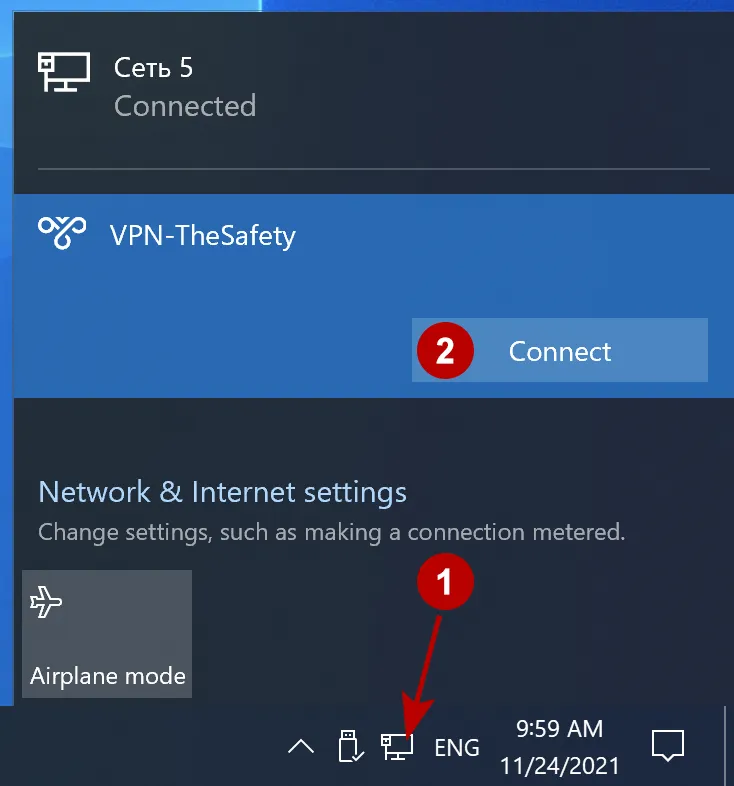
Connection to IKEv2 VPN established successfully.