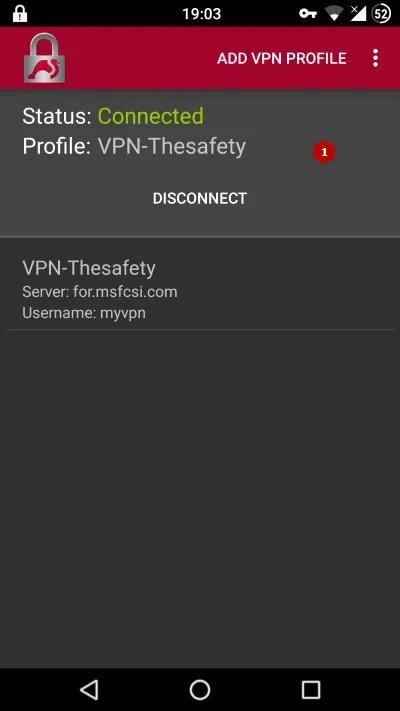How to set up IKEv2 VPN connection in Android 7.1
Download the free app strongSwan VPN Client. The app requires permission to access the device's memory for storing settings.
Run the strongSwan VPN Client application. Click Add VPN Profile.

Fill in the profile fields using the subscription information from the Subscriptions page:
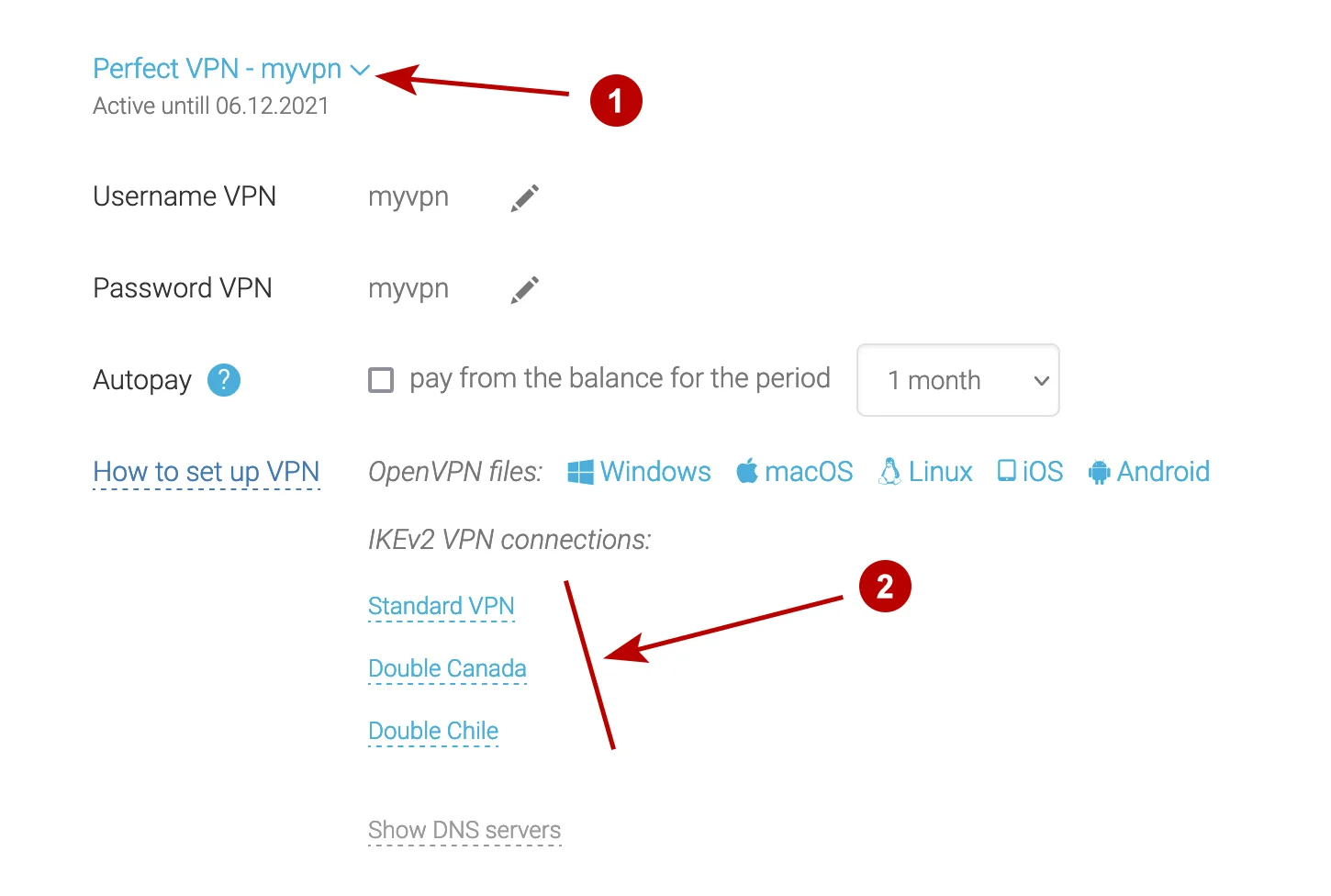
Enter:
- Server
- Login VPN
- Password VPN
- Name of VPN connection
- Click "Show advanced settings"
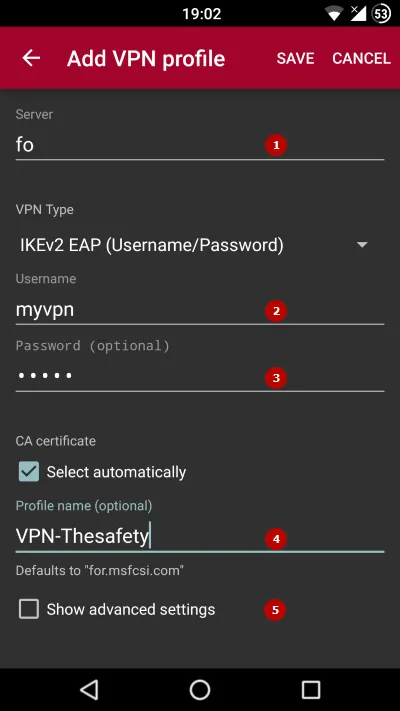
In the "Server identity" field, enter the same address as in the "Server" field. Click "Save".
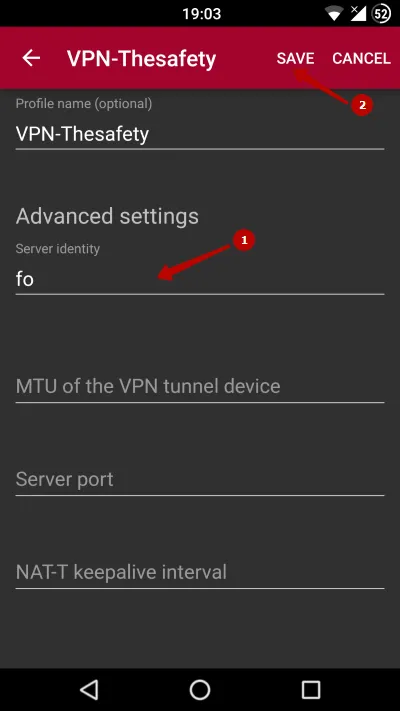
New profile appears on the main screen of the program. Click on it to start the connection.
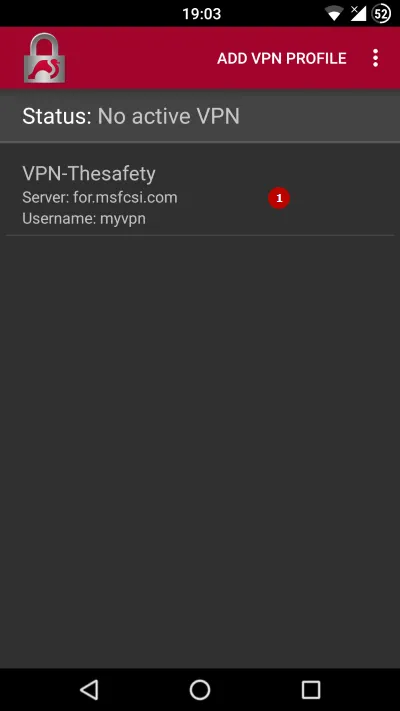
If the strongSwan VPN Client used for the first time, an additional connection request will appear. Connection should be allowed.
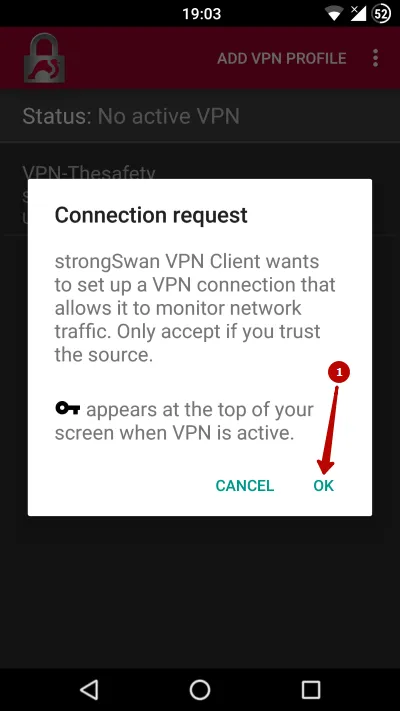
Connection established.