The best web browser: Firefox, Chrome, Safari, Edge from the point of view of anonymity
Many people ask which browser is better and which browser you can use every day.
Internet service providers always record the actions of users on the Internet. But the browser itself can also record information about sites visited. Therefore, it is important to use an anonymous browser that does not keep an eye on the user.


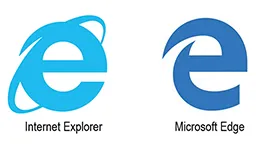



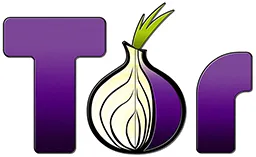


We'll look at the most popular browsers today - Google Chrome, Mozilla Firefox, Safari, Internet Explorer, Microsoft Edge, Opera, Яндекс Браузер, SrWare Iron, Tor Browser, Maxthon.
In this article we will compare browsers in terms of anonymity and security of use, the availability of additional plug-ins.
When we wrote this article, we were impressed by the wide variety of browsers. But our research has shown that almost all browsers are not anonymous and are clones of the main popular browsers.
How we will compare browsers
First, we need to determine the criteria by which we will compare browsers among themselves.
Important criteria are:
- the origin of the browser and who owns the source code, as this will explain who is interested in developing the browser
- who finances development in order to understand the motives of developers
- support of different OS
- reliability of the code and speed of error correction, the ability to anonymously configure browsers, the presence of plug-ins
Quick navigation on this page:
Internet Explorer, Microsoft Edge
Google Chrome
The Google Chrome browser was first released in 2008. The browser takes the 1st place in the world by popularity with 55% of the market.
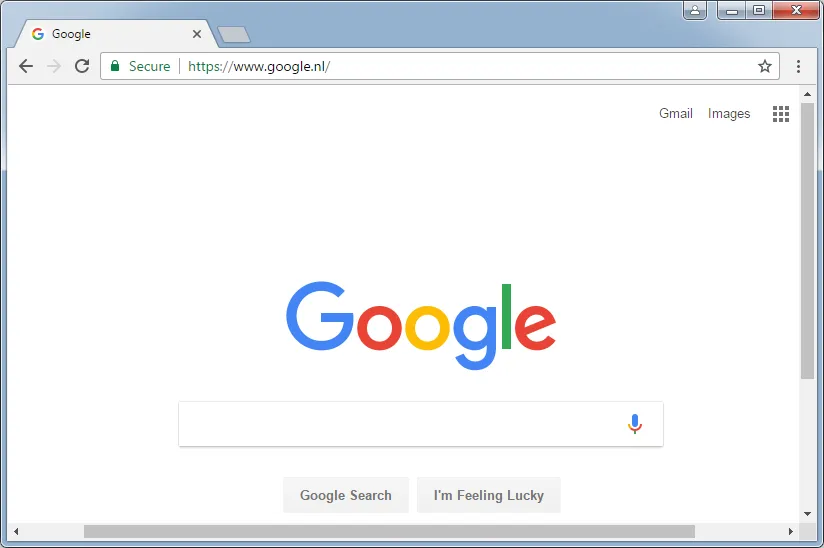
History of Google Chrome origin
The browser was created on the basis of the Chromium browser with open source (Chromium is developed by Google and third-party developers). The browser is developed by Google. Also this browser is installed by default in the operating system Chromium OS and on devices with the Android operating system.
Google Chrome has a closed source code. Although it is claimed that the source code corresponds to the open source code of the Chromium browser.

Who is funding Google Chrome?
The development of the browser is funded by Google. The development of the Chromium browser is also funded by Google.
OS support
Google Chrome browser is supported by the following operating systems.
Windows macOS Linux iOS Android
Google Chrome anonymity
The browser is constantly updated, the percentage of errors is minimal, and they are quickly eliminated.
In terms of anonymous work in the browser, there are settings that allow you to remove the tracking of the user. There are such functions as Do not track, erasing cookies and other information when you exit the browser, refusing to send Google technical information on using the browser.
WebRTC technology can only be disabled using plugins.
Interestingly, plug-ins in Google Chrome can only hide the output of your IP address and can not completely disable this technology.
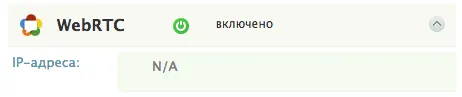
In the plugin directory there are many different extensions associated with anonymity.
Criticism of the Google Chrome browser
The Google Chrome browser has been criticized for generating a unique key for every downloaded copy of the browser. Then, the information about the installation of the browser, including the time and date of installation, is transmitted to Google servers.
При вводе любого текста или URL адреса информация отправляется в Google, чтобы показать вам подходящие страницы.
Браузер Google Chrome содержит кнопку авторизации пользователя в сервисах Google.
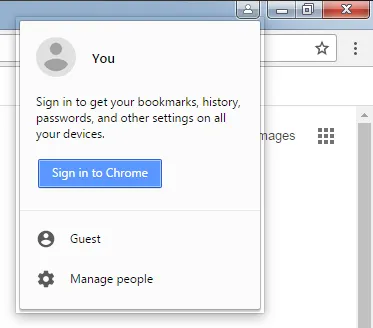
On the one hand, it's convenient, because you get access to all Google services integrated into the browser, including working with documents.
On the other hand, it is necessary to warn that due to this function all actions of Google Chrome users can be tracked. Most sites have Google Analytics - a service that keeps statistics on users visiting the website. If you are authorized, then Google may have statistics on the sites you visit using own Google Analytics service. In this case, neither VPN nor other means of anonymization will help, because the identity of your visit will be authorization on Google services.
Go to the browser comparison table
Mozilla Firefox
The Mozilla Firefox browser was first released in 2004. The browser occupies about 14% of the browser market in the world. This is the second most popular browser in the world after Google Chrome.
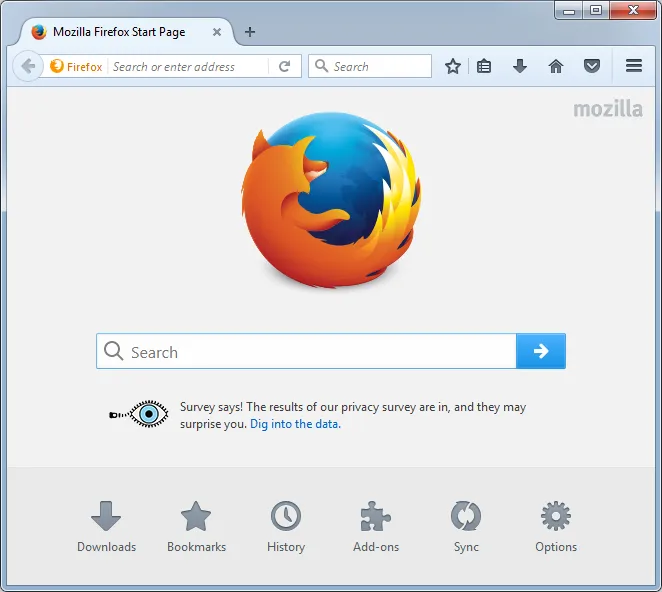
History of Mozilla Firefox origin
Netscape Communications developed the world's first Netscape Navigator browser in 1994. Later, this company formed a separate unit of Mozilla Application Suite, which engaged in the development of the browser.
After the closure of Netscape Communications, the Mozilla project is managed by the Mozilla Foundation, which has all rights to the Mozilla Firefox trademarks. The company is registered in the US and is a non-profit.
The browser is developed by the company and independent developers. The project has open source code and the ability to create its own browsers based on Mozilla Firefox.

Who funds Mozilla Firefox
The Mozilla Foundation had contracts with Google for many years, since Google's default browser search was used.
At the moment, there are contracts with Yahoo, and the company also collects donations.
OS support
The browser can be downloaded for the following operating systems.
Windows macOS Linux iOS Android
When you download the browser, an interesting window appears with the title "The last independent browser". At first we did not attach importance to this text. And we understood what this text means only after compiled a complete overview of all browsers.
Our findings are at the end of this article.
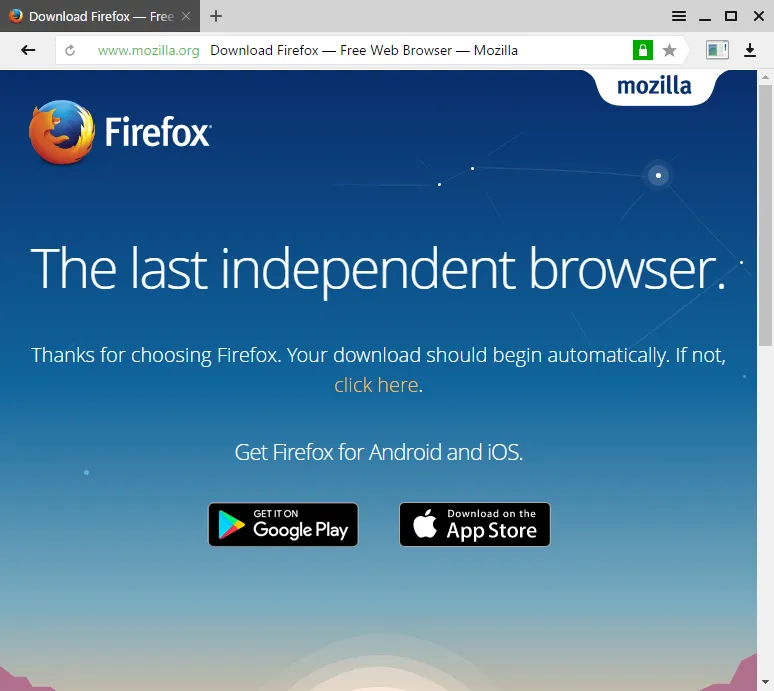
Anonymity of Mozilla Firefox
According to research by Sauce Labs in 2014, the browser has the lowest percentage of errors in the code among all browsers. New versions of Mozilla Firefox come out very quickly and close possible errors in the code.
In terms of anonymous work in the browser there are settings that allow you to remove the tracking of the user. There are such functions as Do not track, erasing cookies and other information when you exit the browser, refusing to send Mozilla technical information on using the browser.
Developers of Mozilla Firefox provided access to many browser settings using a special command line about:/
In other words, some settings can be made without installing plug-ins. For example, Disable WebRTC. WebRTC technology allows you to transfer audio and video data directly between users' browsers.
Only Mozilla Firefox can completely disable this technology.

The browser provides a large catalog of plugins, where you can download additional plug-ins for anonymity.
Go to the browser comparison table
Internet Explorer and Microsoft Edge
We specifically combined these 2 browsers, as Microsoft Edge replaced Internet Explorer and is developed by one company Microsoft. The browser takes the 3rd place in the world in popularity with 11% of the market (in aggregate Internet Explorer + Microsoft Edge).
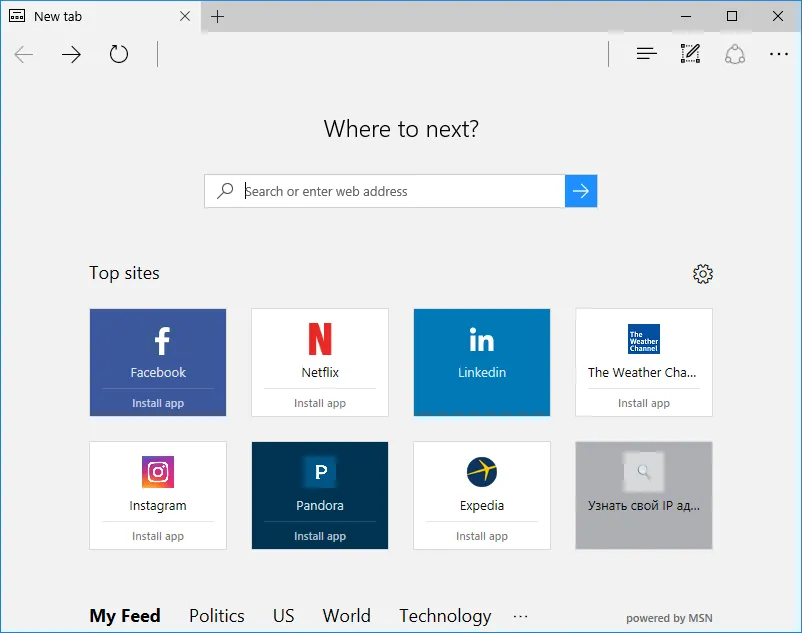
History of the origin of IE and Edge
The Internet Explorer browser was developed from 1995 to 2015. The first version of the browser appeared in the operating system Windows 95. Then it was replaced by the browser Microsoft Edge.
Browsers are developed by Microsoft and installed in all versions of Windows by default. Both browsers have closed source code.
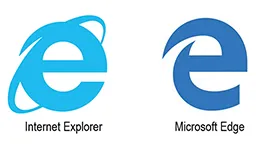
Who funds IE and Edge
Development is conducted at Microsoft's own funds.
OS support
The browser is supported by only one operating system.
Windows
Anonymity of Internet Explorer and Microsoft Edge
The popularity of this browser is primarily due to the fact that this is a standard browser of any version of Windows. Thus, to download a different browser, you must at least once open Internet Explorer or Microsoft Edge.
In the browser there are no many functions that are available in other browsers from the point of view of anonymity.
WebRTC technology is not supported in Internet Explorer, so you do not need to install additional plug-ins.

WebRTC technology since 2017 is supported by the Microsoft Edge browser. This technology can not be switched off at this time. We do not recommend using this browser in terms of anonymity.
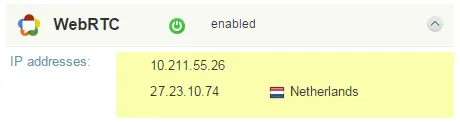
The catalog of plugins is small. There are no plugins for anonymity in this catalog.
Go to the browser comparison table
Safari
Safari was first included in Mac OS X 10.3 Panther in 2003. The browser takes the 4th place in the world in popularity with 10% of the market.

History of Safari origin
The browser was developed by Apple to replace the Internet Explorer browser on computers running the macOS operating system. Initially, Internet Explorer was the main browser for macOS.
From 2007 to 2012 there was a version of Safari for Windows. But the development was stopped.
The browser has a closed source code.

Who funds Safari
Browser Safari is the standard browser for the operating systems macOS and iOS. Funded by Apple.
OS support
Safari supports the following operating systems:.
macOS iOS
Anonymity of Safari
The browser has few settings for anonymity on the Internet.
WebRTC technology in the Safari browser is supported. You can disable the output of IP addresses, but you can not completely disable WebRTC.
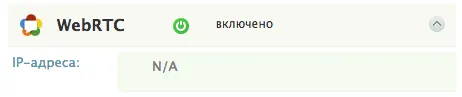
The catalog of plugins is small. Anonymity plugins are not available.
Go to the browser comparison table
Opera
The first version of the Opera browser was developed in 1995. The browser takes the 5th place in the world with a market share of about 3%.
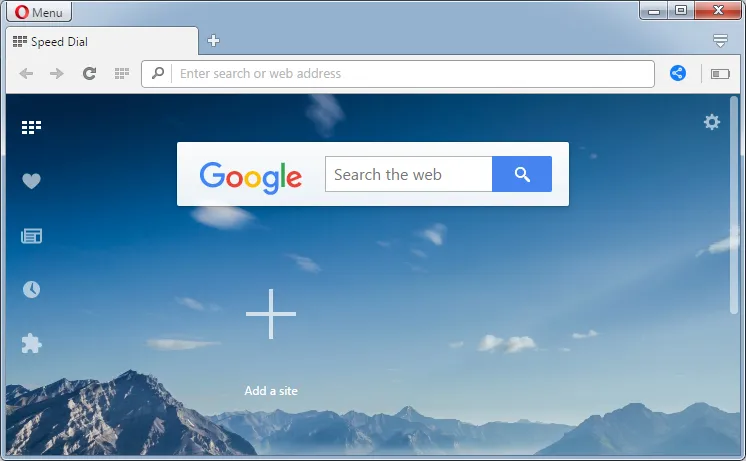
History of Opera origin
The Opera browser was developed by the Norwegian company Opera Software. Since 2013, Opera developers have taken Chromium as the basis.
The browser has open source code.

Who funds Opera
In 2016, Chinese IT company wanted to buy Opera Software. But the deal did not take place. Information about funding not published.
OS support
The browser supports all modern operating systems.
Windows macOS Linux iOS Android
Anonymity of the Opera browser
The Opera browser is based on Chromium and has similar settings like Google Chrome. There are functions Do not track, erasing cookies and other data when you exit the browser.
WebRTC technology is blocked with plugins.
Similarly Google Chrome completely disable WebRTC is impossible. The plugin only hides the output of IP addresses.
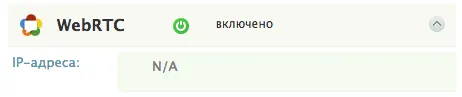
The browser began to support a free VPN. Although this VPN technology is named conditionally, as in the Terms of Use it is written that the proxy works and keeps logs.
The plugin catalog is large and corresponds to the Google Chrome directory.
Go to the browser comparison table
Tor Browser
The Tor network was launched in 2001. The browser based on Tor network appeared later and uses the Mozilla Firefox browser with NoScript, HTTPS Everywhere and other plugins included in it.
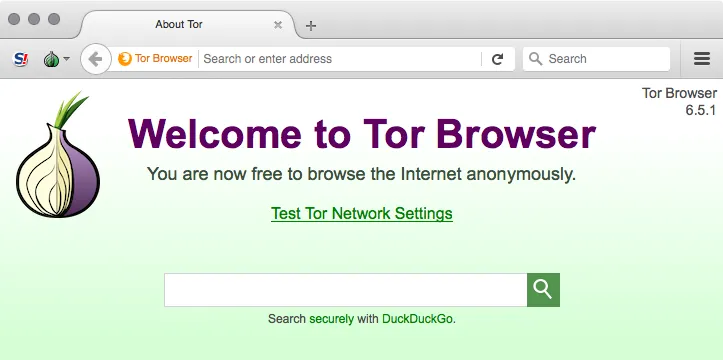
History of Tor Browser origin
The principle of the Tor network was developed at the US Naval Research Laboratory for Federal Order. Tor network allows anonymizing outgoing connections.
It is believed that the Tor network project has open source code. Although on the official site we did not find the source code Tor Browser.
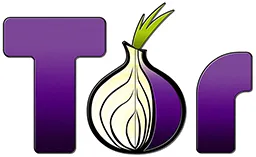
Who funds Tor Browser
For many years The US Department of State financed this project, as well as funds fighting freedom of speech in various countries. In the article What is a Tor network there are examples of funding to date have been presented.
OS support
Tor Browser can be installed on the following operating systems.
Windows macOS Linux Android
Anonimity of Tor Browser
Updates come out constantly, so possible bugs are fixed quickly.
A feature of Tor Browser is that it is already configured for anonymous work. The required plug-ins are already installed and configured for anonymous Internet surfing. Since this browser is based on Mozilla Firefox, all the advantages of the Mozilla Firefox browser from the point of view of the anti-tracking features are embedded in the Tor Browser.
WebRTC technology is disabled completely.

Full support for the plugin catalog from Mozilla Firefox. You can download any plugins available for this browser.
Go to the browser comparison table
Yandex Browser
Yandex Browser was developed in 2012. Statistics on the popularity of this browser in the world is not represented.
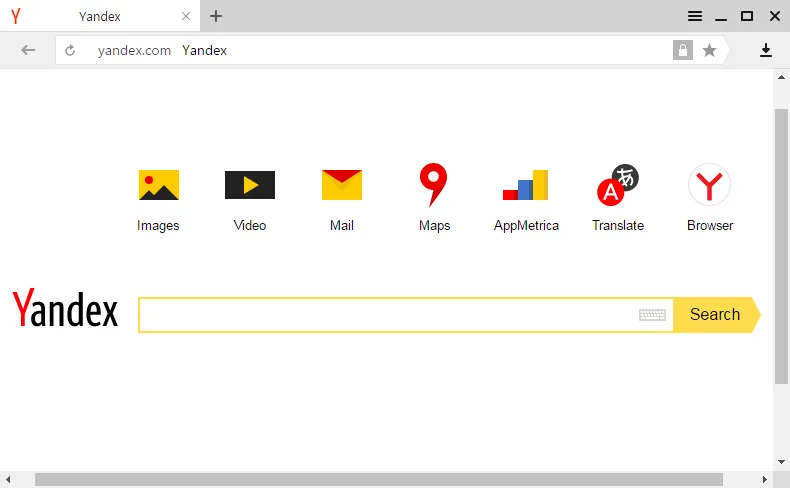
History of the origin of Yandex Browser
The browser was first introduced at the Yet Another Conference. The browser is developed by Yandex based on the Chromium browser. Yandex Browser has a closed source code.

Who funds Yandex Browser
The company Yandex finances the development of the browser.
OS support
The browser supports all modern operating systems.
Windows macOS Linux iOS Android
Yandex Browser Anonymity
Yandex Browser is made on the basis of Chromium, so all the advantages of this platform is in this browser. Do not track functions, blocking user tracking, cleaning cookies and browsing history are supported.
WebRTC technology supported.
Completely disable the WebRTC technology is impossible, you can only hide the IP address. This feature is present on all browsers based on Chromium.
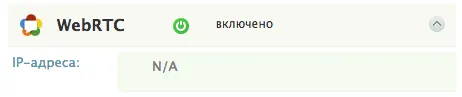
The plugin catalog is similar to the Google Chrome and Opera directories. Large selection of plug-ins for anonymity.
Go to the browser comparison table
SRWare Iron
The SRWare Iron browser was developed in 2008. Statistics of popularity in the world is absent.
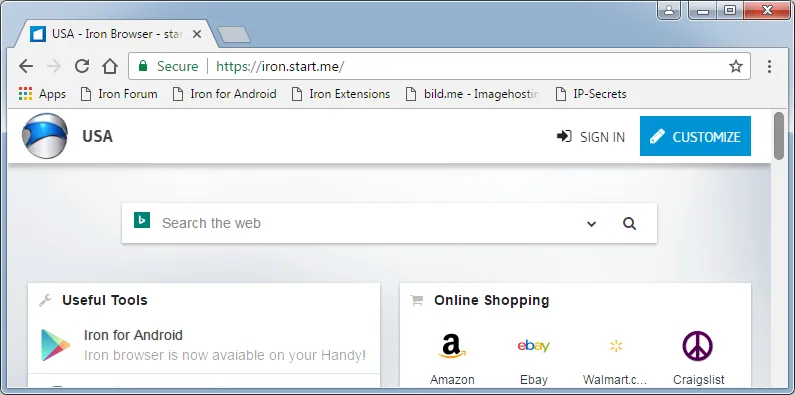
History of SrWare Iron origin
The browser was developed by the German company SRWare due to the fact that the Google Chrome browser tracks some user actions.
The browser has open source code and is developed on the basis of Chromium.

Who funds SRWare Iron
SRWare itself finances the development. Part of the money is collected from partner contracts for placing bookmarks in a browser on third-party sites.
OS support
The browser can be downloaded for the following operating systems.
Windows macOS Linux Android
Anonimity of SRWare Iron
SRWare Iron is positioned as an anonymous browser. There are Do not track functions, deleting cookies, visiting history.
WebRTC technology is implemented. Similarly, with all browsers based on Chromium, you can not completely disable the WebRTC.
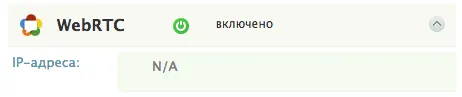
The plugin directory contains all the available plug-ins for browsers based on Chromium. You can find many plug-ins for anonymity.
Go to the browser comparison table
Maxthon
The Maxthon browser was first released in 2003. Statistics on the popularity of the browser in the world there.
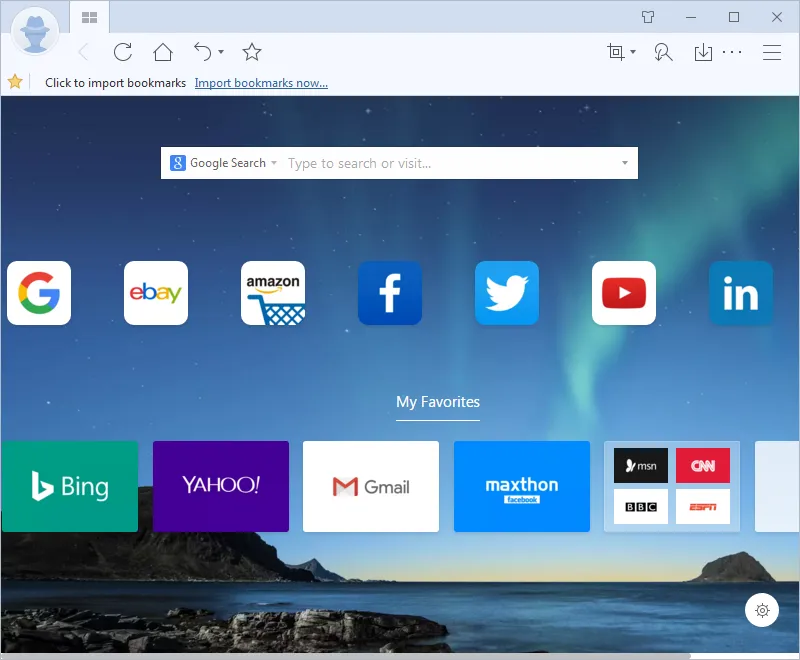
History of Maxthon origin
The browser is developed by the Chinese company Maxthon International Limited. Some time was recommended by Microsoft as an alternative to the Internet Explorer browser. The Maxthon browser was written based on the MyIE2 browser.
The browser has a closed source code.

OS support
The browser supports all modern operating systems.
Windows macOS Linux iOS Android
Anonimity of Maxthon
The Maxthon browser settings are similar to the Chromium project. In this case, the developers of Maxthon claim that they do not use Chromium. You can enable Do not track, disable user tracking.
We could not disable WebRTC technology, as there are no plug-ins for this.
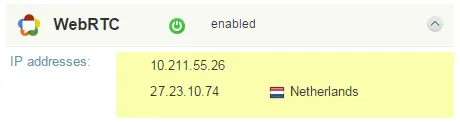
The catalog of plugins is small. There are no plugins for anonymity in this directory.
Criticism of the Maxthon browser
When you first start, the browser obtrusively suggests entering a phone number or Email.
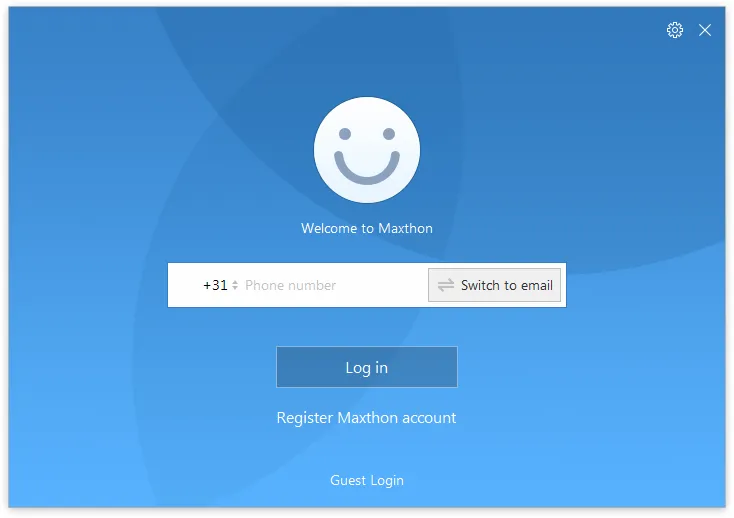
Of course, we clicked on the Guest Login button. Then a second message appeared, which warns how many advantages await us if we register.
Even Google Chrome does not have such an intrusive authorization system.
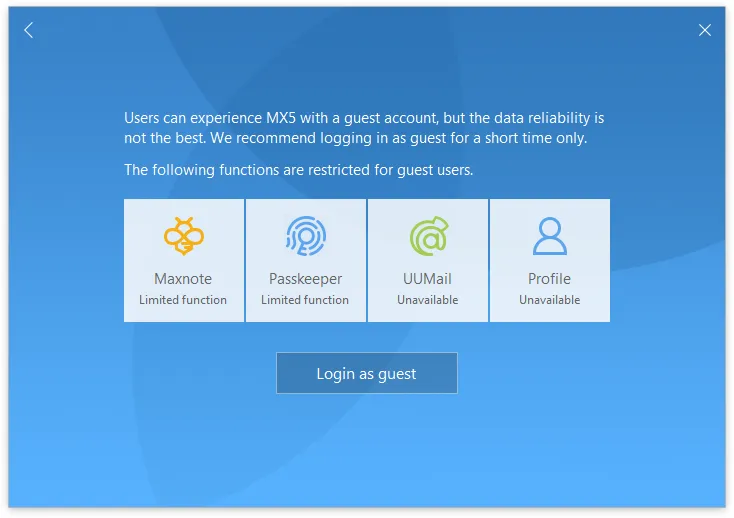
All this makes us think about the lack of anonymity in this browser.
Browser Comparison Table
The Maxthon browser was excluded from the comparison table, since it is impossible to disable WebRTC and there is an intrusive user authorization system. This browser is labeled as dangerous in terms of anonymity.
Browsers in the table are combined according to the code used. For example, Tor Browser is integrated with Mozilla Firefox, as it is based on this browser. Browsers based on Chromium - this is Opera, Yandex Browser, SrWare Iron combined with Google Chrome.
Open source, we understand the ability to download the source code of the browser, compile it and use its browser assembly. Open source gives the advantage that you can check what functions are included in the browser (for example, the presence of surveillance for the user).
| Comparison Options | Google Chrome, Opera, Yandex, SrWare Iron | Mozilla Firefox, Tor Browser | Internet Explorer, Microsoft Edge | Apple Safari |
|---|---|---|---|---|
| Type of company and financing | Corporations, personal investments | Non-profit organizations, donations | Corporation, personal investments | Corporation, personal investments |
| Open source code | Opera, SrWare Iron | Only Mozilla Firefox | ||
| Functions Do not track, turn off reports, delete cookies and other parameters | ||||
| Disable WebRTC | ||||
| Plugins for anonymity: WebRTC Control, NoScript, HTTPS Everywhere, AdBlock | ||||
| Estimation of anonymity | 4 | 5 | 3 | 3 |
As a result, there are 4 corporations (Apple, Google, Microsoft in the US and Maxthon in China) and 1 non-profit organization Mozilla Foundation in the US (Mozilla Firefox browser).
Based on Google Chromium created such browsers as Opera, Yandex Browser, SrWare Iron.
Based on Mozilla Firefox, Tor Browser is made.
Mozilla Firefox - the last independent browser
Now it is understandable why this inscription was on the download page of the Mozilla Firefox browser. The rest of the browsers are developed by world corporations.
We recommend to use
Mozilla Firefox, Tor Browser
SrWare Iron
Advantage of Mozilla Firefox - is open source code, which is some guarantee of the absence of malicious code in order to track the user. Also Mozilla Firefox is used as the default browser in the operating system Ubuntu. The Tor Browser project, independent from the Mozilla Foundation, also uses Mozilla Firefox. This suggests that the Tor project trusts Mozilla Firefox more than Chromium from Google.
Tor Browser is already ready to use and is configured for anonymous work. True use of the Tor network imposes certain restrictions on the use of this browser. Use SSH or Dedicator to get a pure white IP address.
If you use Google Chrome and it's hard for you to stop using it, we recommend that you review the SrWare Iron browser.
Become an expert!
Get more information on how to be anonymous on the Internet.
Get knowledge in 1 click
