How to set up residential proxies
Residential proxies are installed on the computers of home Internet users. IP addresses belong to blocks issued by home Internet providers. Trust in such IP addresses is much higher than in the IP addresses of server proxies.
We provide pay-per-traffic residential proxies. To set up you need buy residential proxy traffic.
Residential proxies have 2 types of IP addresses:
- Dynamic IP address - the IP address changes with each new request. This is convenient when you need to parse data and IP addresses change constantly.
- Static IP address - the IP address remains constant for the duration of the session. This is useful when you need to view a website under one IP address.
Proxy generation with dynamic IP address
Proxy generation with static IP address
Generate a proxy with a dynamic IP address
Go to the section Subscriptions - tab Residential proxies
In the generator, follow these steps:
- Residential proxies tab
- Select proxy country and city
- Proxy type: HTTP or Socks5
- Connect to proxy via DNS hostname or IP address
- Proxy list format
- Rotating IP address
- Click the Generate button
- Proxy list in selected format
- Copy proxy list to clipboard or save to TXT file
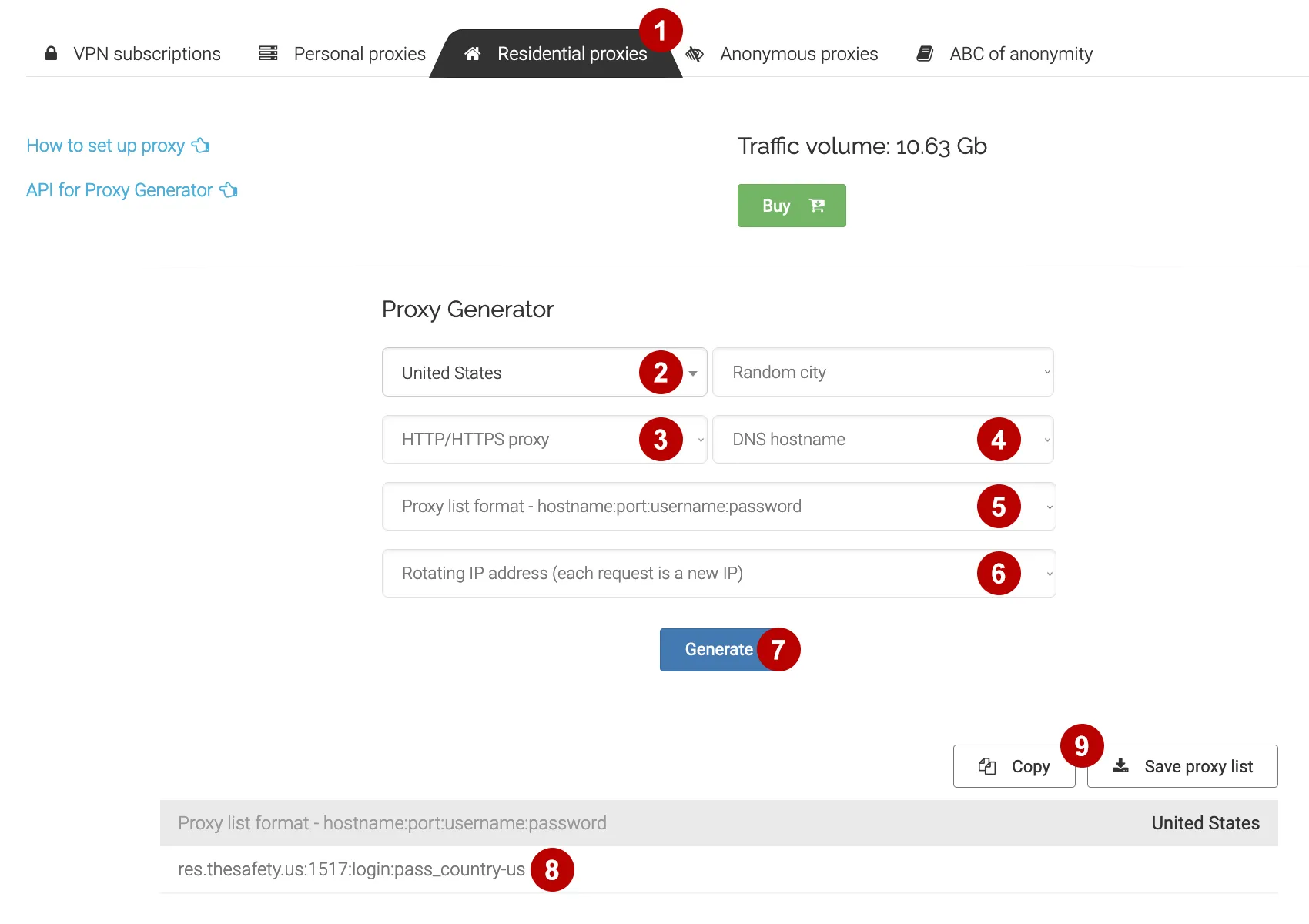
Features of rotating residential proxies
You will only see 1 proxy when choosing a dynamic IP address, as the shared residential proxy server will receive your request and issue the necessary proxies. The system is designed so that if the proxy is unavailable for some reason, the system will automatically give you a new available proxy. Residential proxies do not need to be checked for availability. They always work.
The password contains information about what exactly the residential proxy server needs to do. In the given example, you will receive IP addresses from the USA country.
There are no restrictions on the use of residential proxies. You can use this data to connect to the proxy in the browser and special programs.
Generate a proxy with a static IP address
Go to the section Subscriptions - tab Residential proxies
В генераторе выполните следующие шаги:
- Residential proxies tab
- Select proxy country and city
- Proxy type: HTTP or Socks5
- Connect to proxy via DNS name or IP address
- Proxy list format
- Session IP address
- Number of proxies
- IP address change time
- Click the Generate button
- Proxy list in selected format
- Copy proxy list to clipboard or save to TXT file
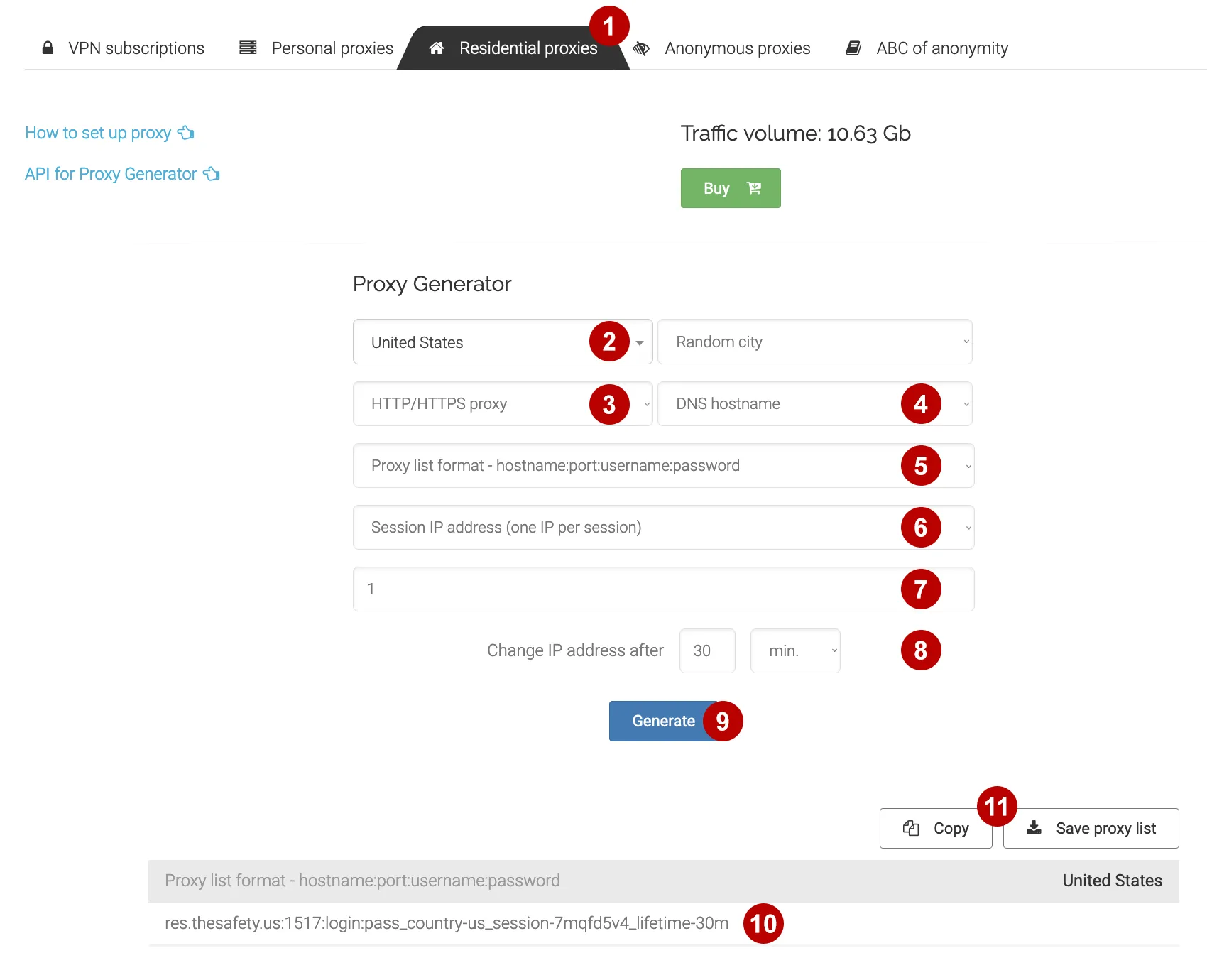
Features of session residential proxies
The number of proxies you specified will be generated in the table. In this case, the Connection Server, port and login will be the same. Only the password changes.
The password contains information about what exactly the residential proxy server needs to do. In this example, you will receive unique static IP addresses from the country USA.
The system is designed so that if the proxy is unavailable for some reason, the system will automatically give you a new available proxy. Residential proxies do not need to be checked for availability. They always work.
There are no restrictions on the use of residential proxies. You can use this data to connect to the proxy in the browser and special programs.
You can generate new static proxy IP addresses yourself. To do this, you need to change the value of _session-fw832f8w, namely 8 characters after the dash. Characters can be a-z and 0-9.
For example, passwords with different static IP addresses:
- pass_country-us_session-jsytwyre_lifetime-30m
- pass_country-us_session-6hloq2yr_lifetime-30m
- pass_country-us_session-g32wszhe_lifetime-30m
How to set up proxy in browser or in app
