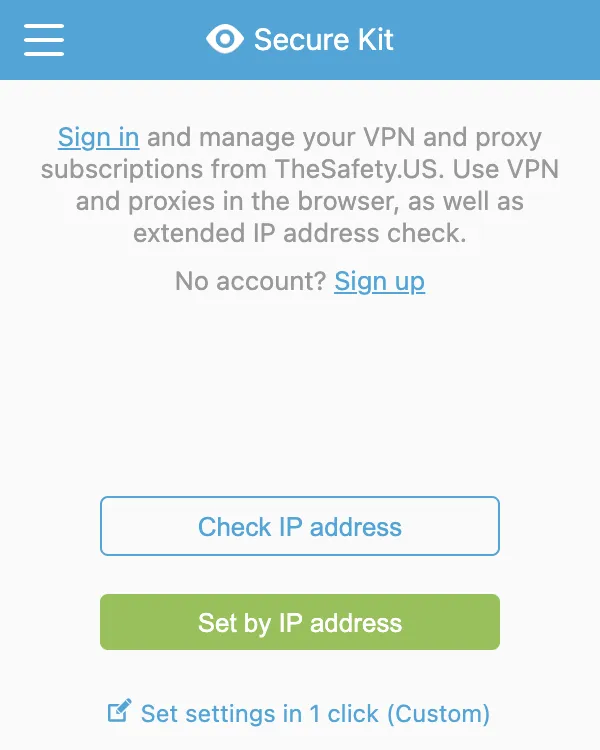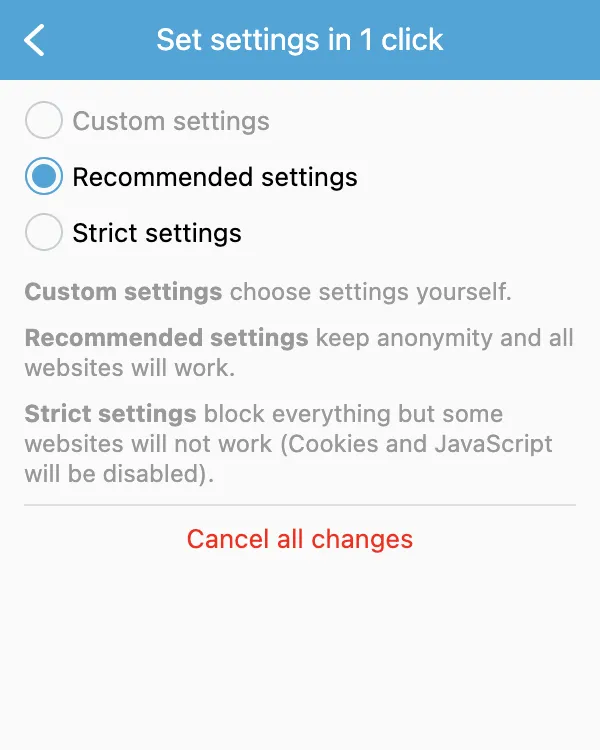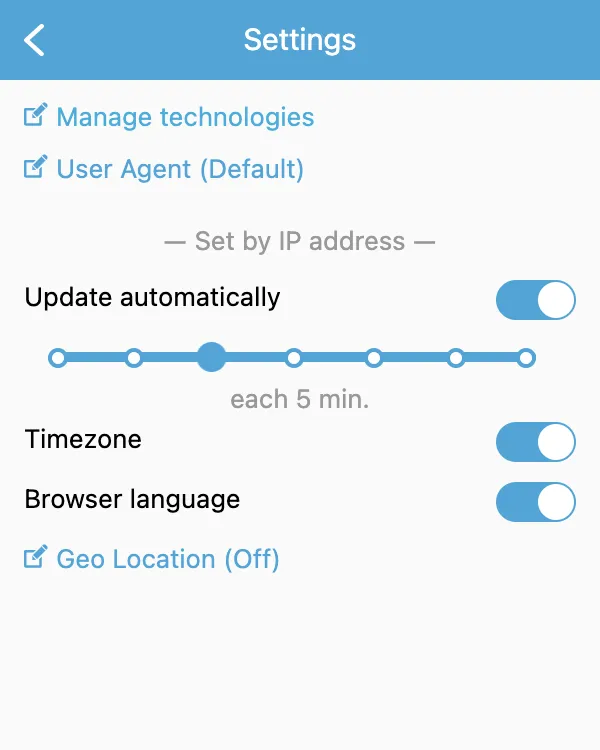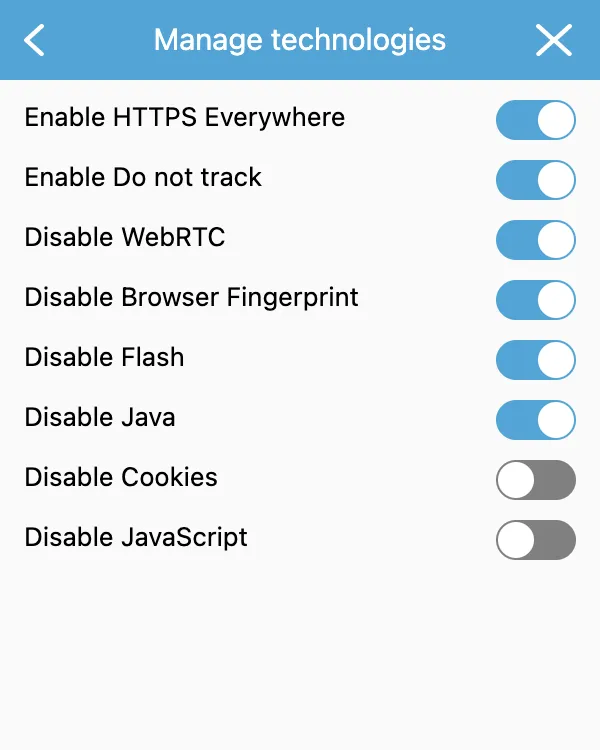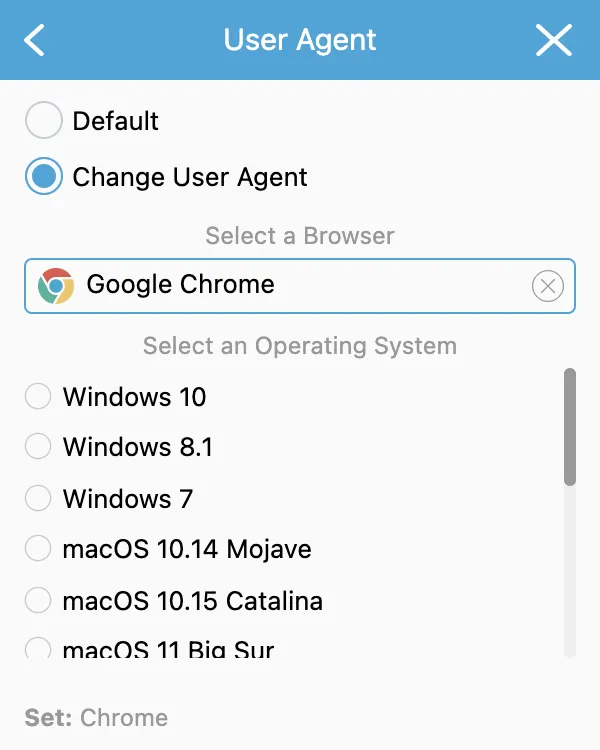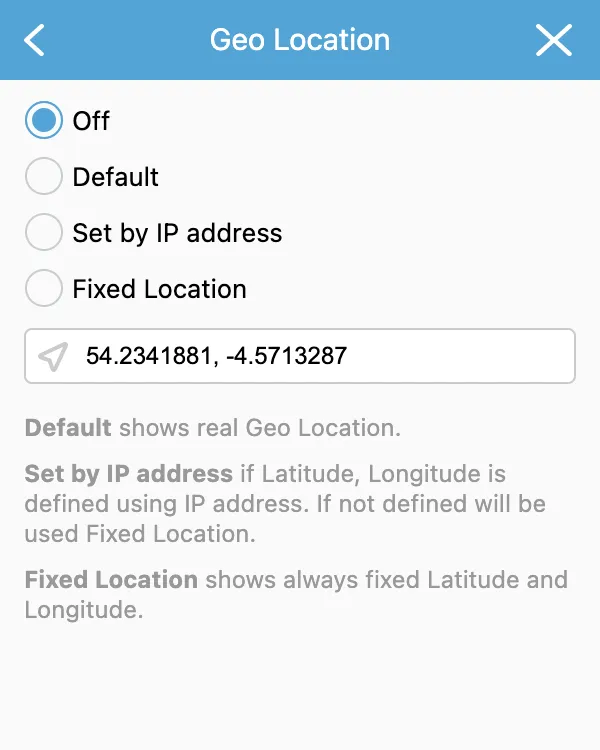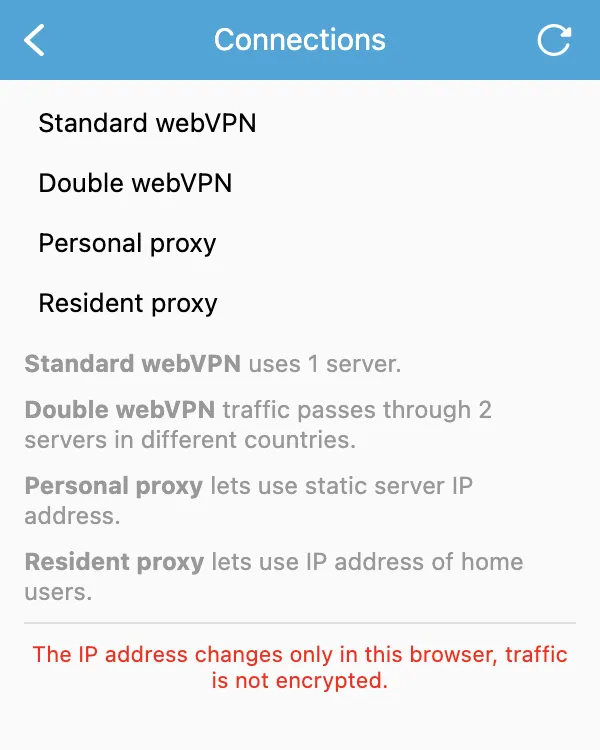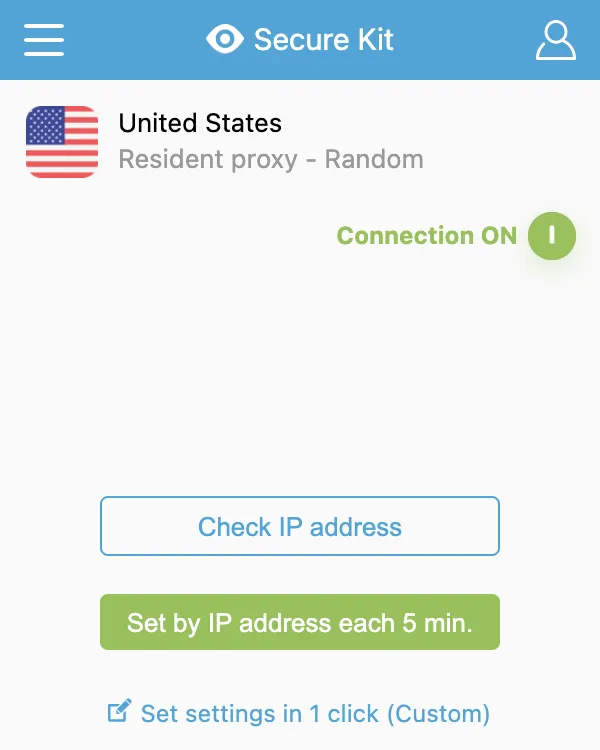Secure Kit for browsers
Make your browser anonymous in 1 click
Install the extension from the Chrome web store for the following browsers:
Opera Microsoft Edge Yandex Browser
Turn off surveillance
Disable WebRTC, Flash, Java, Cookies, Javascript and browser fingerprints.
Set by IP address
Set timezone, time, browser language and geolocation by IP address and country used.
Manage your account
Your VPN and proxy subscriptions are now always at hand. Manage browser connections.