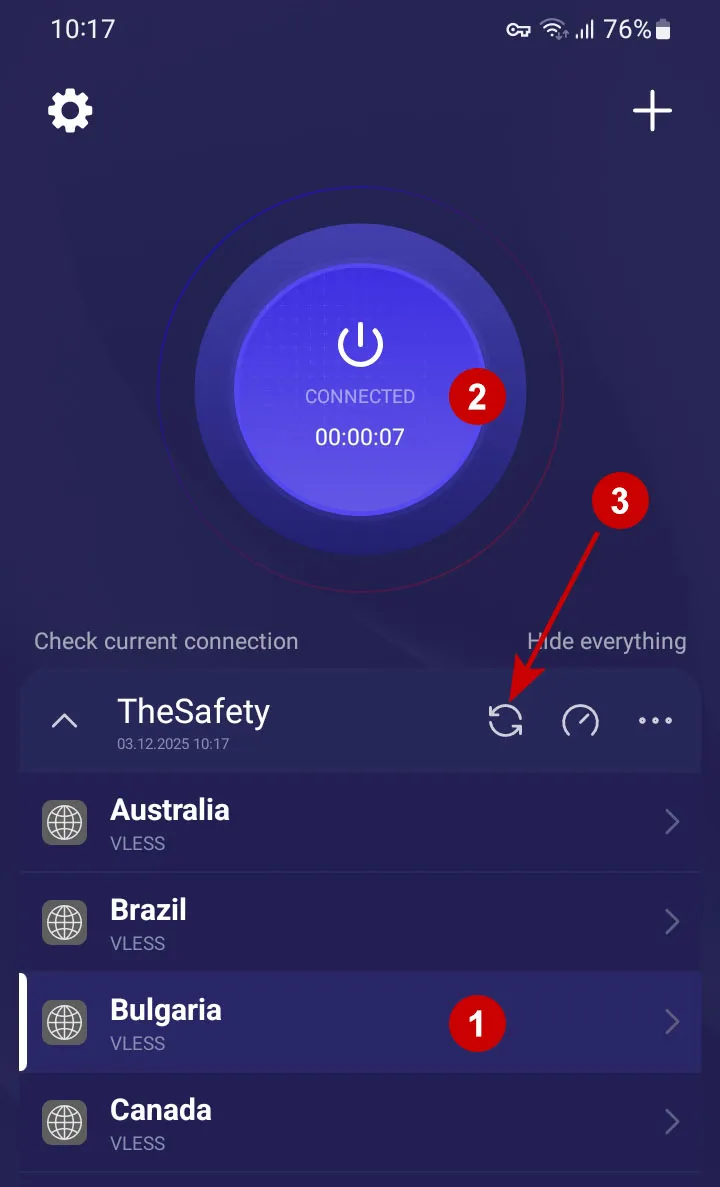Setting up xVPN connection on Android
Download the Happ app:
Google Play
APK
Add a new xVPN subscription.
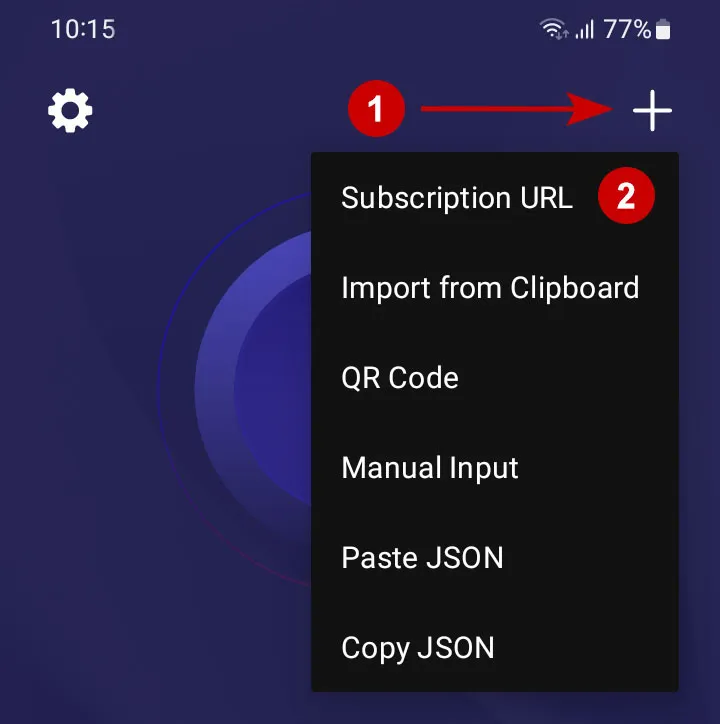
Enter any name, copy the link to xVPN subscription from the section Subscriptions.
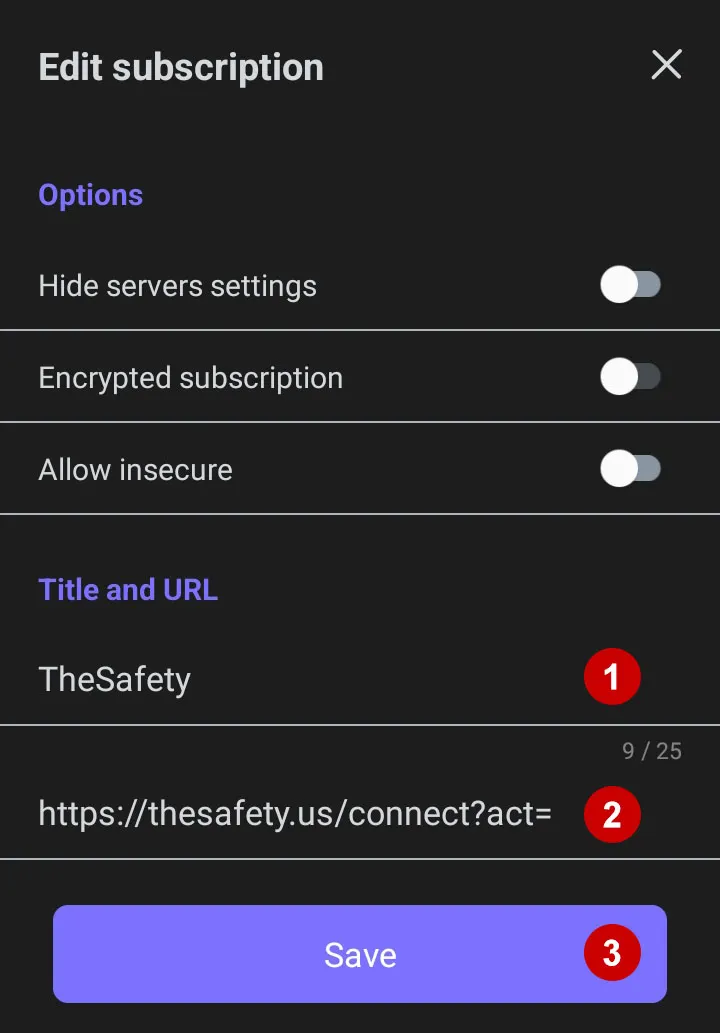
Select a connection from the list and connect to xVPN.
The list of servers may change, so update it periodically.