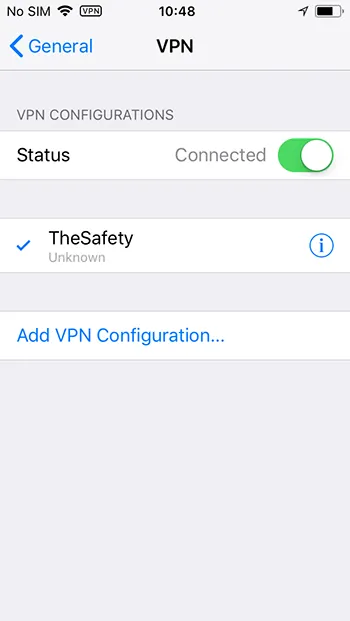How to set up IKEv2 VPN connection on iOS 11
How to set up IKEv2 VPN on iOS 15
Choose Settings.
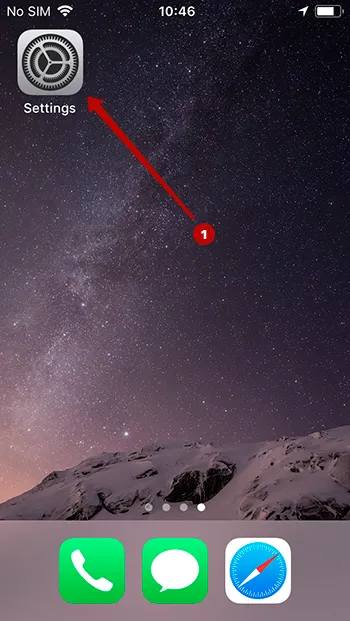
Choose General.
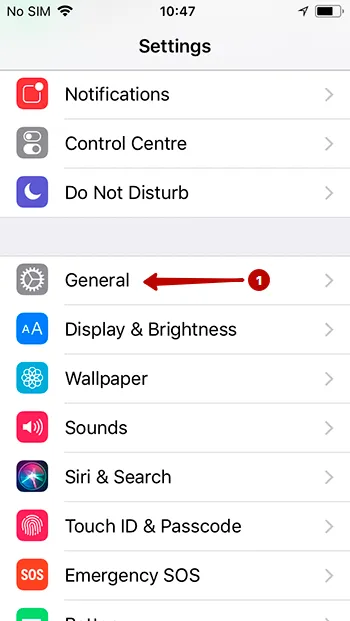
Click VPN.
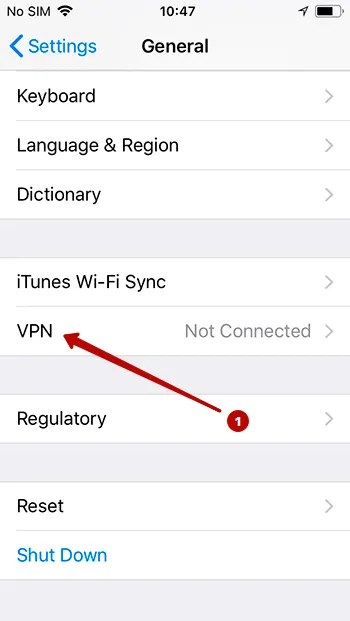
Click Add VPN Configuration.
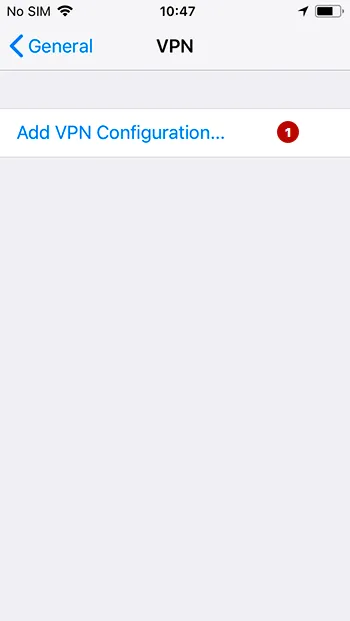
In the Subscriptions section, choose domain for IKEv2 VPN, and look for Username and Password VPN.
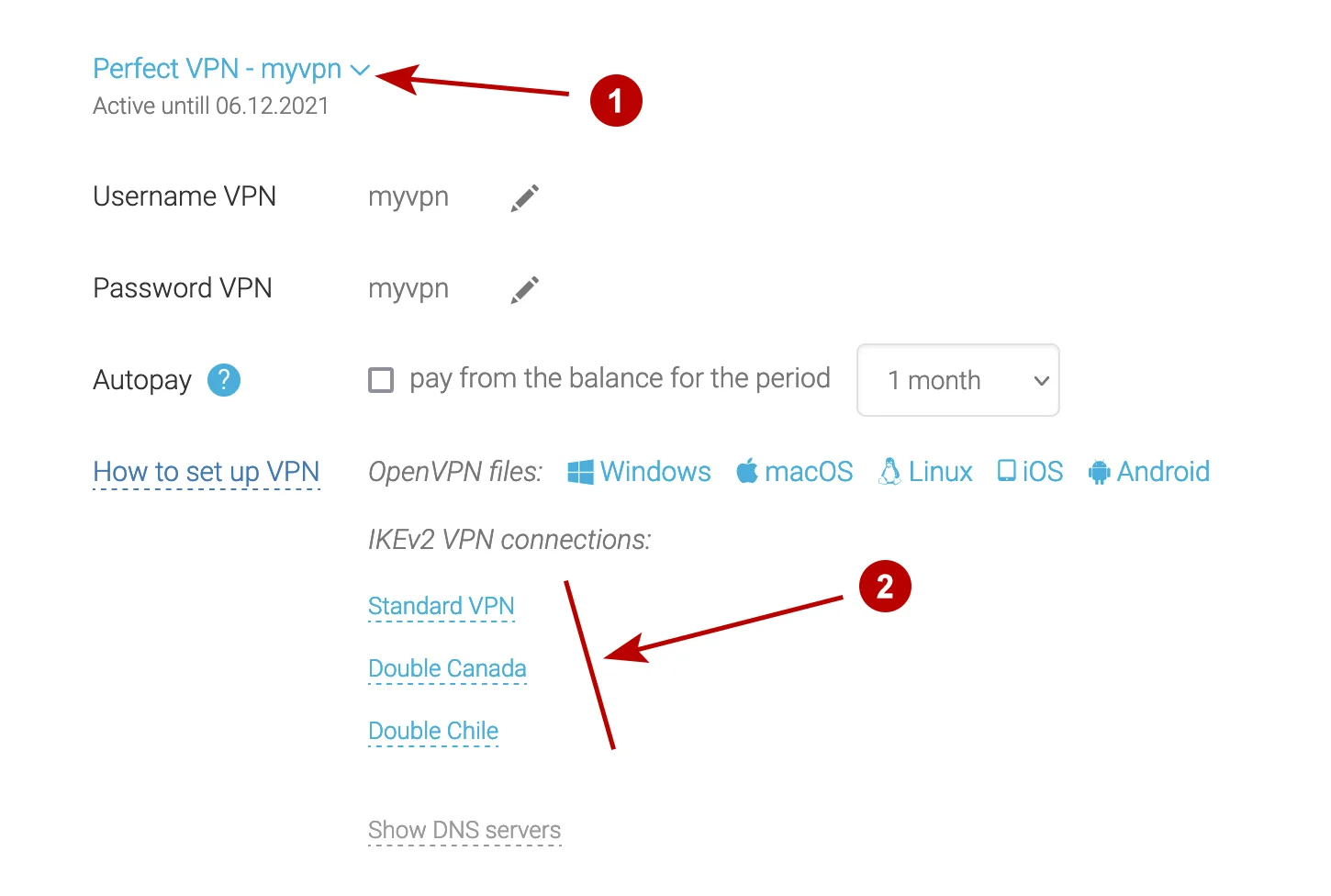
Follow these steps:
- Choose IKEv2
- Write any connection name
- Domain of IKEv2 VPN server from Account page
- The same as point 3
- Select Authentication via Username
- Username VPN
- Password VPN
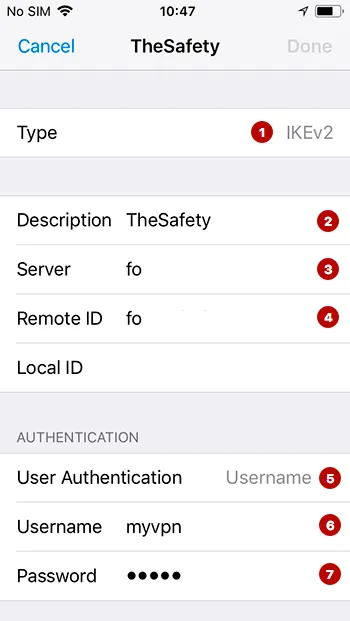
Connect to IKEv2 VPN server on iOS (iPhone, iPad).
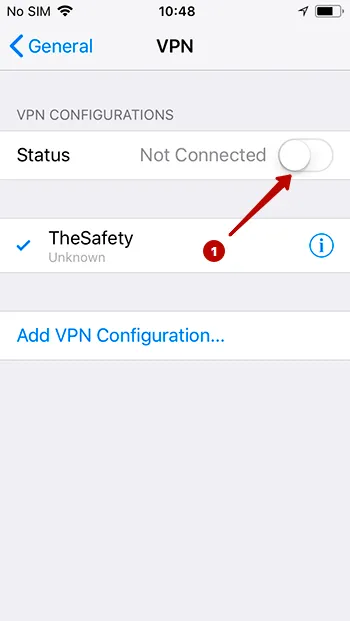
IKEv2 VPN connection established successfully.