What is JavaScript and how to disable it in browsers Firefox, Chrome, Opera, Safari, Yandex Browser
Quick jump to disabling JavaScript in browsers
JavaScript programming language is used to create interactive pages. Web sites use JavaScript to quickly upload data to the site. For example, design tips when hovering over a mouse, viewing images in the form of a carousel, checking the correctness of filling out forms when sending data, etc.
JavaScript has become so popular that it is used by most sites on the Internet.

Disadvantages of JavaScript technology
- In the JavaScript language, critical vulnerabilities are encountered.
- Some of your settings, such as the language of the operating system, browser, time zone, IP address and other parameters can be detected via Javascript.
How to disable JavaScript
JavaScript can be disabled in browsers: Mozilla Firefox, Google Chrome Chrome, Opera, Safari, Yandex Browser and Internet Explorer.
You can check whether Javascript technology is enabled in your browser on the page Checking JavaScript and IP address.
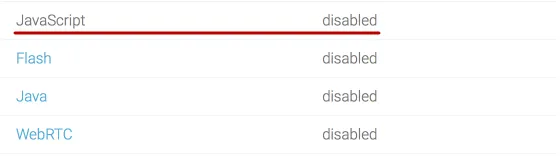
If you have the value set to Disabled, it means either you have previously disabled Javascript, or it is not enabled by default in the browser.
If Enabled, read on how to disable.
Quick navigation on this page:
Google Chrome
To disable JavaScript in your Google Chrome browser, go to Settings.
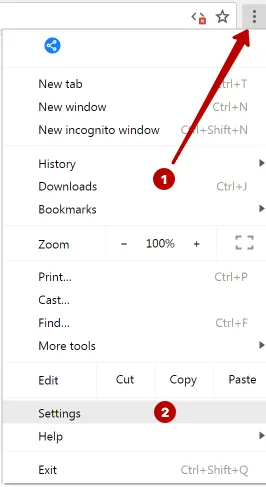
In the search bar, type javascript and open the Content Settings.
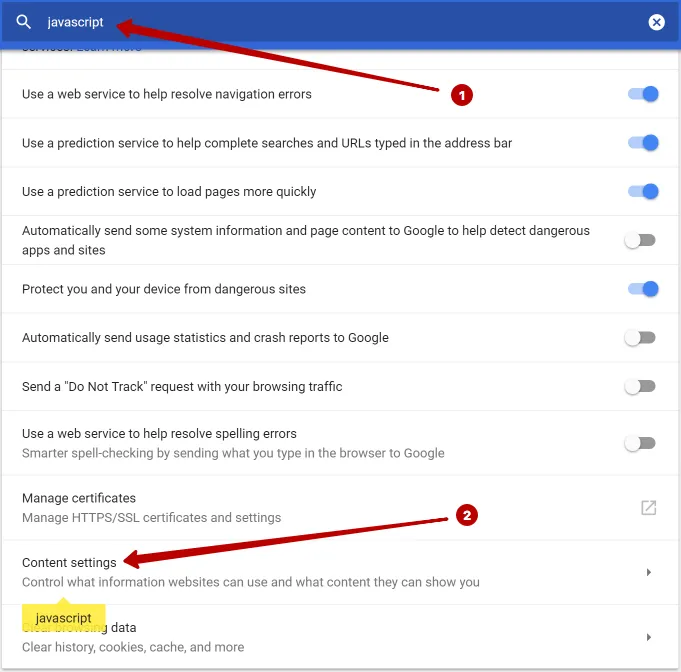
Choose JavaScript.
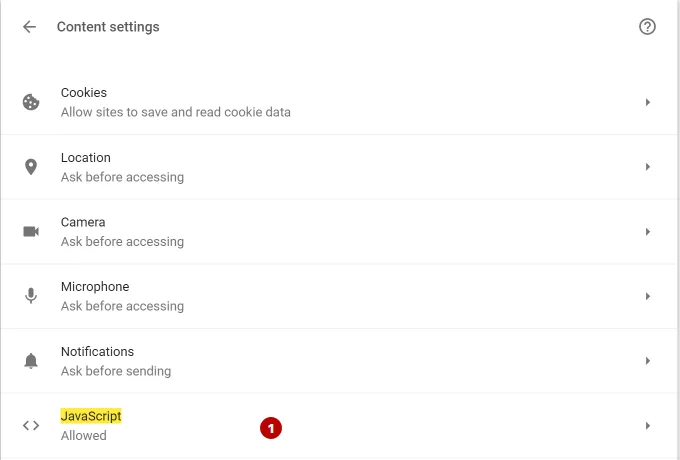
Disable JavaScript in Google Chrome.
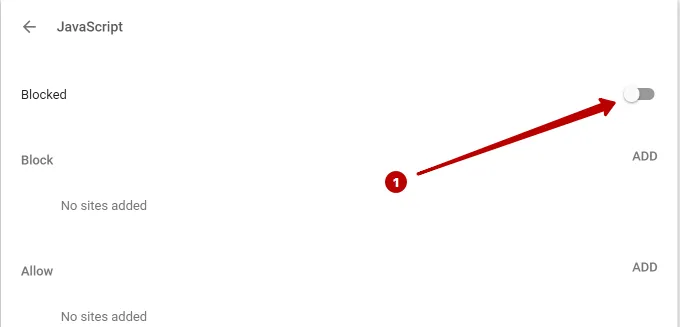
Mozilla Firefox
To disable JavaScript in the Mozilla Firefox browser, type the following text in the address bar:.
about:config
And click I accept the risk.
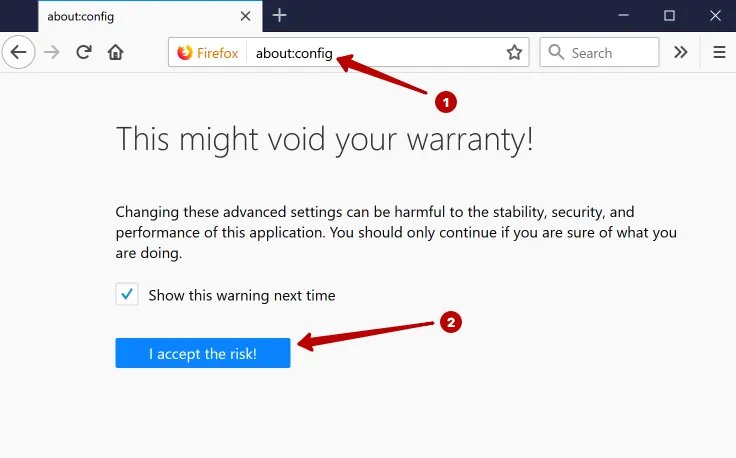
In the search bar, type javascript.enabled. Right-click on the line and select Toggle.
JavaScript is disabled in the Mozilla Firefox browser.
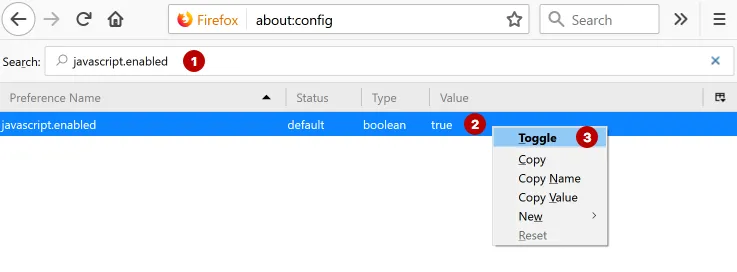
Safari
To disable JavaScript in the Safari browser, go to Preferences.
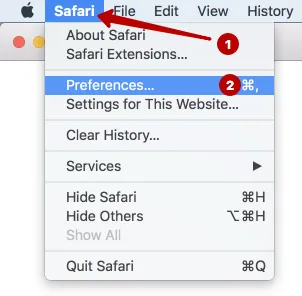
Disable JavaScript in Safari on the Security tab.

Opera
To disable JavaScript in the Opera browser, type the following text in the address bar and press Enter.
opera://settings
Select the Websites section and disable JavaScript in the Opera browser.
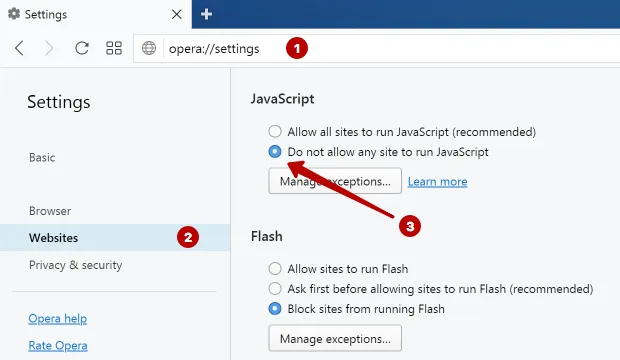
Yandex Browser
To disable JavaScript in Yandex Browser go to Settings.
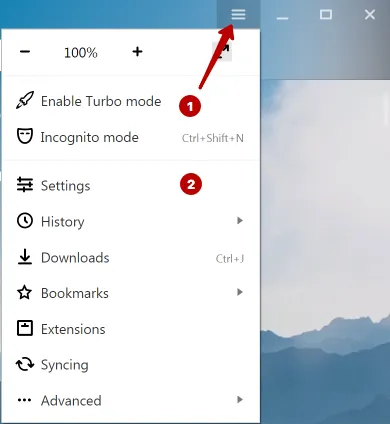
Scroll down and click the Advanced Settings button and then click the Content Settings button.
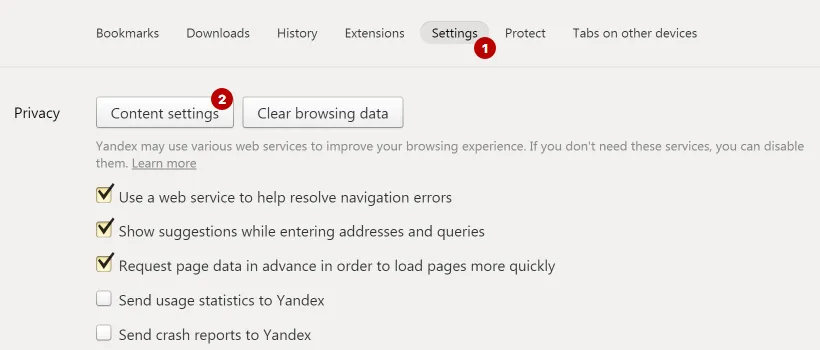
Disable JavaScript in Yandex Browser.
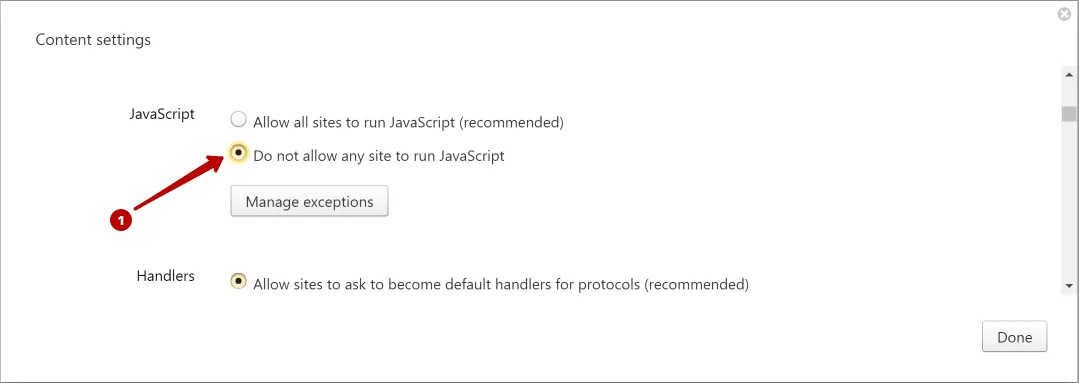
Internet Explorer
To disable JavaScript in Internet Explorer, go to Internet Options.
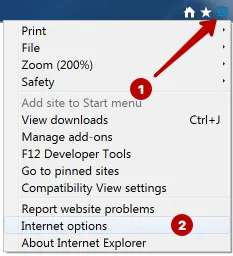
On the Security tab, click the Custom level button.
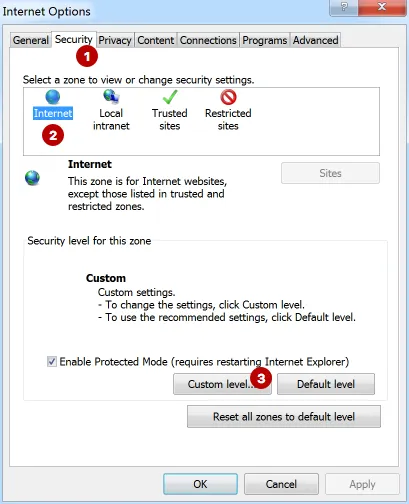
Search for Scripting and disable Active scripting Javascript in Internet Explorer.
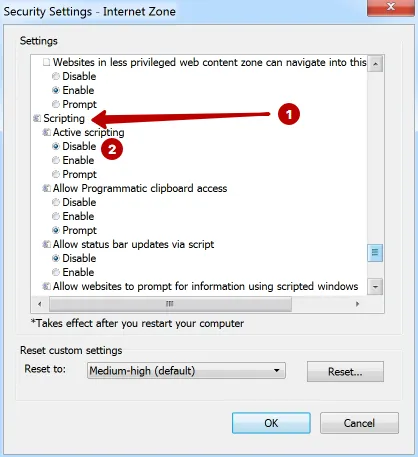
Microsoft Edge
Microsoft has removed the ability to disable Javascript in the latest version of the Microsoft Edge browser.
If it is important for you to disable JavaScript in Microsoft Edge, then we recommend using a different browser.
Become an expert!
Get more information on how to be anonymous on the Internet.
Get knowledge in 1 click
