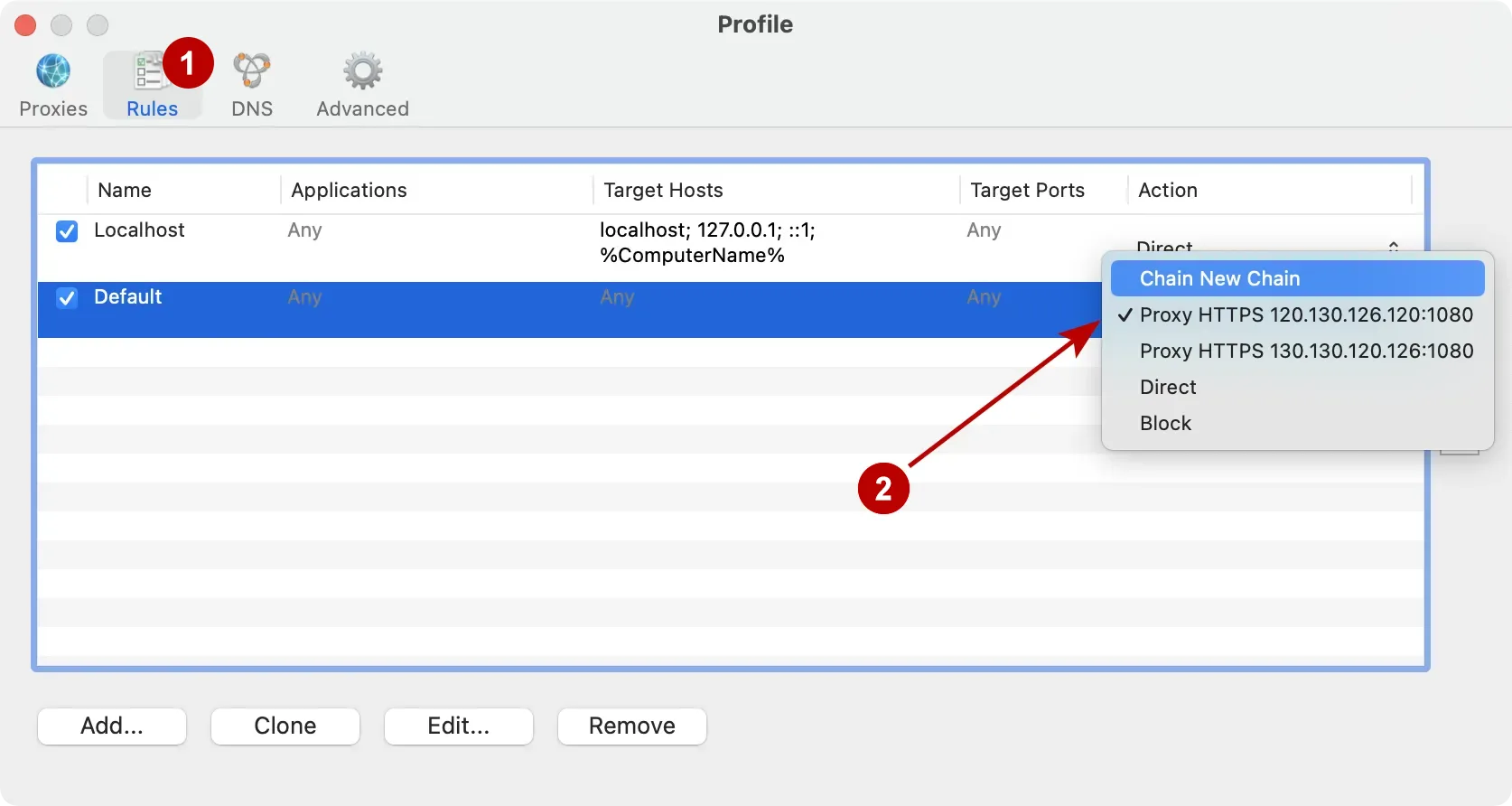Configuring Proxifier on macOS
Proxifier program is designed for quick setup of HTTPS, Socks proxy. The program automatically sends all network connections through a proxy, thus no traffic goes past the proxy.
Also, possible the configuring Proxifier on Windows.
Proxifier charge, but offered shareware use within 1 month. You can download it from the official website.
Choose "Proxies".
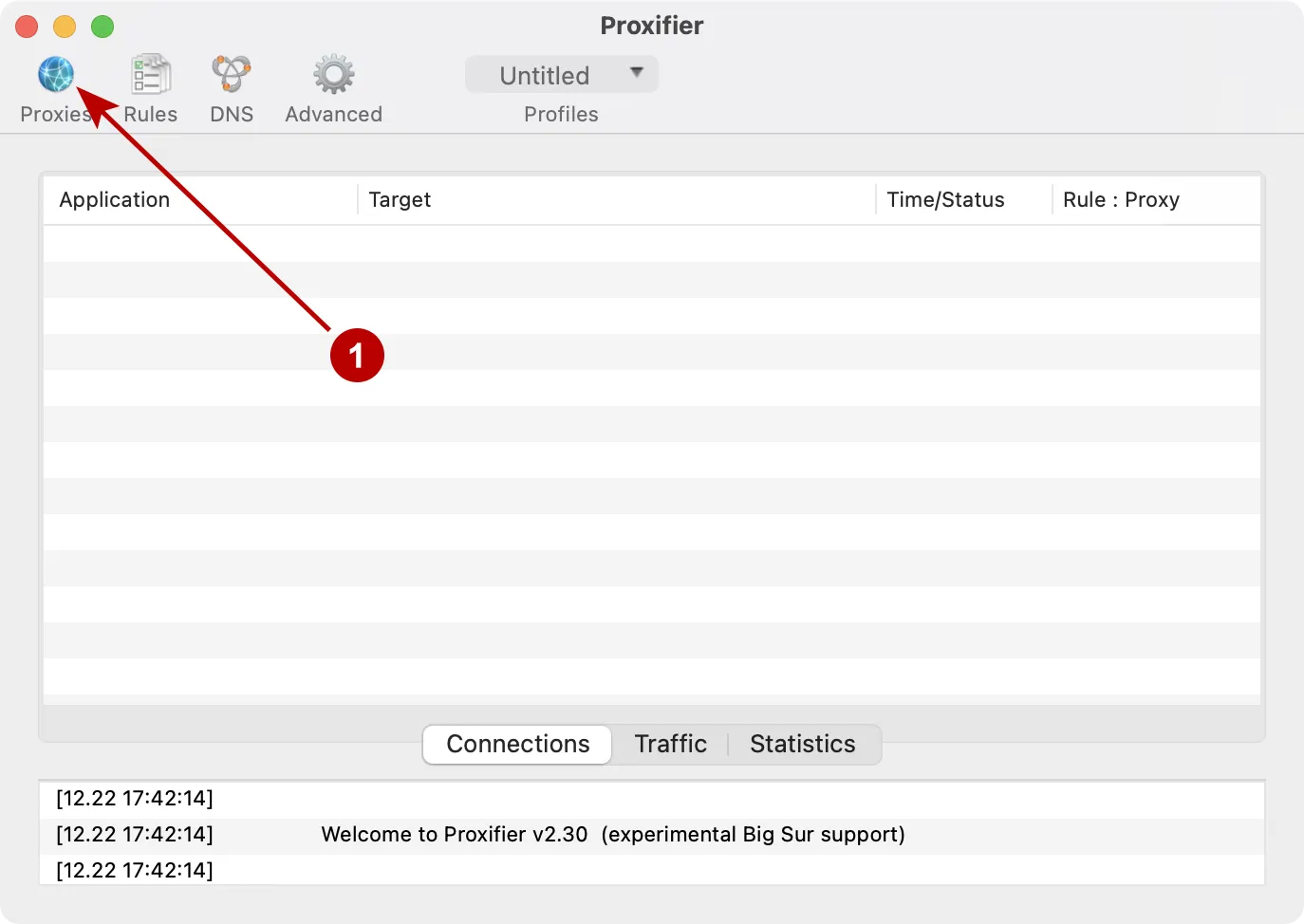
For the initial addition of proxy click "Add". Button "Proxy Chains" is using to create proxy chain.
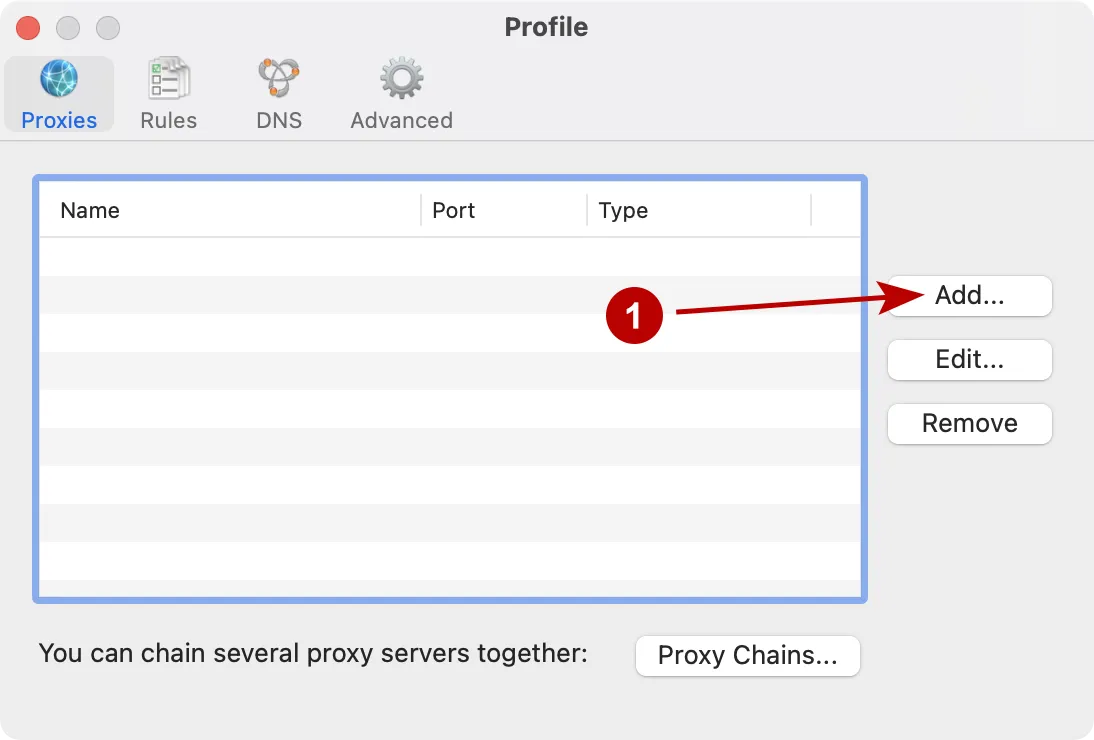
Write the IP address, proxy server port, and specify the protocol version. If the proxy requires authentication, then put the check in the box "Enable" and type data.
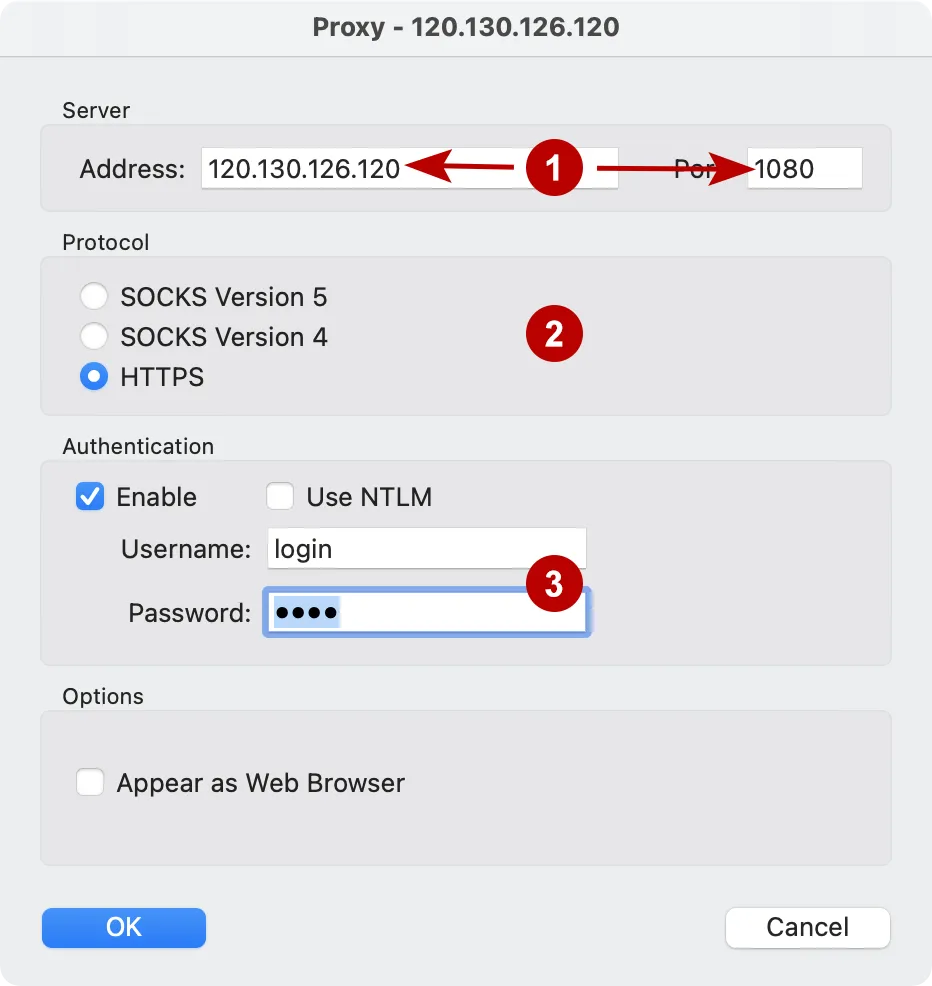
Confirm adding default proxy.
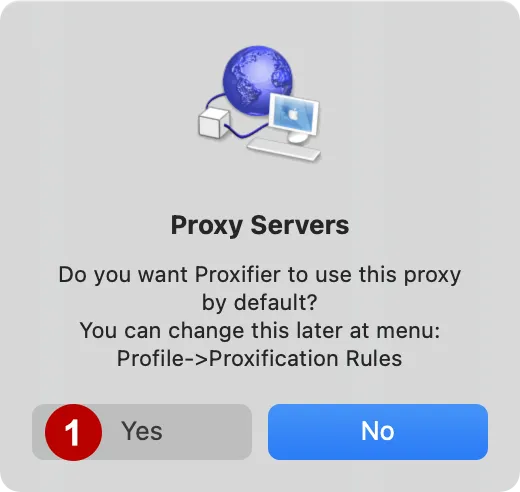
After this is done, all traffic will be redirected to the proxy. You can check the IP address.
Manage proxy chain in Proxifier
Follow the steps below:
- Go to Proxies section
- Add several proxies
- Click on the "Proxy Chains" button and then on the "Create" button to create a new proxy chain. Name the new chain, for example "New Chain"
- Drag the proxy from the top window to the bottom one in the order you want
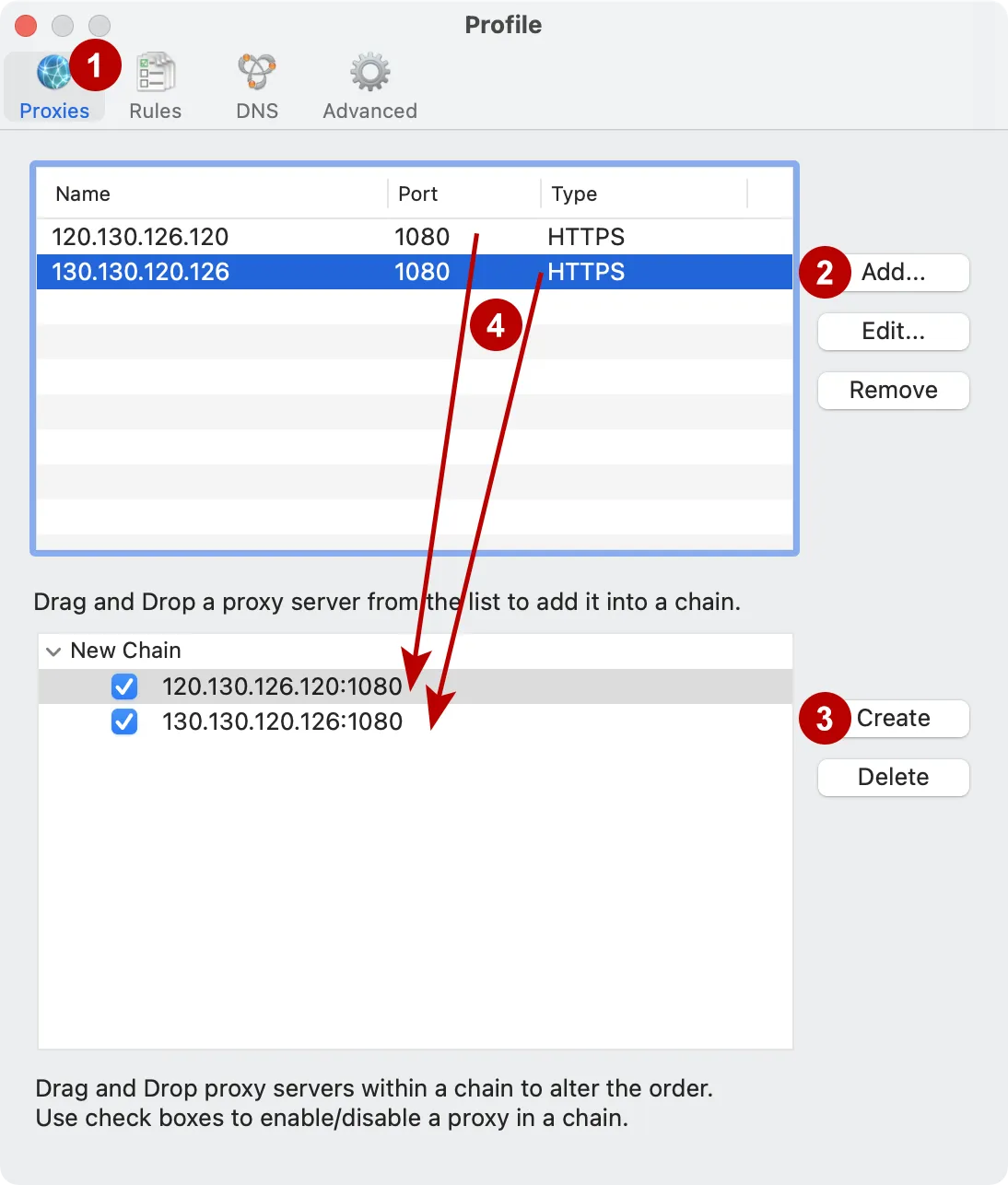
In the "Rules" section, in the "Action" column, select which proxy or chain of proxies to use.