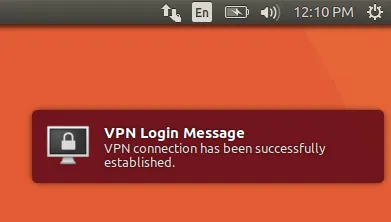How to set up OpenVPN connection on Ubuntu 16
How to set up OpenVPN connection on Ubuntu 21
Click on the Ubuntu icon and enter the text terminal. Launch Terminal.
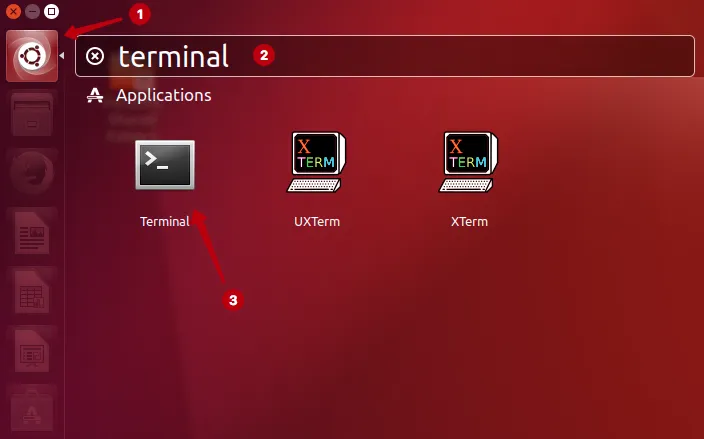
Install GUI package to connect to OpenVPN server with the following command:
sudo apt-get install network-manager-openvpn-gnome
Enter the password of the Ubuntu account to confirm the installation program.
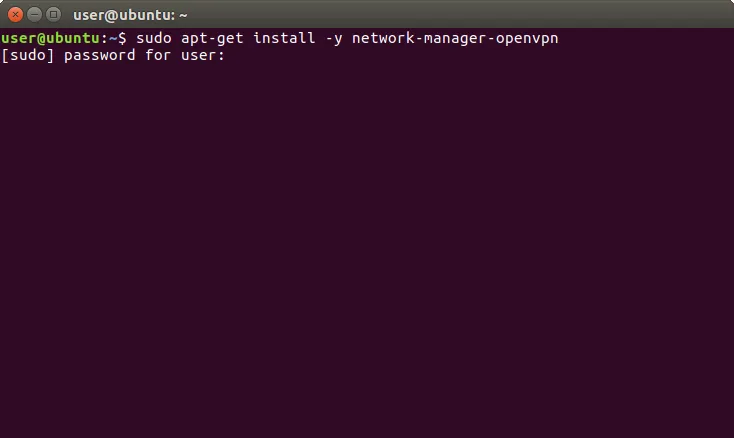
In the Subscriptions download OpenVPN configuration files for Linux. And unpack the Zip file on your Desktop.
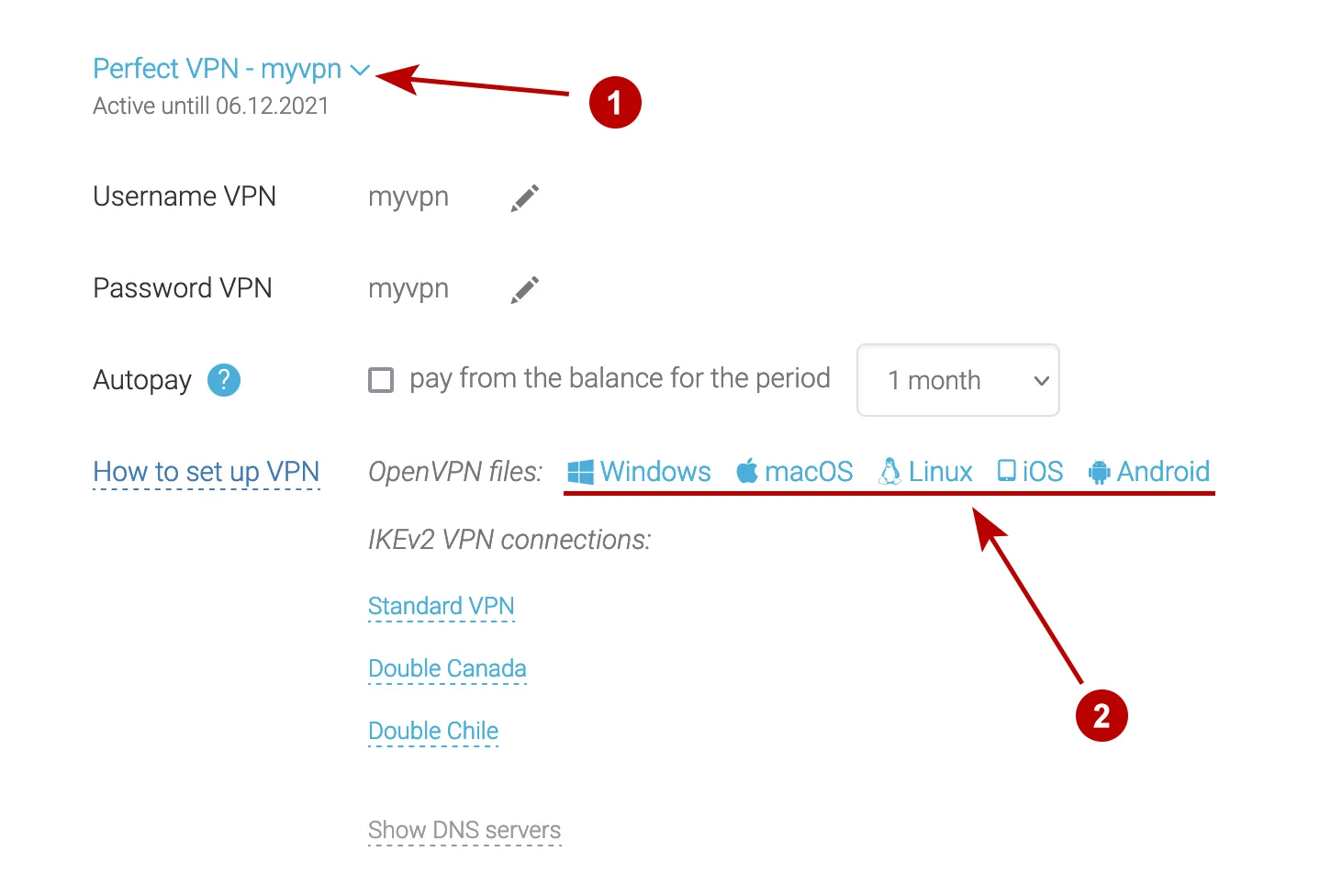
Click Edit Connections.
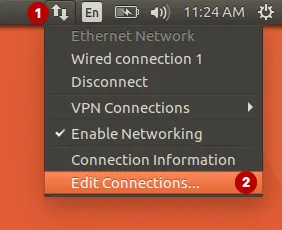
Click the Add button.
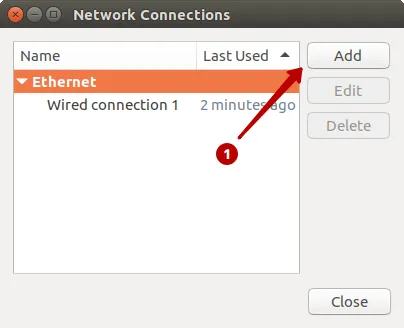
Select from the list - Import a saved VPN configuration.
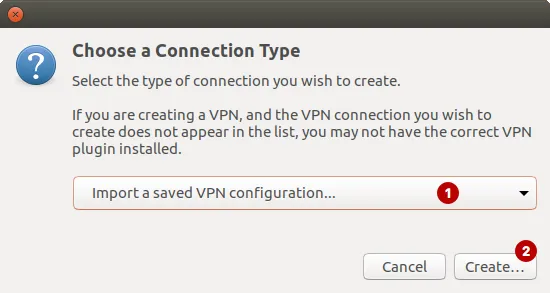
Select OpenVPN configuration file.
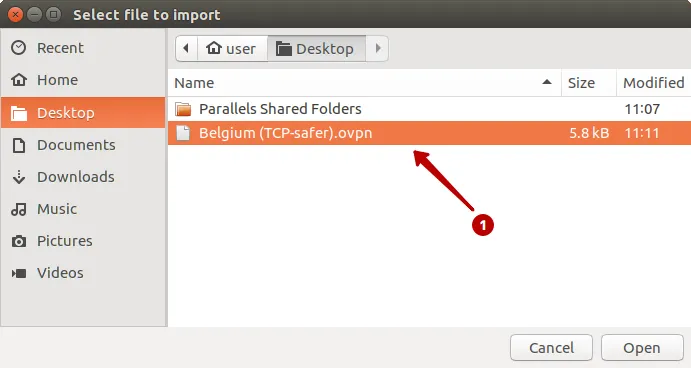
The following information look under Subscriptions.
- Username VPN
- Password VPN. If you can not enter a password go to step 3.
- Click on the icon in the line Password and select Store the password only for this user. After that the Password field is available.
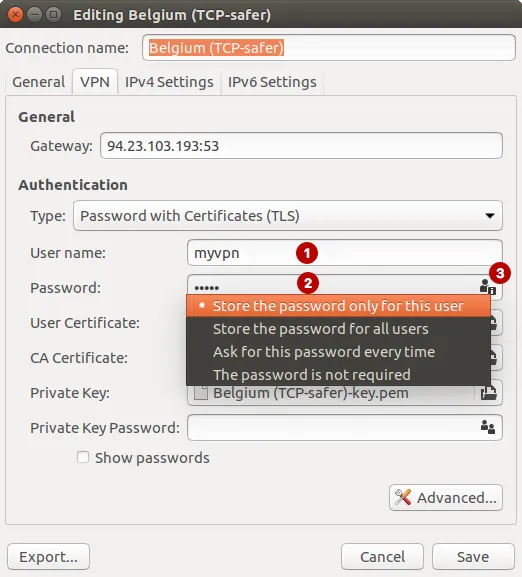
OpenVPN connection is successfully created.
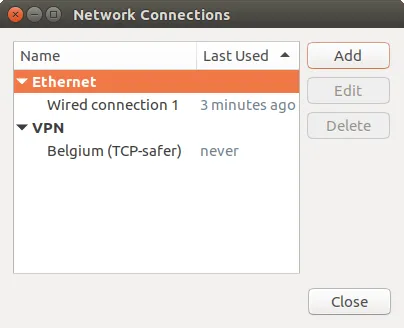
Connect to the OpenVPN server on Ubuntu.
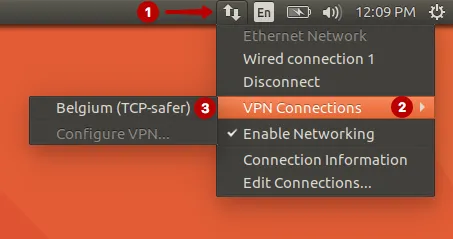
You have successfully connected to OpenVPN server.