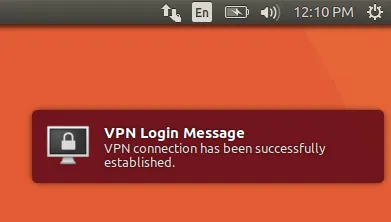How to set up PPTP VPN connection on Ubuntu 16
Click Edit Connections.
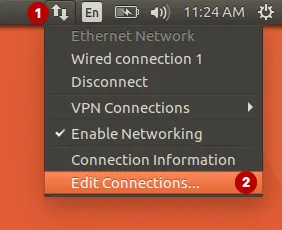
Click Add.
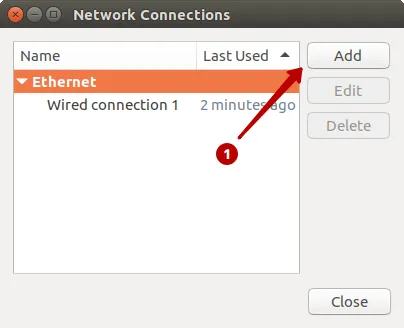
Select the protocol Point-to-Point Tunneling Protocol (PPTP).
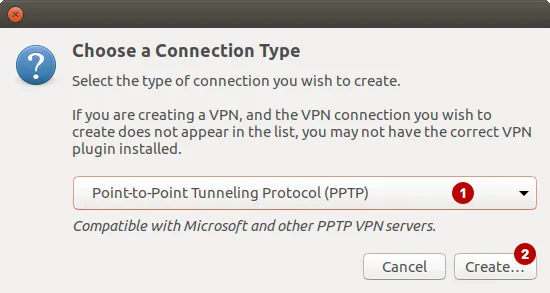
View a list of IP addresses PPTP VPN in the "My Account".
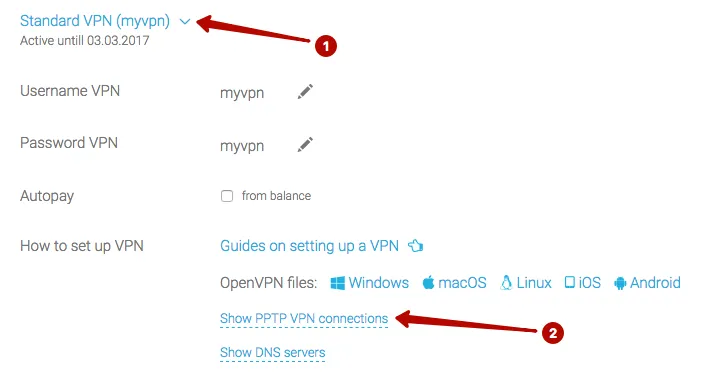
Information for connection in section "My Account".
- Enter a name for the connection
- Enter the IP address of the PPTP VPN server
- Username VPN
- Password VPN. If the Password field is not available go to step 5
- Click on the icon in the Password field and select the Store the password only for this user. After that, the Password box becomes active

Select the Use Point-to-Point encryption (MPPE) and choose the Security 128 bit.
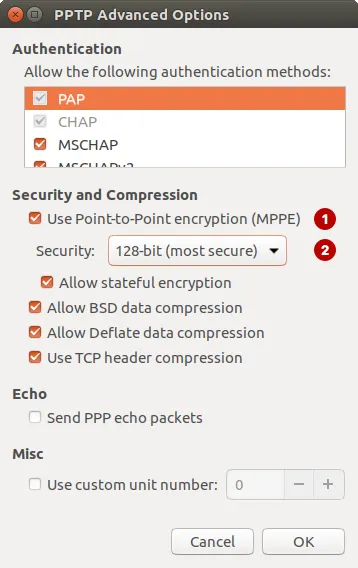
PPTP VPN connection is successfully created.
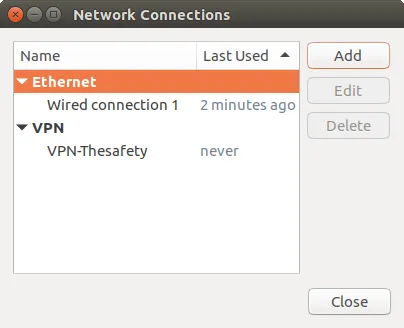
Connect to PPTP VPN.

Connection successfully established.