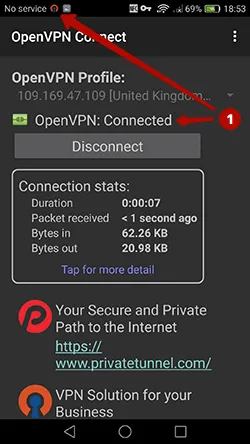How to set up OpenVPN connection on Android 6 Marshmallow
How to set up OpenVPN on Android 4
Install OpenVPN Connect app from Google Play.
Open OpenVPN Connect app.

Click to menu.
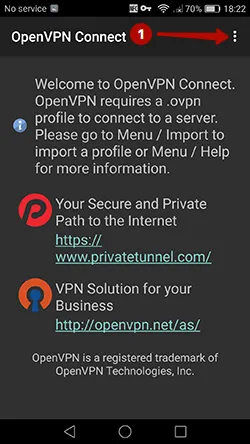
Click Import.

In the Subscriptions download OpenVPN files for Android and extract the Zip archive to any folder. Then transfer .ovpn files on the SD card of your Android device.
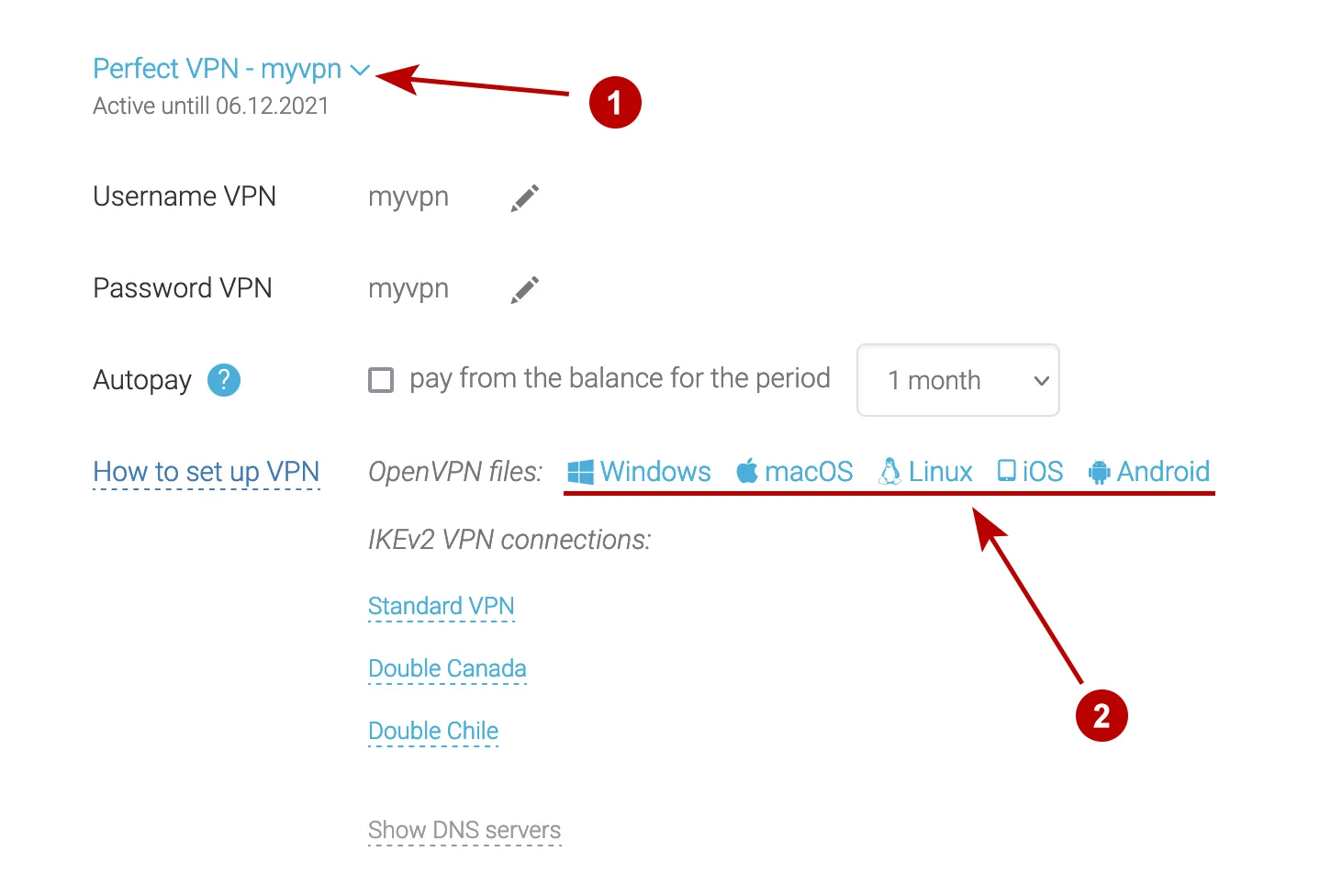
Click Import Profile from SD card.
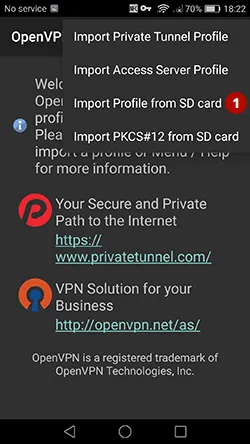
Username and Password VPN can be found in the "My account".
- Select VPN connection
- Username VPN
- Password VPN
- Mark to save password

Connect to OpenVPN server on Android 6 Marshmallow. Click Ok.
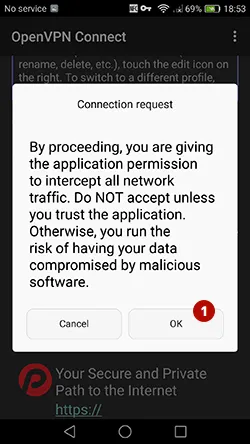
Connection successfully established.