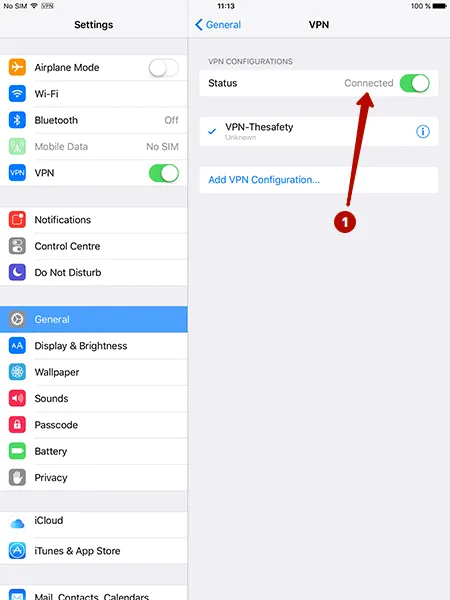How to setup PPTP VPN connection on iPad (iOS 7, 8, 9)
How to set up PPTP VPN on iPhone and iPod Touch in iOS 6
How to set up PPTP VPN on iPhone and iPod Touch in iOS 7, 8, 9
How to set up PPTP VPN on iPhone, iPod, iPad in iOS 10
Open Settings.
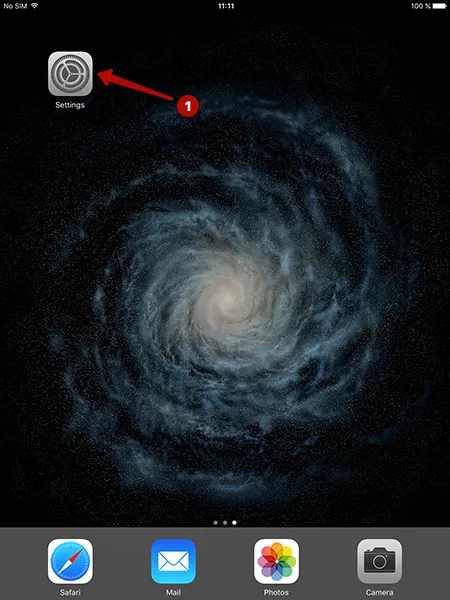
Go to General - VPN.
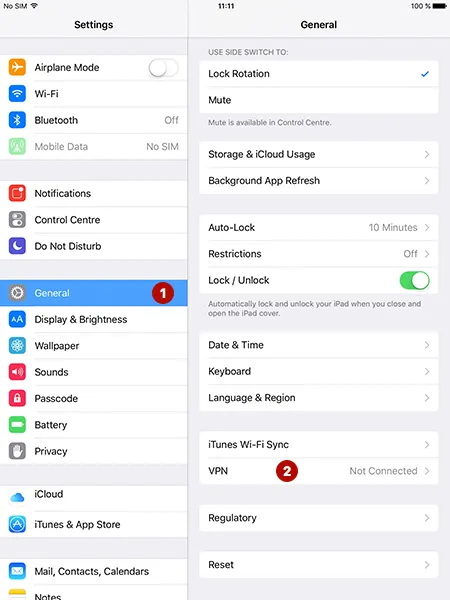
Add VPN configuration.
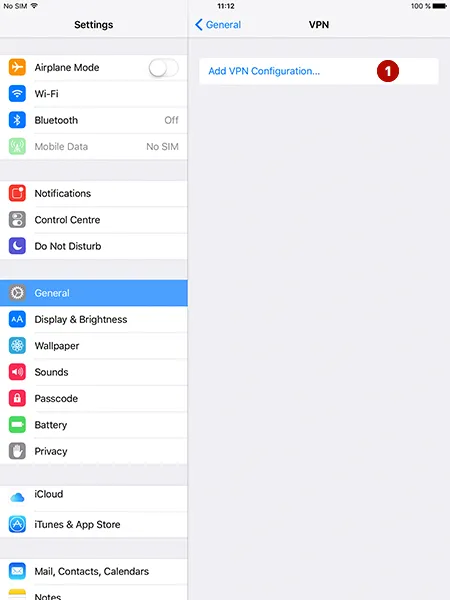
In the "My Account" view list PPTP VPN servers, Username and Password VPN.
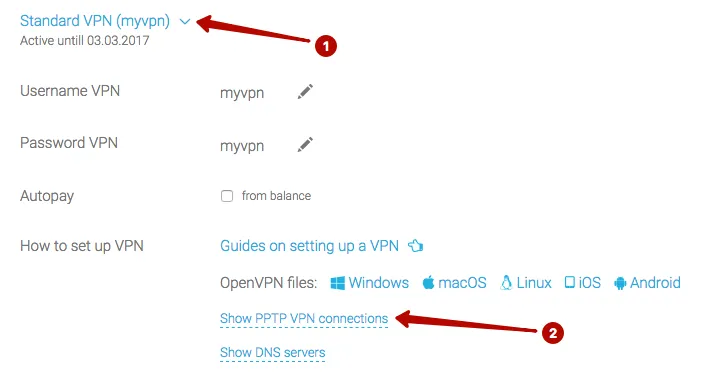
Enter:
- Type PPTP
- Any name for the connection
- IP address of PPTP VPN server
- Username VPN
- Password VPN
- Encryption Maximum
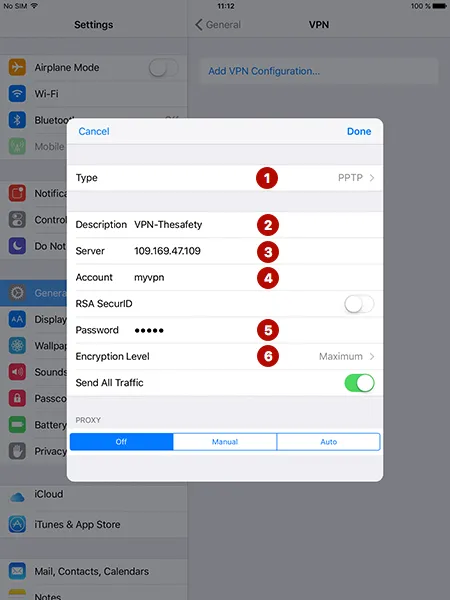
Conect to PPTP VPN server on iPad in iOS.
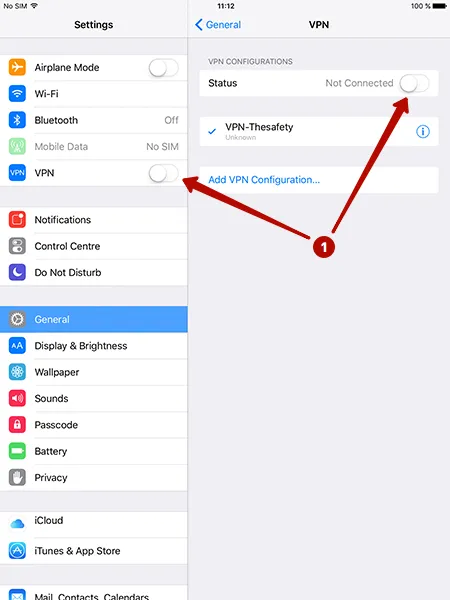
Connected successfully.