What is Parallel VPN and how to set it up?
Increasing anonymity is the main task of modern methods of data transfer development.
VPN originally appeared is a simple way to protect your personal data. Double VPN was created later as cascade of two VPN servers.
Certain advantages of sequential cascade of VPN servers were found over time. It was data deciphering on each server. Consequently, the use of Triple VPN and Quad VPN did not increase the level of anonymity.
A Double VPN problem is traffic decryption on each server. As a rule, it is not a big trouble, but when a bug in the OpenSSL was found in 2014, thus, reading data from memory became possible. This bug has existed since 2011, and it is still unknown whether it was deliberately added to the package.

A technology of parallel cascade connection of VPN servers removes all drawbacks of using Double VPN technology.
We call this technology a Parallel VPN. The idea is that traffic passes through two parallel VPN channels. In this case the traffic is double-encrypted (channel in channel).
As a result, you will have an external IP address of the second VPN server. In this case your IP address will be changed twice, as in the Double VPN technology.
Please note that while using a Parallel VPN a speed connection will be lower than while using a conventional VPN. But we will always sacrifice speed for the sake of anonymity.
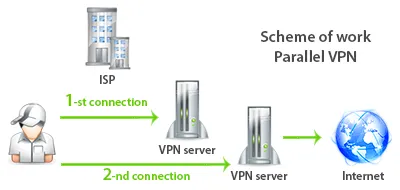
Let’s consider all the advantages of this technology.
Parallel VPN technology advantages
This technology has taken the best from Double VPN and increased the level of user anonymity.
We can figure out the following advantages:
- no problems with traffic decoding on intermediate VPN servers
- ability to self-configure Parallel VPN with servers in any country. You can provide any double direction by yourself.
- using a simple VPN for parallel cascading
- real double channel encryption (unlike Double VPN, wherein encryption occurs twice, but sequentially)
But any technology has its own disadvantages.
Parallel VPN disadvantages
The given technology does not allow making all settings only to VPN servers. It is necessary to set up such a channel on a user`s computer. Therefore, there is a problem of the initial implementation, as users do not often understand how it works.
Parallel VPN is an excellent technology for all the traffic anonymization.
You can create a program that will automatically configure a connection. But we have already told that any program can spy on you. Therefore, we strongly recommend that you use standard connection technology.
Let’s consider in details how to a set up such a connection in real life.
Setting up Parallel VPN through different types of connections
The idea is to use standard connection methods.
In this type of connection you need to create a PPTP connection and OpenVPN.
How to create a PPTP and OpenVPN connection we described in details in Settings VPN.
First, you create a PPTP connection, after this procedure computer's IP address should be changed to IP address of PPTP VPN server.
Then we create an OpenVPN connection. The interaction of two connections in operating systems is that all traffic is sent to an encrypted channel after you have established a PPTP connection. The OpenVPN connection creates a second parallel channel.

Thus, all data are encrypted in a double parallel channel. Your external IP address will match the second OpenVPN server. As in Double VPN your IP address will be changed twice, and your ISP will not even know your exact external IP address.
Setting up Parallel VPN with a router
This setting is different to the previous one in that you should have a router connected to the Internet. Your computer should be connected to the router to get online.
Presently, most routers support a PPTP VPN. Some of them support the OpenVPN connection.
We recommend that you use the OpenVPN connection, as it is more reliable and has flexible configuration options.
Please note that there is DD-WRT aftermarket firmware for routers supporting the OpenVPN.

To create a Parallel VPN you need to configure PPTP or the OpenVPN connection to the router itself. A VPN connection on a router can be connected always (or can be switched on at the right time).
After the establishment of the VPN connection on a router, you need to create a VPN connection on your computer. It can be done either via PPTP or OpenVPN.
This type of Parallel VPN configuration with the help of the router allows using a reliable OpenVPN connection in both cases.
After connecting, your external IP address will match the VPN server IP address to which you have connected on your computer.
Setting up a Parallel VPN through a virtual machine
If you often make use of a virtual machine, then this type of configuration will suit you.
Setting up the Parallel VPN through a virtual machine is to create a single VPN connection on the host computer, and the other one on a virtual machine.
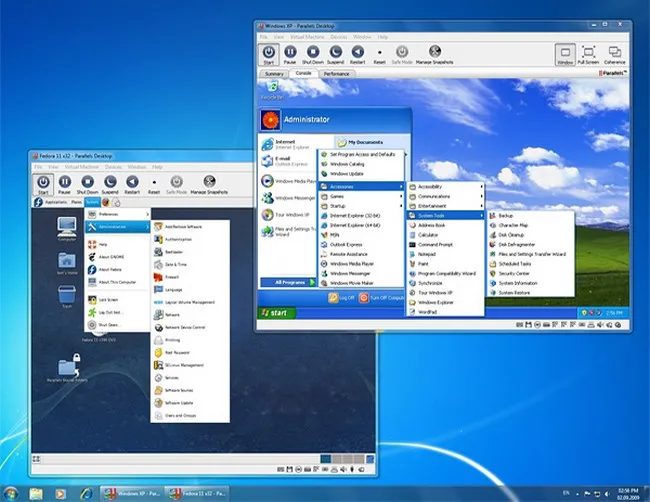
Your virtual machine should be configured to work with the network through NAT. That is, all your traffic will pass through the host computer.
If your virtual machine receives the Internet through "bridge" connections, then you will not be able to configure the Parallel VPN. Bridge connection sends traffic directly to the Internet.
To change a connection type, you should open “Settings” page of your virtual machine and in “Network” section choose “NAT”.
First of all, you should connect to the VPN server on the host computer either via PPTP or OpenVPN connection.
Then connect to either PPTP or OpenVPN server on a virtual machine.
Your connection will operate on Parallel VPN technology and traffic will be encrypted twice. Your destination IP address will belong to the VPN server to which you are connected with the help of the virtual machine.
The main simplicity of this configuration is that it allows using the OpenVPN connection in both cases.
Is Parallel VPN a new technology?
Parallel VPN is not a new technology. This is a new way of connection setup providing a high level of anonymity.
We support the idea of a comprehensive approach to security. If you call for a perfect anonymity, we do not recommend that you use a VPN only.
Parallel VPN is a good technology to hide data from your ISP.
The further technology development
You can use this technology in different methods of your security.
For example, you can use the sequence of Double VPN + Parallel VPN.
First, you connect to the OpenVPN server with Double VPN, and then set up a second VPN connection on the Parallel VPN basis.

It is important to know the key rule: there is no much safety.
Anonymity is like an onion. The more layers you have, the more your anonymity is.
Who needs a Parallel VPN
Having read this article, you may ask a reasonable question: who needs such a super anonymity?
You may not need using a Parallel VPN, if your online activity is linked to unlocking inaccessible services in your country (e.g.: Facebook, Twitter, Google Disk, etc.).
But there are situations when super anonymity is on the top, and our technology will help you to remain invisible in the vast ocean of information.
In the following articles we will tell you in details about a comprehensive approach to security and talk about other ways of protection.
