How to set up OpenVPN connection on Windows XP
How to set up OpenVPN on Windows 11
How to set up OpenVPN on Windows 10
How to set up OpenVPN on Windows 8
How to set up OpenVPN on Windows 7
Download program OpenVPN version 2.3.14 (file Installer for Windows XP with extension .exe).
Program version 2.4 and above does not support Windows XP more.
Download OpenVPN for Windows XP
Install program by default.
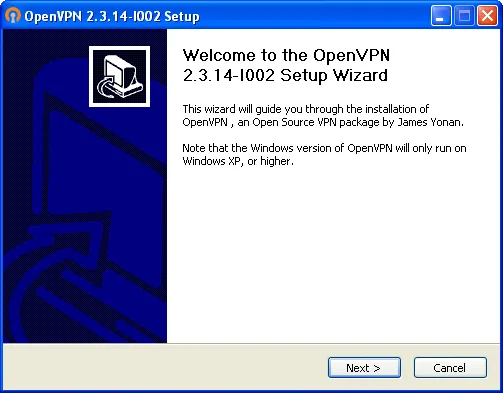
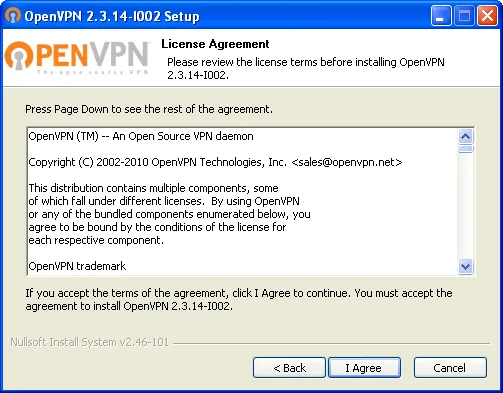
Leave all the settings by default.
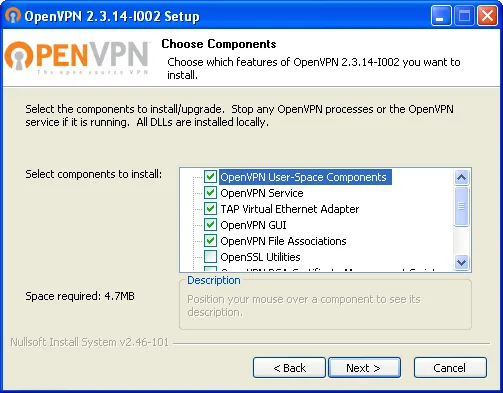
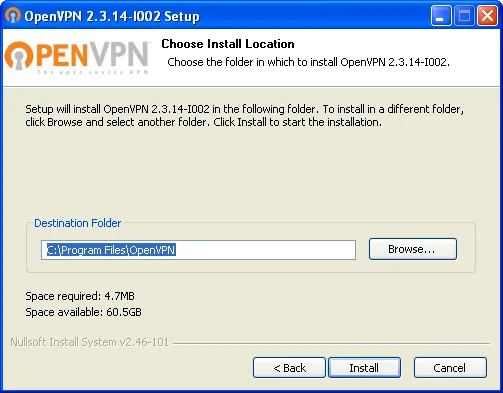
Allow to install OpenVPN driver.
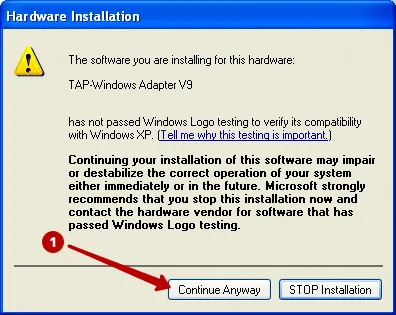
Complete the OpenVPN installation for Windows XP.
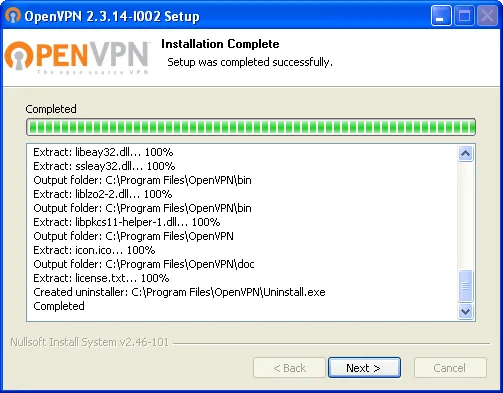
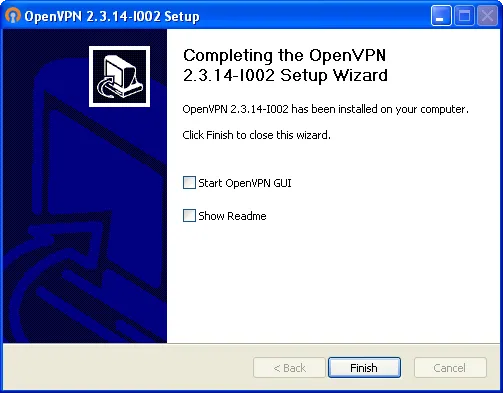
Run OpenVPN app.

In the Subscriptions download OpenVPN files for Windows and extract the Zip archive to the Desktop.
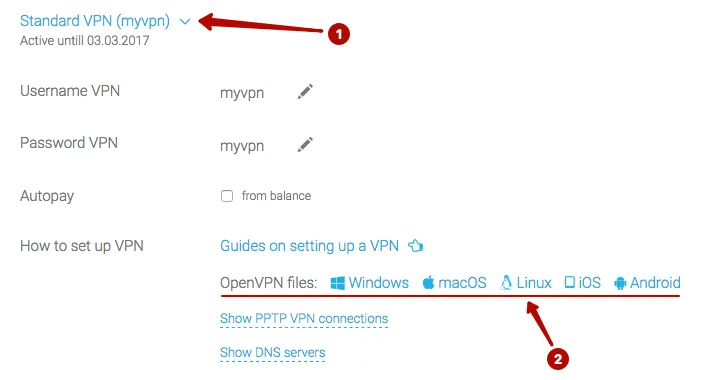
Copy OpenVPN files from the Desktop to a folder:
C:| Program Files | OpenVPN | config
- Open folder Program Files | OpenVPN | config
- Copy all files
- Make sure file with name (Username VPN) was copied. This file is responsible for the automatic authentication on the VPN servers.
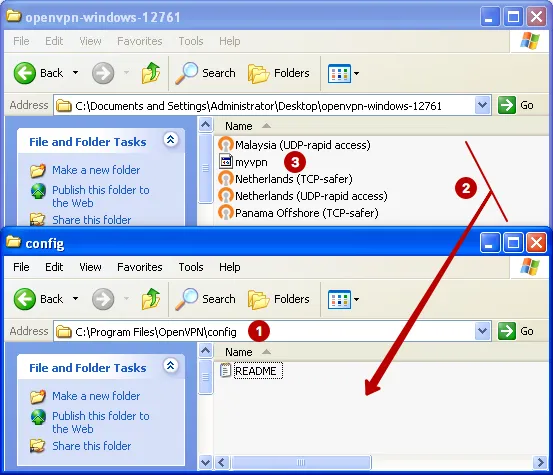
Connect to the OpenVPN server on Windows XP.
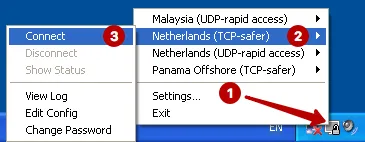
Connection is successfully established.

