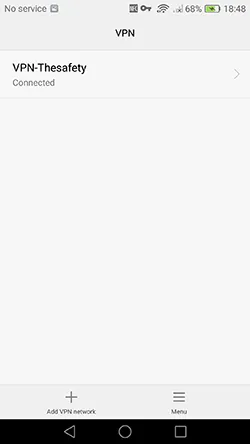How to set up PPTP VPN connection on Android 6 Marshmallow
How to set up PPTP VPN on Android 4
Go to Settings.
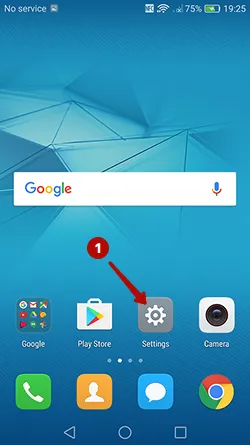
Select More and then Wireless & networks.
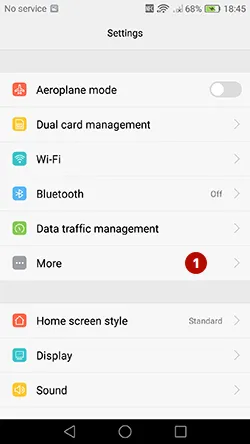
Click VPN.
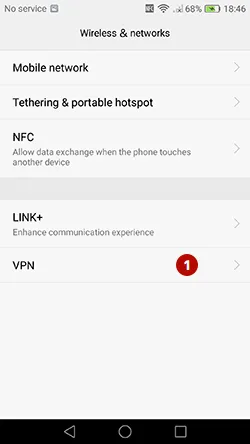
Click Add VPN network.

Set Pin code or pattern, if it has not yet been set.
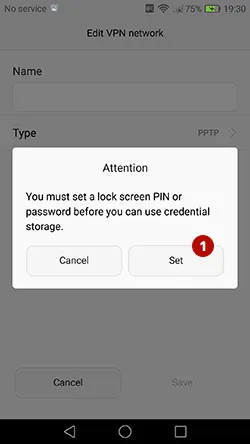
In the "My Account" view list of PPTP VPN servers, Username and Password VPN.
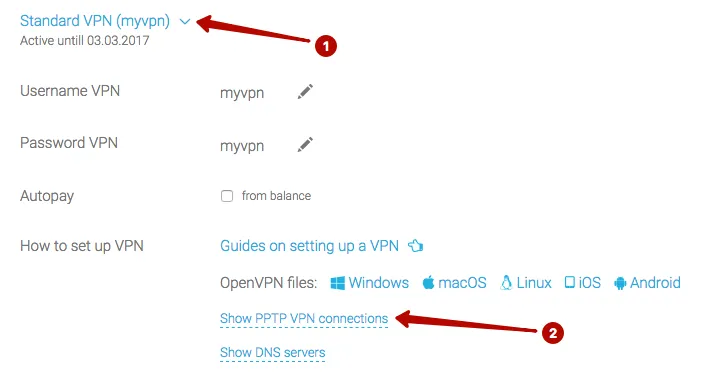
Enter:
- Any name for the connection
- Type PPTP
- IP address of PPTP VPN server
- Mark PPP encryption (MPPE)
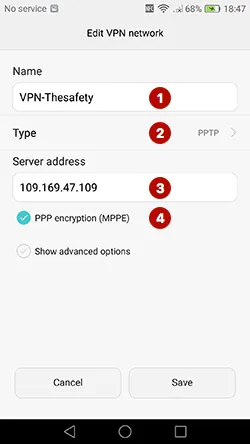
Enter:
- Username VPN
- Password VPN
- Mark Save account information
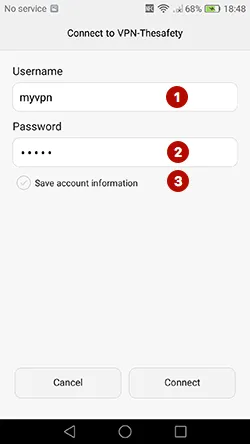
The connection is successfully established.