Configure OpenVPN connection in Tunnelblick on Mac OS
Download Stable version of Tunnelblick on your computer from official website. Be sure that you download version of program which works with your macOS version.
Run installation. Then double-click on the icon of Tunnelblick.app.
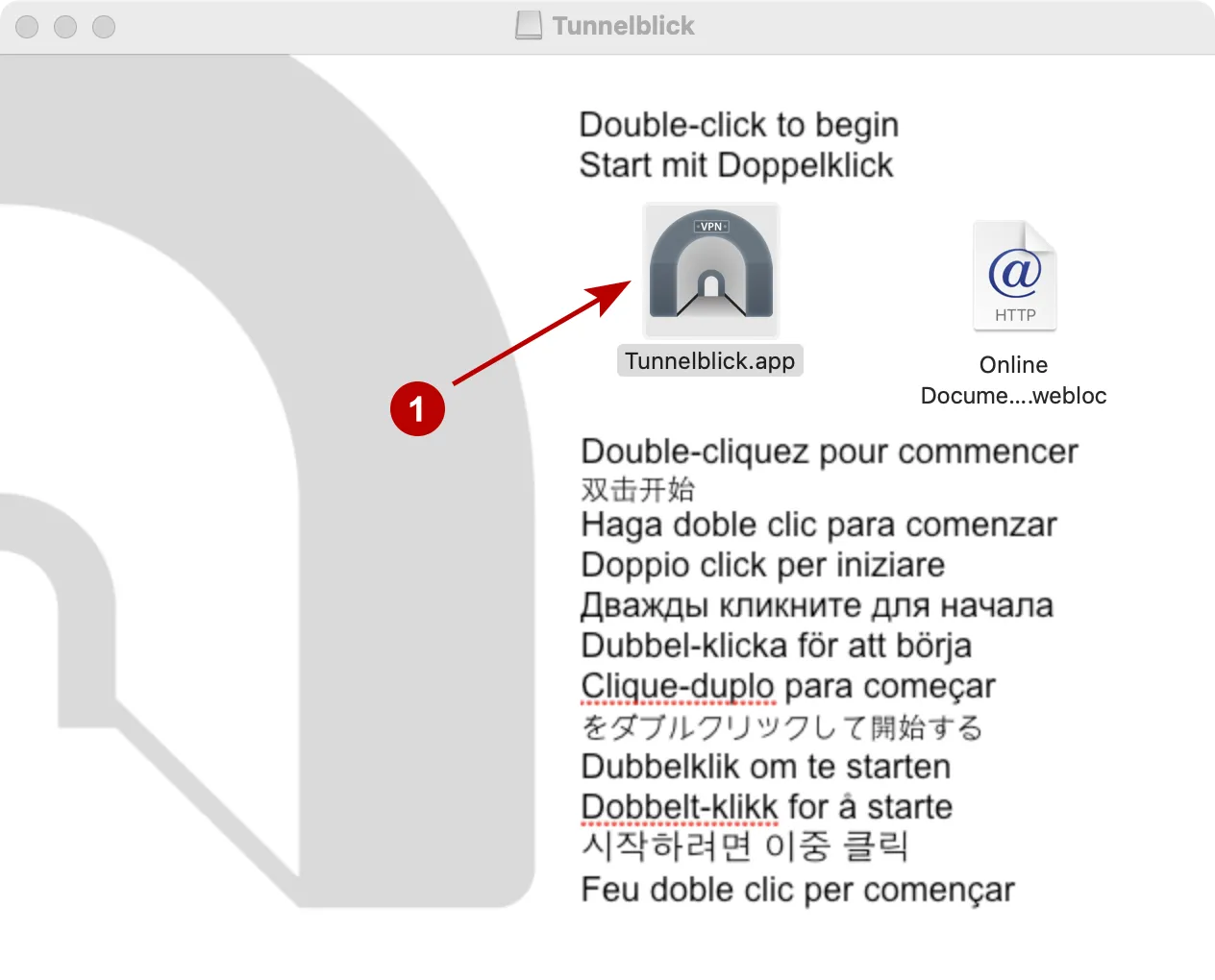
Allow to open the program.
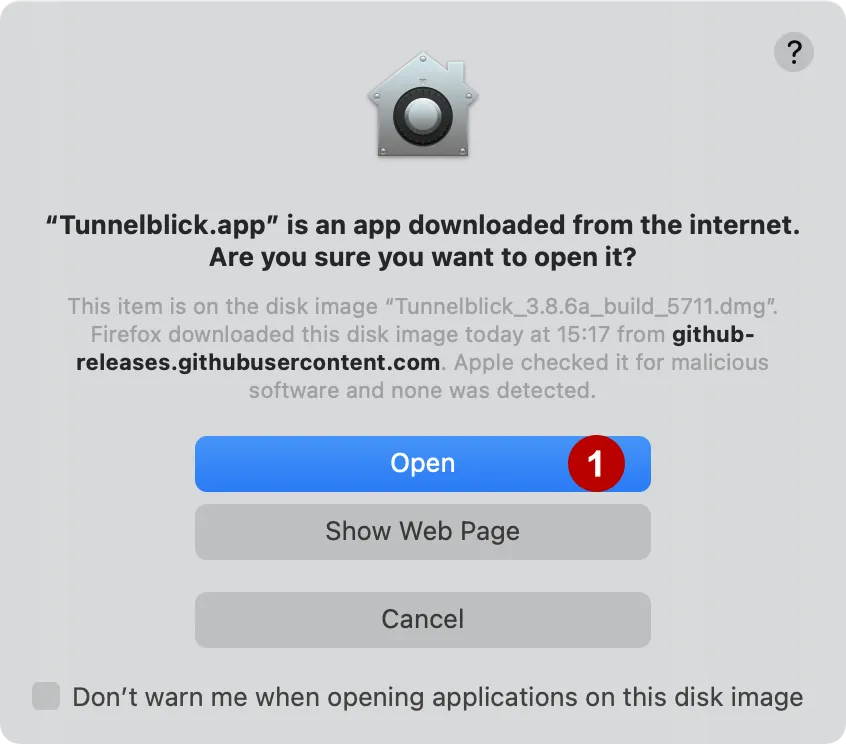
If necessary, disable the verification of the IP address in the Tunnelblick program for anonymity.
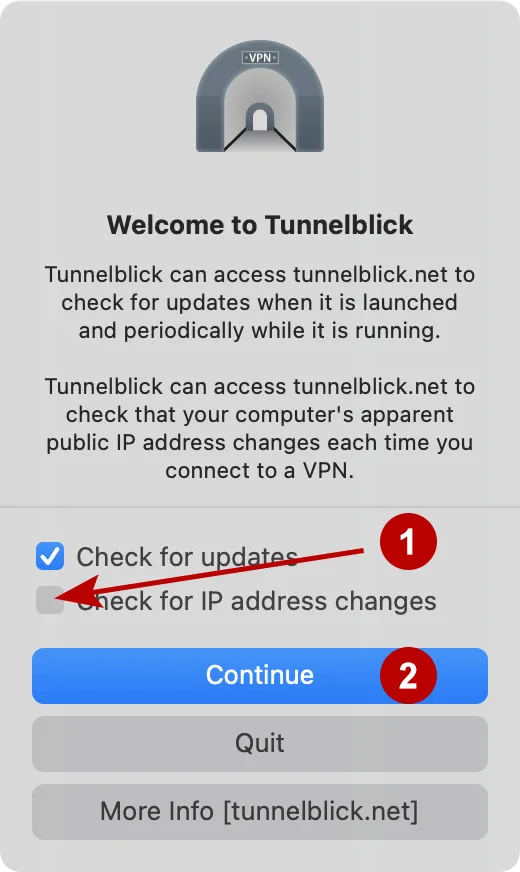
Enter Username and Password from your account on macOS.
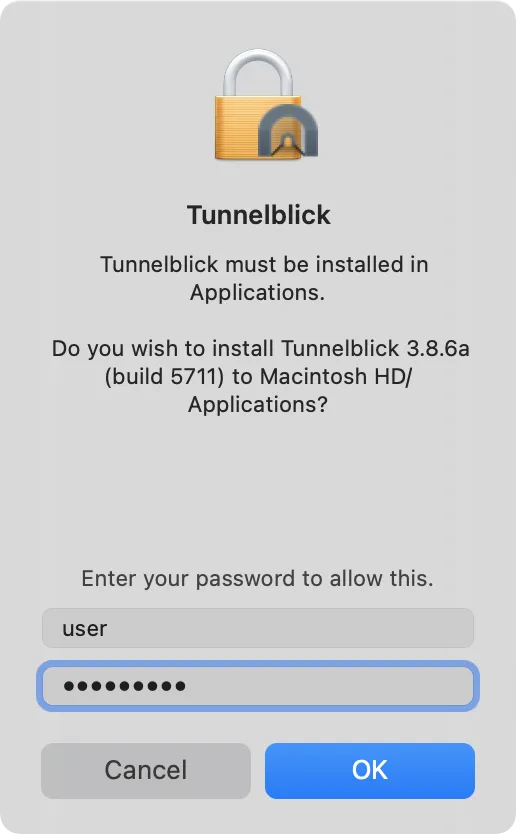
Tunnelblick installed. Click I have configuration files.
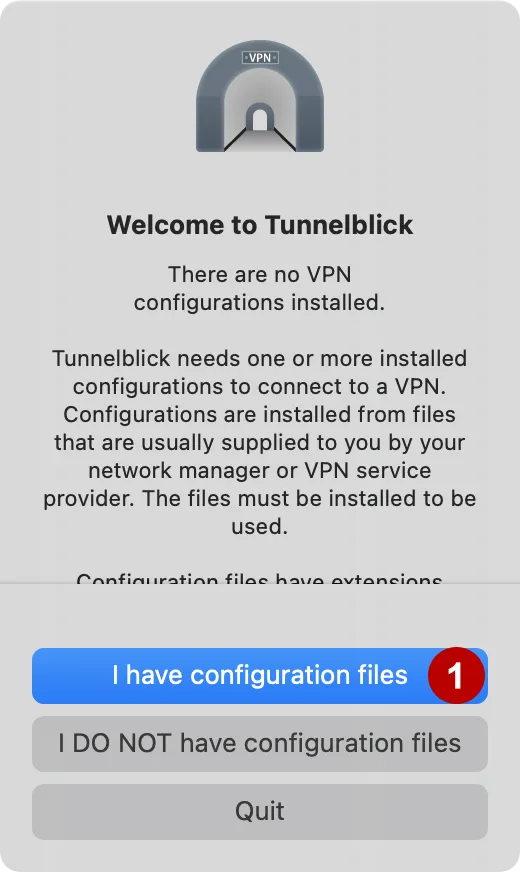
Click Ok.
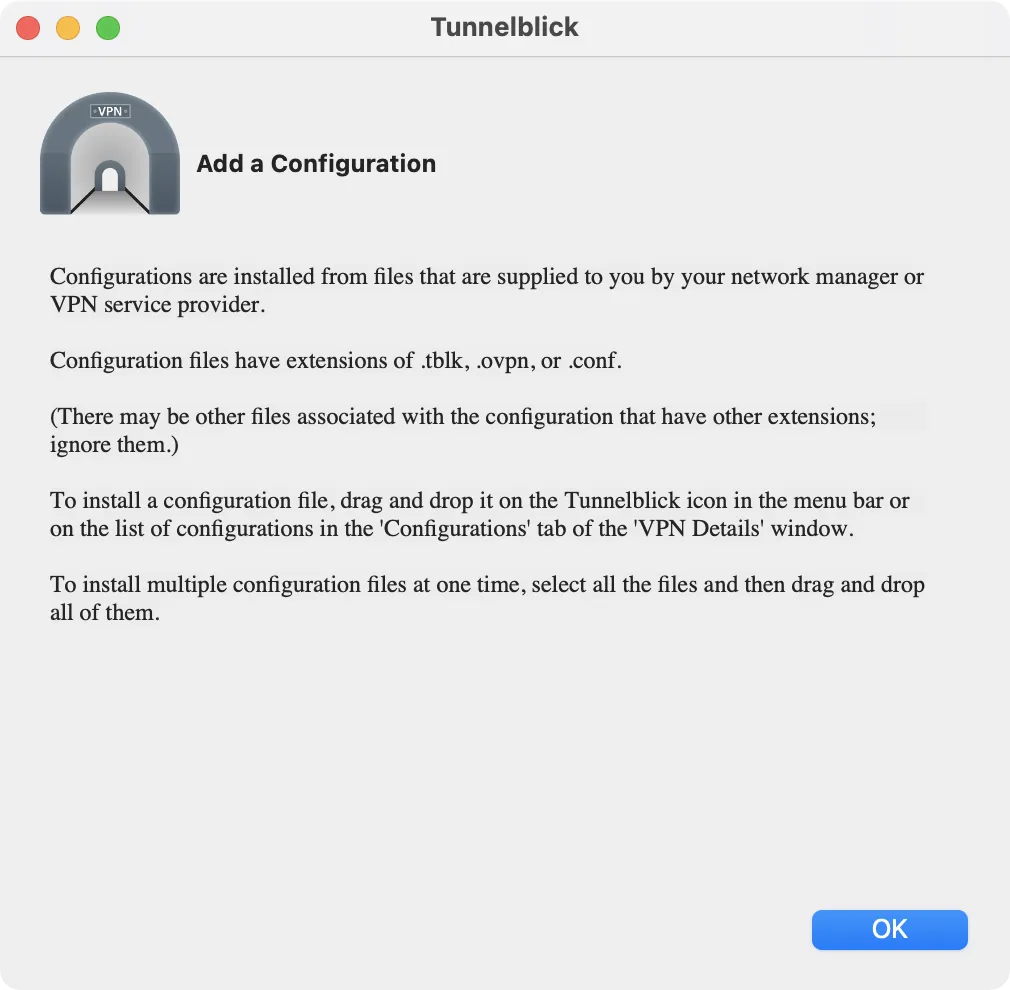
In the Subscriptions download OpenVPN files for macOS and unzip the archive to any folder.
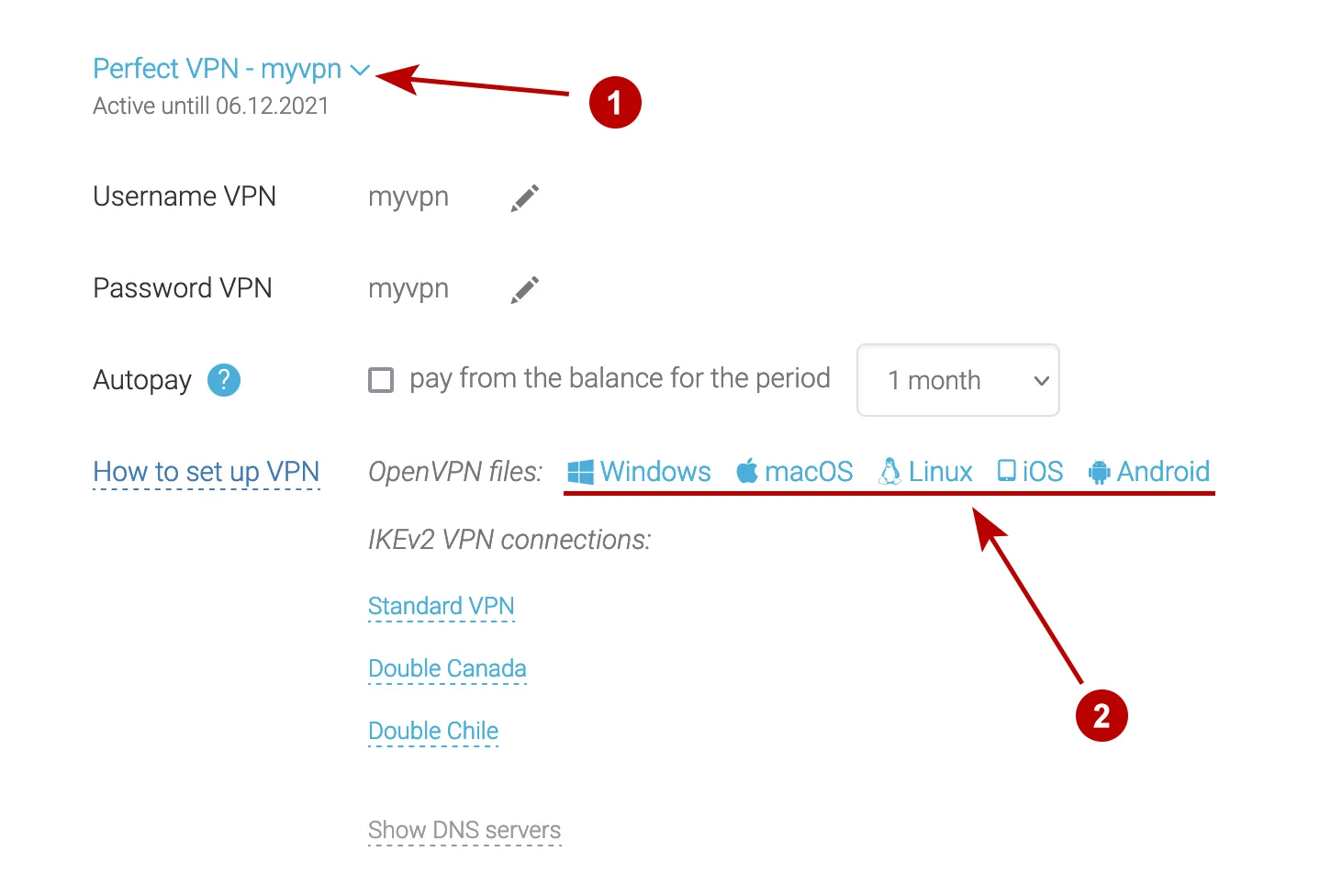
In the top menu bar of macOS find Tunnelblick icon and then click VPN Details.
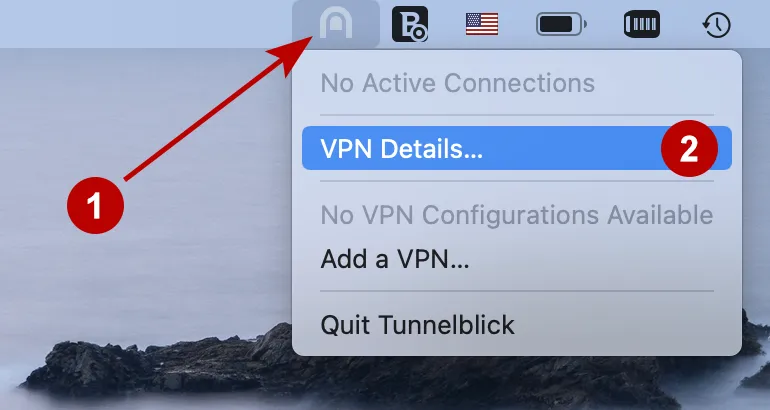
You must drag and drop the files from the Finder to the Configuration section of the Tunnelblick app to upload configuration files.
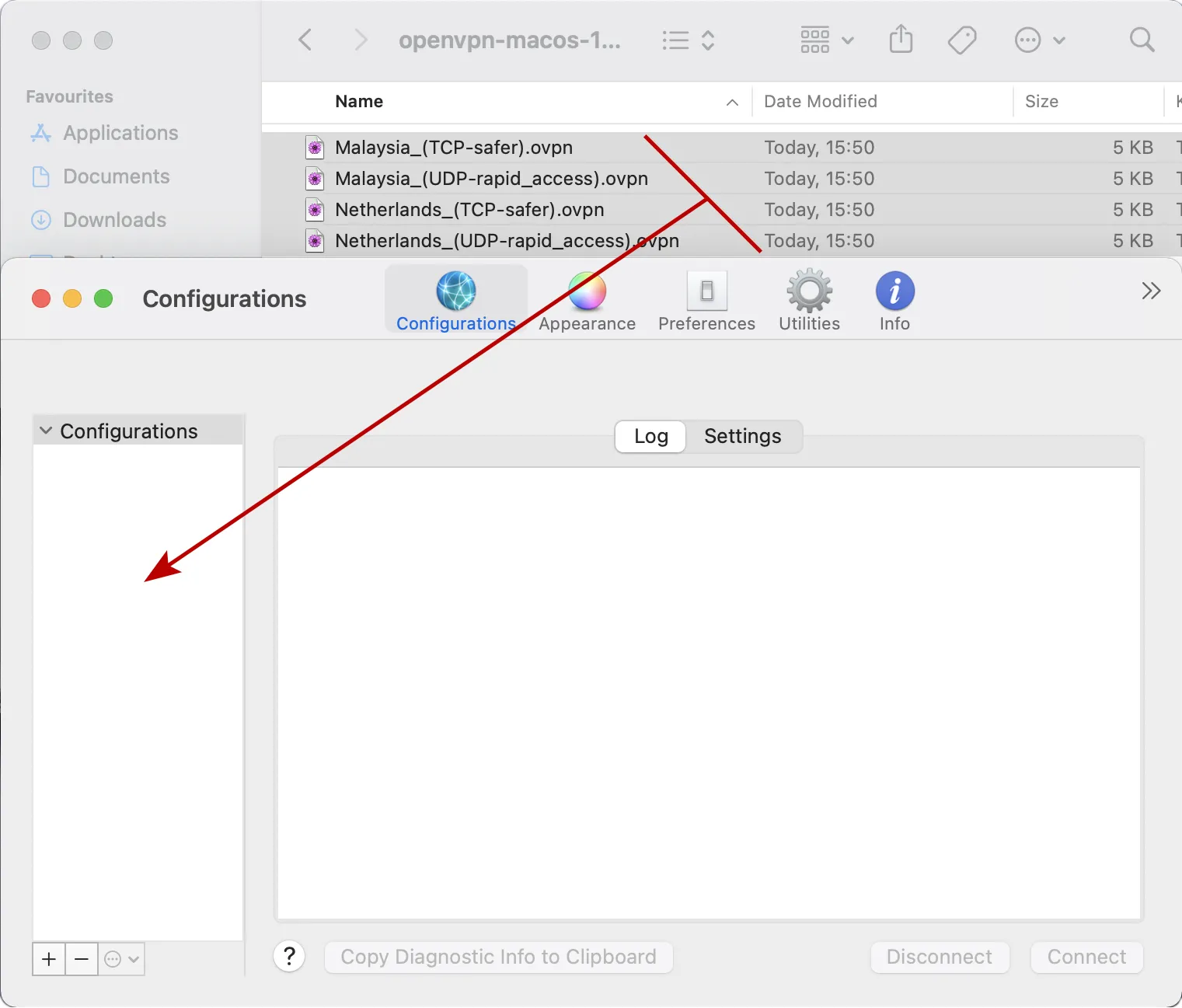
Click Apply to all so that all files are successfully loaded, and choose to install files only to your account or to All Users of macOS.
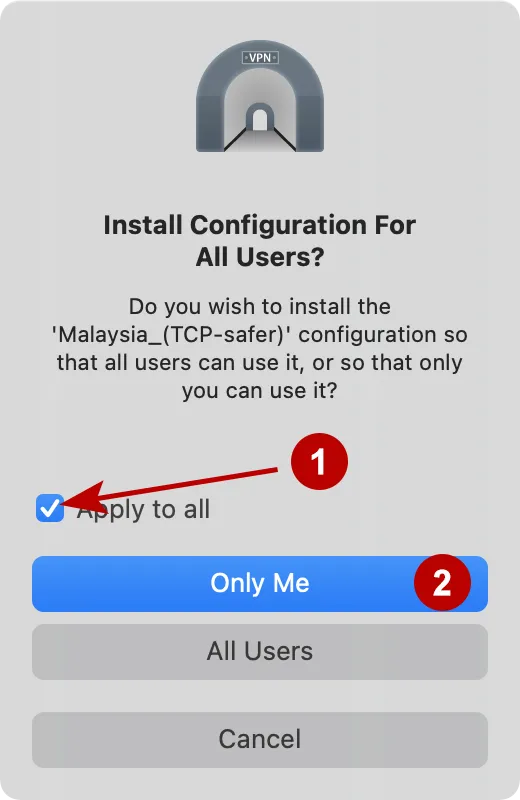
Enter your login and password from the account of macOS.
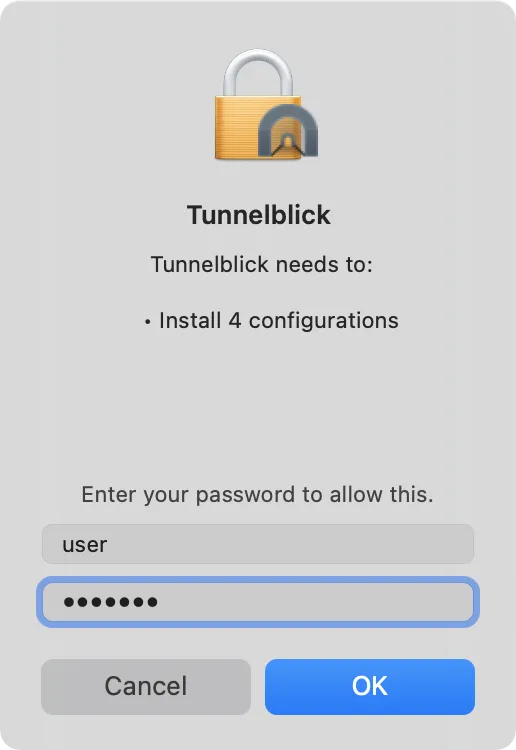
For connection to OpenVPN, click on the Tunnelblick icon in the top menu bar and select the desired connection.
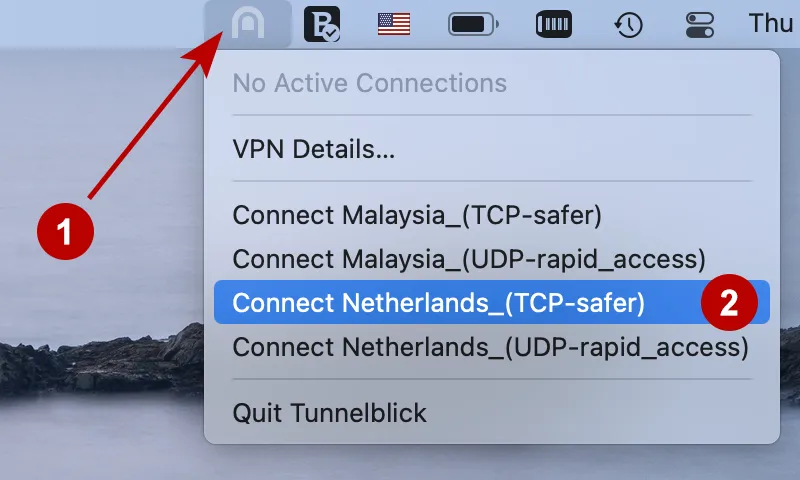
In the next window, write:
- Username VPN
- Mark if you need to remember Username
- Password VPN
- Mark if you need to remember Password
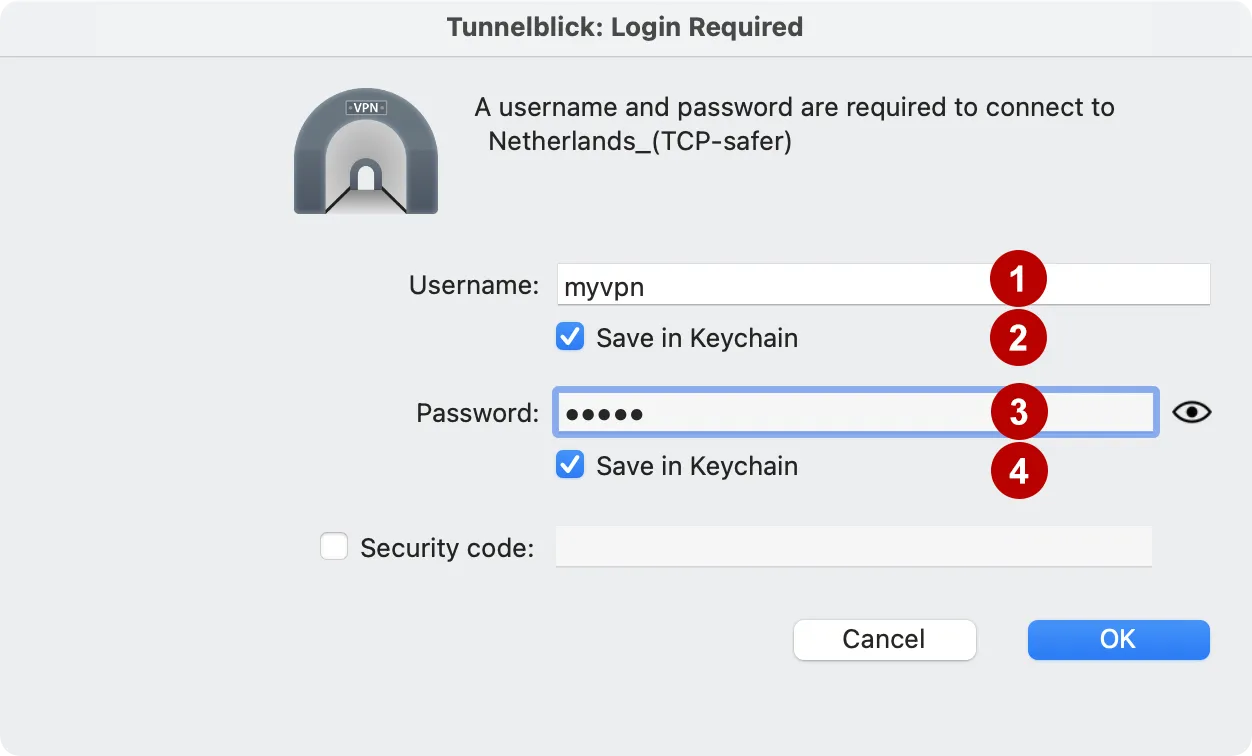
Connection successfully established.

