VPN errors
Sometimes there are problems with VPN server or VPN connection does not work. Here you may find the description of the VPN errors that disturbs you and fix it.
You are lucky!
Congratulations! You found hidden promo-code with 75% discount for buying anonymous VPN without logs.
Promo code is active only an hour.
OpenVPN errors
If you don’t know how to define an error appeared during connection, click the reference:
Here the list of possible errors and methods of their fixing are given. Click the error to find out how to fix it. Names of errors correspond to the notes in the log window.
- I can’t choose "Connect" when I click the icon in system tray
- Connect to IP:Port failed, will try again in 5 seconds; No Route to Host
- Cannot load certificate file client.crt
- All TAP-Win32 adapters on this system are currently in use
- ERROR: Windows route add command failed: returned error code 1?
- Initialization Sequence Completed With Errors
How to define a OpenVPN error?
The program OpenVPN has a connection log. During the connection to OpenVPN server, the program logs the connection data. This information is not transmitted anywhere and remains on your computer to let you understand the reason for the error. To call the log window, click twice the icon OpenVPN in the system tray with the right button of the mouse.
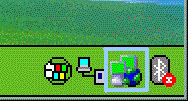
If the connection was successful and you are connected to your VPN server, the log window should look like this:
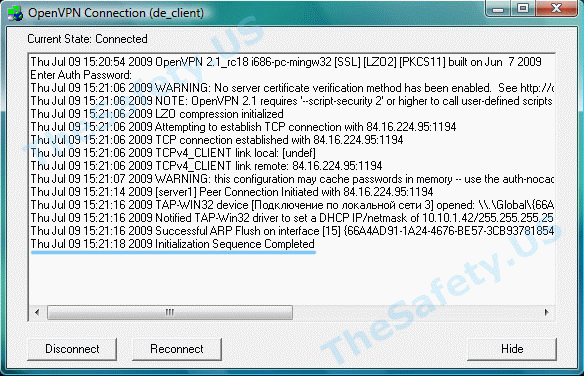
I can’t choose "Connect" when I click the icon in system tray
There are only "Proxy Settings", "About" and "Exit" in the list, but there is no "Connect".
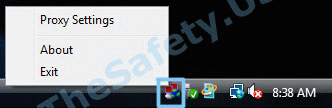
This means that you hadn’t downloaded or hadn’t copied the configuration file "client.ovpn" to "C:/Program Files/OpenVPN/config". Open again the instruction of setup of OpenVPN connection for your OS and check all the steps of setup and settings.
Connect to IP:Port failed, will try again in 5 seconds; No Route to Host
This error means that you have no connection to Internet, or it was blocked by your Firewall or Antivirus.
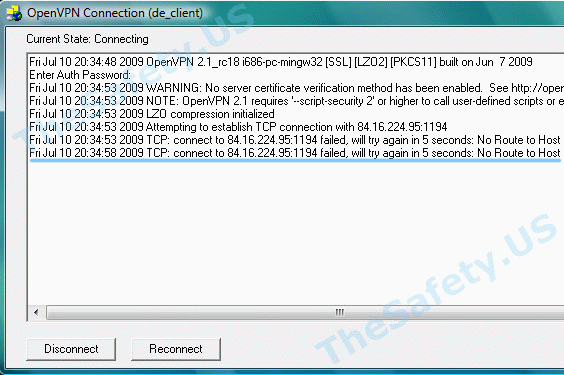
Choose if your Internet connection is active, disable the Firewall, Antivirus and reconnect.
Cannot load certificate file client.crt
This error relates to absence of certificate files in the folder"C:Program FilesOpenVPNconfig".
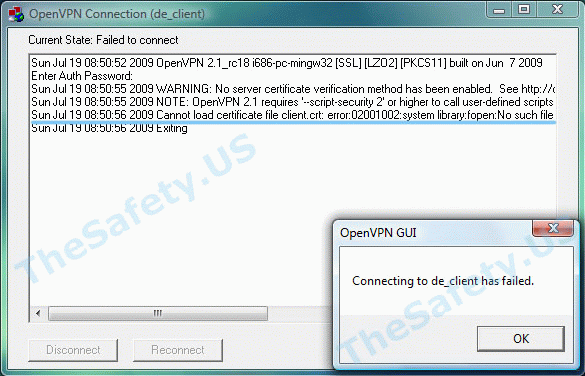
In the process of installation it was necessary to download the archive with certificates and unpack it to the folder with the program. Open again the Instruction on setup of OpenVPN connection for your OS and check all the steps of installation and settings.
All TAP-Win32 adapters on this system are currently in use
This error relates to incorrect work of Windows and program OpenVPN. The same error may appear as the result of Internet disconnection without previous disconnection of OpenVPN. You should always disconnect OpenVPN at first, and then disconnect Internet.
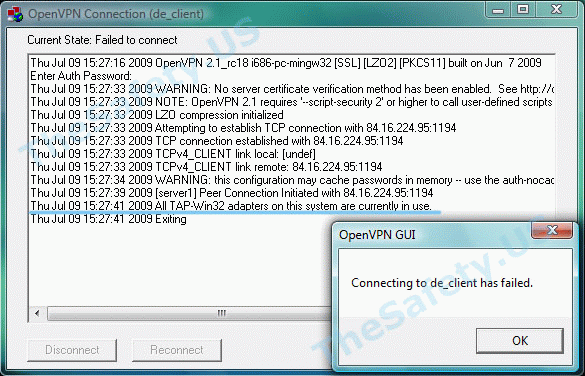
To fix the error, go to "Start -> Network connections". Find "Local area connection. TAP-Win32 Adapter" and click the shortcut with the right button of the mouse. Choose "Disable".
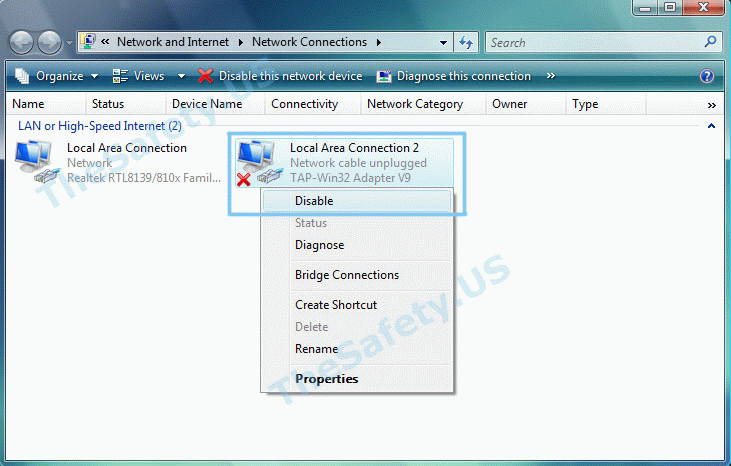
Then, in the same way, "Enable" the connection.
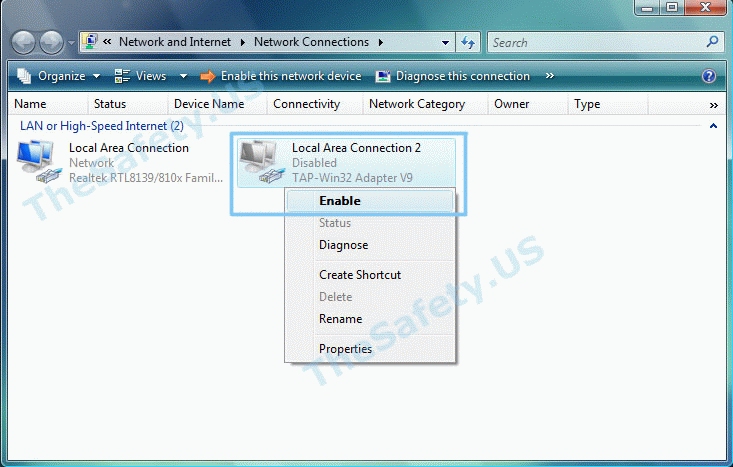
ERROR: Windows route add command failed: returned error code 1
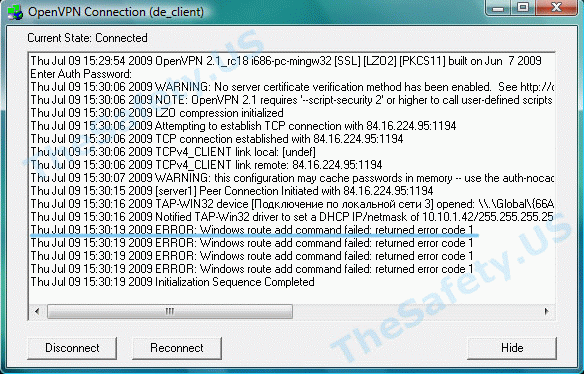
To fix the error, it is necessary to exit from OpenVPN GUI. Click the icon OpenVPN GUI on your desktop with the right button of the mouse and choose "Properties"
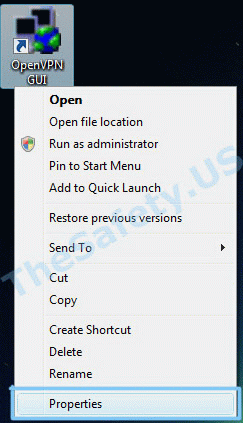
On the inlay "Compatibility", mark "Run this program as an administrator".
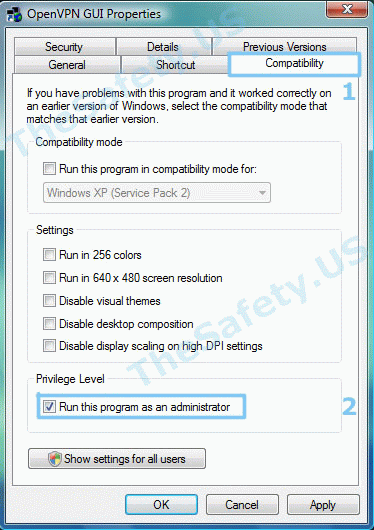
Now launch OpenVPN GUI again and connect to VPN server.
Initialization Sequence Completed With Errors
This error relates to incorrect work of DHCP service because of antivirus and firewalls.
The error appeared permanently at firewall Outpost Firewall of 2009 version and earlier, it also appears at Kaspersky antivirus. Further there is the solution for Kaspersky antivirus. The algorithm by itself doesn’t differ from problem solving for other antivirus and firewalls.
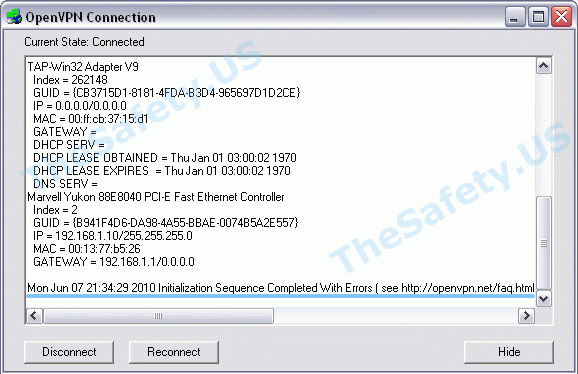
To fix the error, it is necessary to go to "Start -> Control Panel -> Network connections" and go to "Properties" of virtual adapter "TAP-Win 32 Adapter". On the inlay "General" in the list, disable Kaspersky Anti-Virus NDIS Filter and then click "OK".
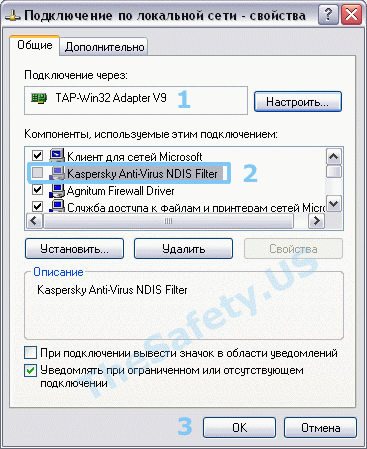
Now connect to VPN and the connection should be successful.
