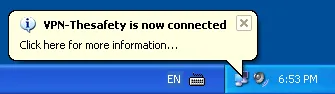How to set up PPTP VPN connection on Windows XP
How to set up PPTP VPN on Windows 10
How to set up PPTP VPN on Windows 8
How to set up PPTP VPN on Windows 7
Open Control panel.
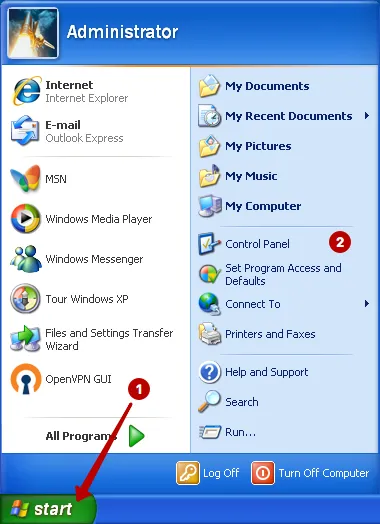
Choose Network and Internet connections.
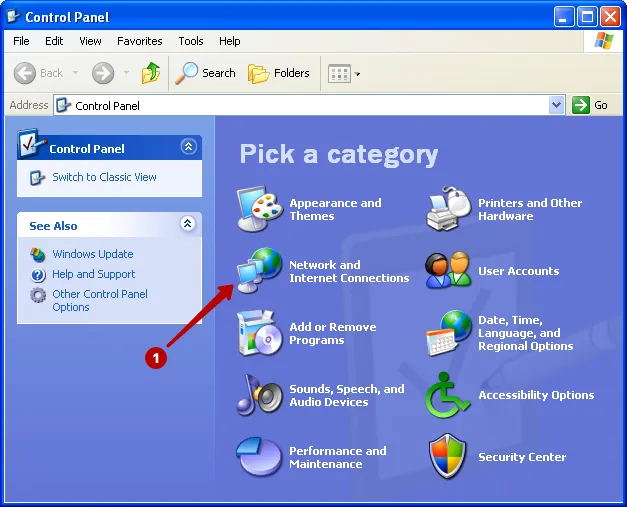
Click Create a connection to the network at your workplace.
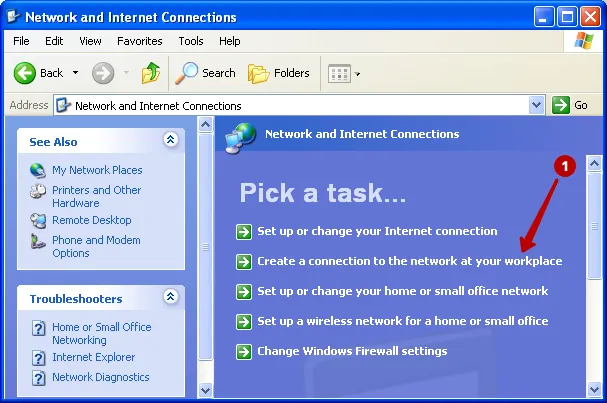
Select Virtual private network connection.
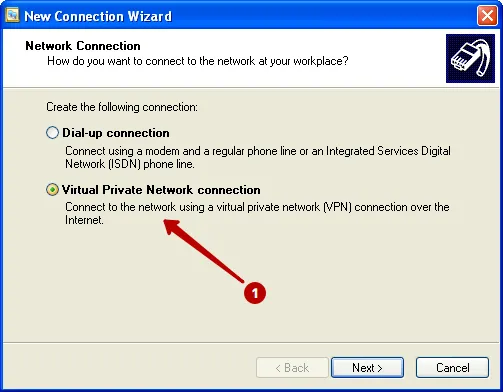
Enter a name for the connection.
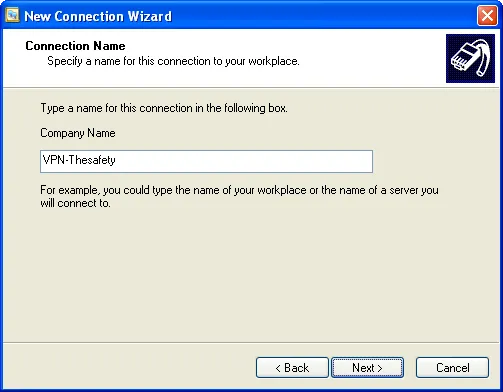
In the "My Account" view a list of IP addresses PPTP VPN servers, Username and Password VPN.
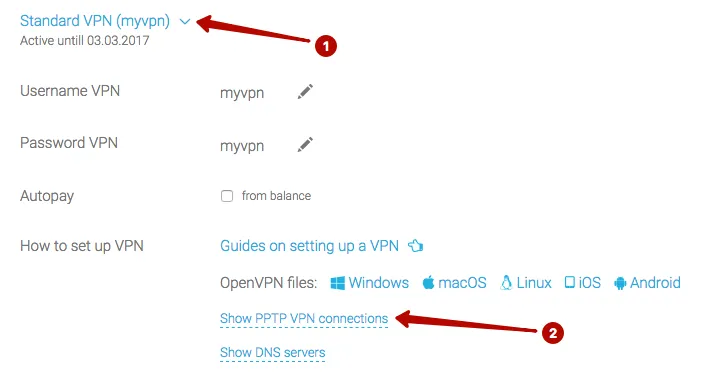
Enter IP address of PPTP VPN server.
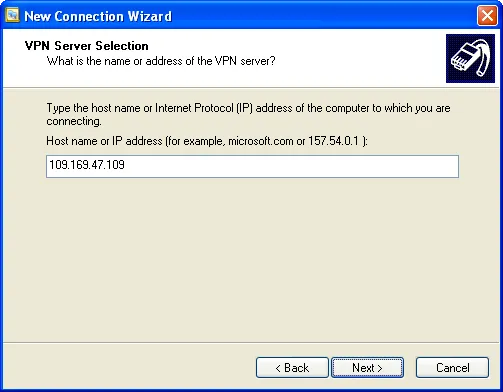
Select Add a shortcut for this connection to my desktop.
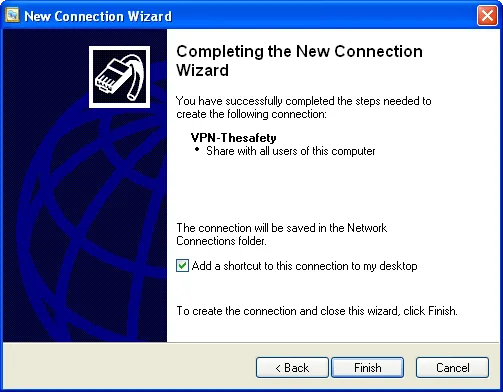
Connect to PPTP VPN on Windows XP.

Enter:
- Username VPN
- Password VPN
- Mark Save this user name and password.
- Click to connect to PPTP VPN.
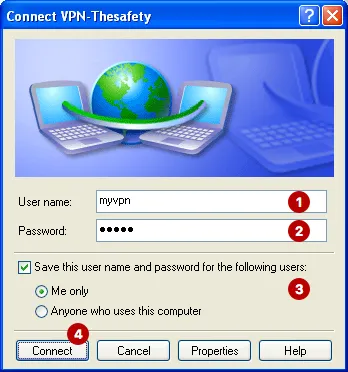
Connected successfully.